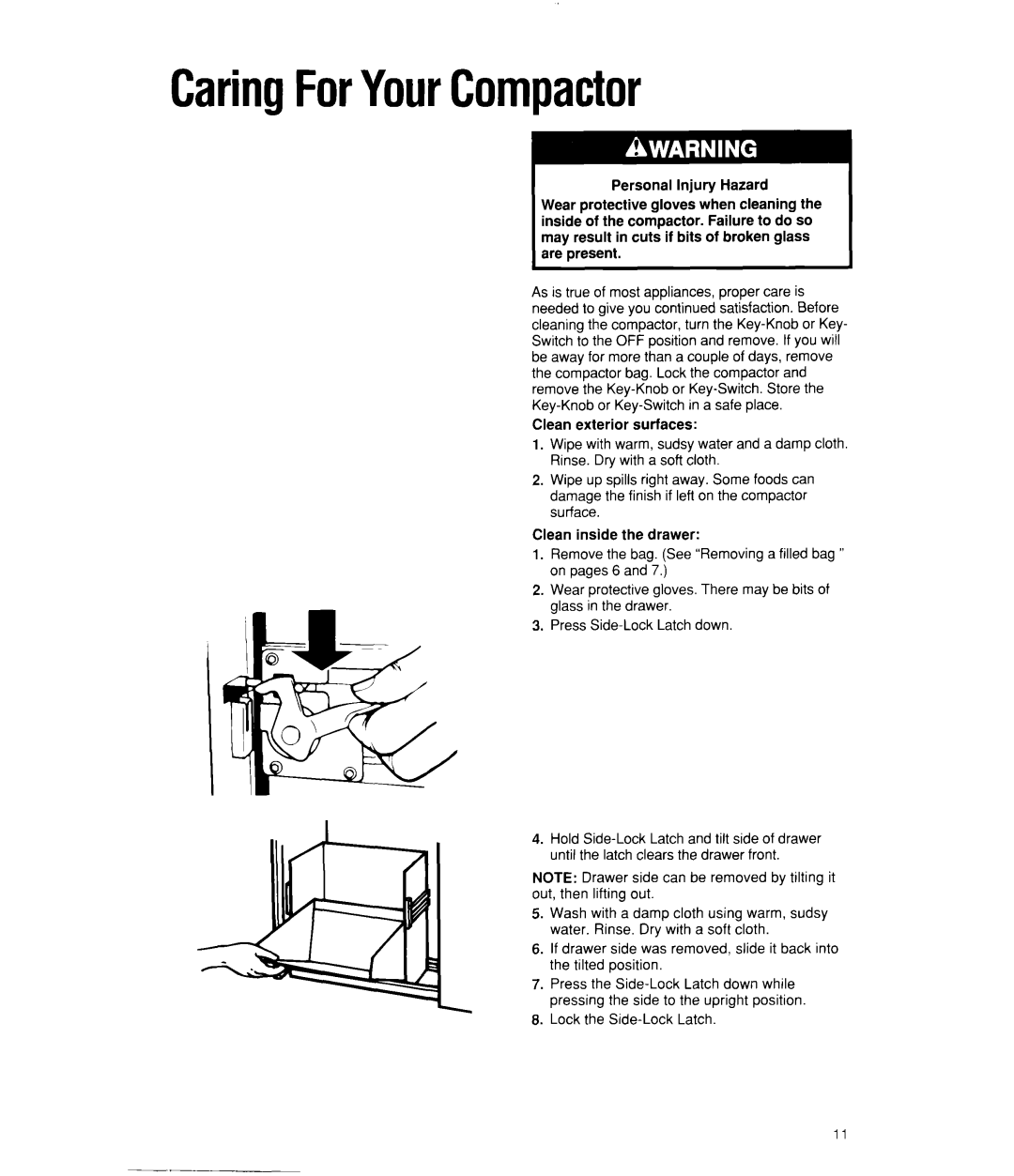CaringForYourCompactor
Personal Injury Hazard
Wear protective gloves when cleaning the inside of the compactor. Failure to do so may result in cuts if bits of broken glass are present.
As is true of most appliances, proper care is needed to give you continued satisfaction. Before cleaning the compactor, turn the
Clean exterior surfaces:
1. Wipe with warm, sudsy water and a damp cloth. Rinse. Dry with a soft cloth.
2. Wipe up spills right away. Some foods can damage the finish if lefl on the compactor surface.
Clean inside the drawer:
1. Remove the bag. (See “Removing a filled bag ” on pages 6 and 7.)
2. Wear protective gloves. There may be bits of glass in the drawer.
3. Press
4. Hold
NOTE: Drawer side can be removed by tilting it out, then lifting out.
5. Wash with a damp cloth using warm, sudsy water. Rinse. Dry with a soft cloth.
6. If drawer side was removed, slide it back into the tilted position.
7. Press the
8. Lock the
11