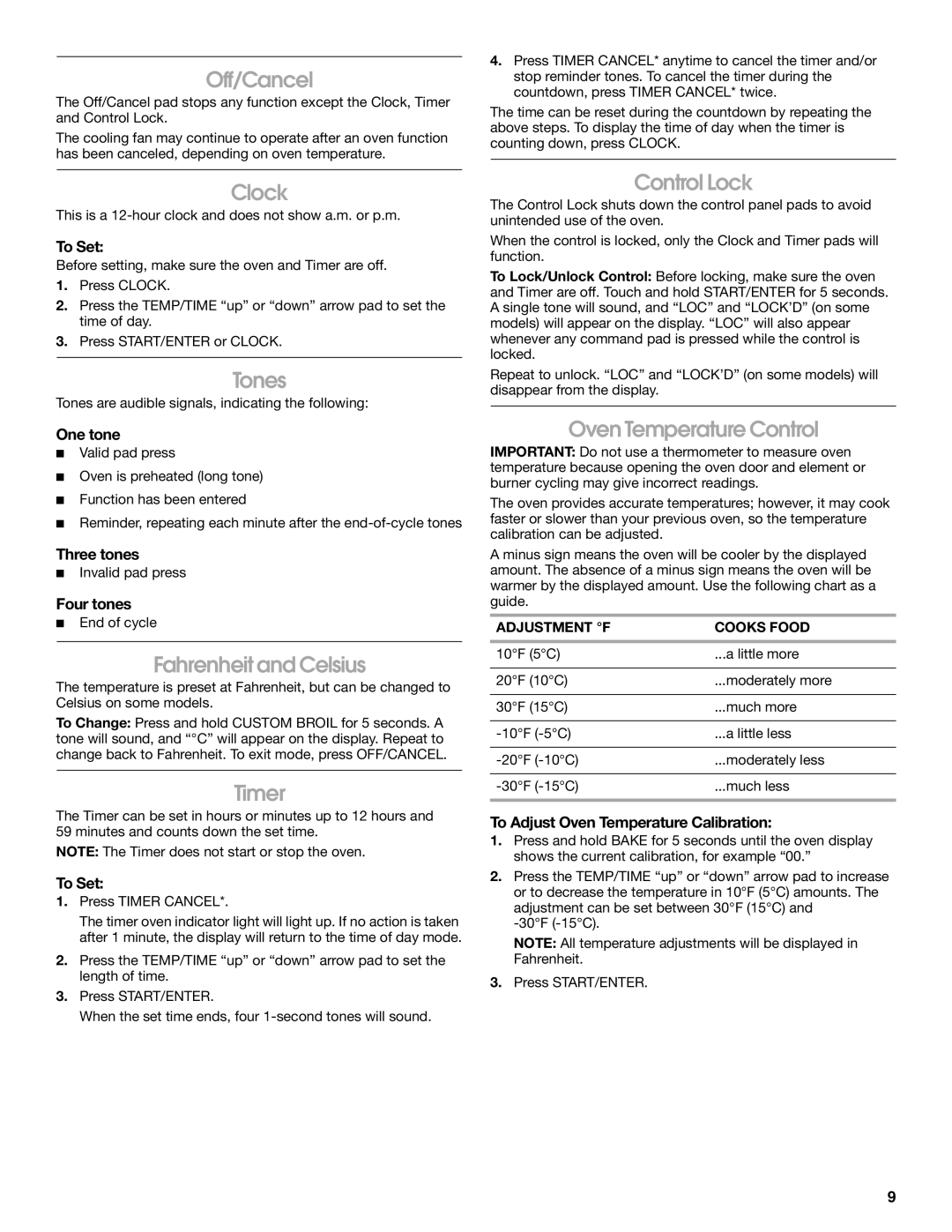W10120510A specifications
The Whirlpool W10120510A is a high-quality appliance designed to enhance the functionality of any kitchen. This particular model is well-known for its reliability and performance, making it a popular choice among homeowners and chefs alike. One of the standout features of the W10120510A is its innovative design that aims to simplify everyday cooking tasks.One of the key characteristics of this model is its user-friendly interface. The appliance features intuitive controls that make it easy for anyone to operate. Whether you're a seasoned cook or a novice, the straightforward settings allow you to cook with confidence. Adjusting temperature and cooking time is a breeze, enabling you to focus more on creating delicious meals.
Equipped with multiple cooking modes, the Whirlpool W10120510A offers versatility in meal preparation. It includes functions such as bake, broil, and convection cooking, which allows for even heat distribution and faster cooking times. The convection technology is particularly beneficial for achieving perfectly baked dishes, as it circulates hot air around the food for even cooking.
Another notable feature of this model is its spacious interior. The generous capacity means you can easily prepare large meals for family gatherings or dinner parties without any hassle. The appliance is designed with flexible shelving, allowing you to customize the space according to your cooking needs.
Energy efficiency is also a significant characteristic of the Whirlpool W10120510A. This model is engineered to minimize energy consumption while maximizing performance, which is a win-win for both the environment and your utility bills.
Cleaning is made easy with this appliance thanks to its self-cleaning option, which saves you time and effort in the kitchen. The sleek stainless steel finish not only enhances its aesthetic appeal but is also resistant to smudges and fingerprints, ensuring your appliance always looks its best.
In summary, the Whirlpool W10120510A stands out for its combination of user-friendly features, energy efficiency, and versatile cooking capabilities. This appliance is designed to meet the needs of modern kitchens, making it an excellent investment for anyone looking to elevate their culinary experience.