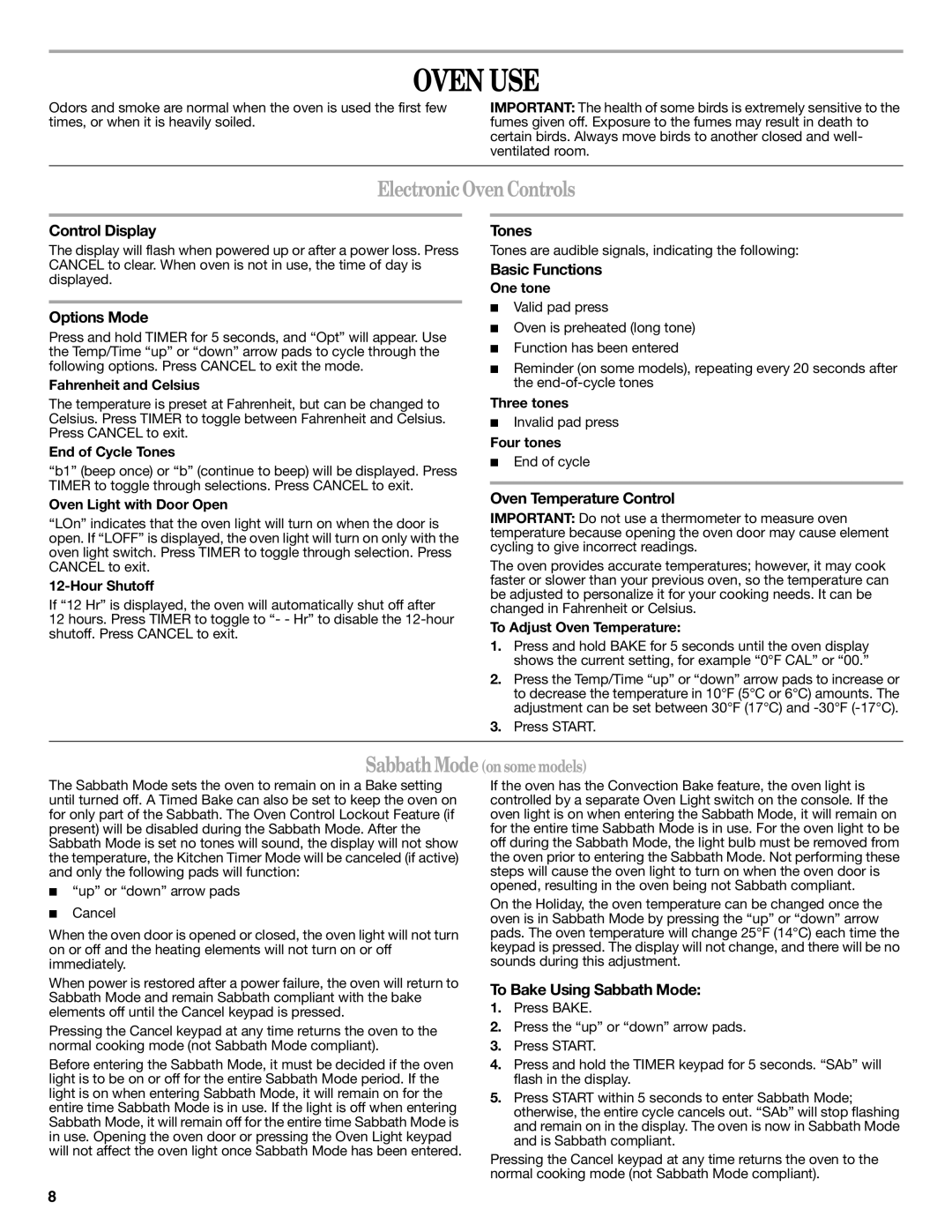WFE510S0AW, WFE321LWS, WFE510S0AS, W10394383A, WFE320M0AS specifications
Whirlpool offers a versatile range of electric freestanding ranges, including models like the WFE320M0AW, WFE320M0AS, WFE510S0AS, and WFE321LWS. These appliances are designed to enhance kitchen functionality while delivering excellent cooking performance, making them popular choices among homeowners.The WFE320M0AW and WFE320M0AS are known for their clean and classic design, available in white and stainless steel finishes respectively. Both models feature a 5.3 cu. ft. oven capacity, providing ample space for baking and roasting. They come equipped with a flexible cooking surface that includes multiple radiant elements to cater to various cooking needs, from simmering sauces to boiling pasta.
One of the standout features of these models is the AccuBake temperature management system. This technology utilizes a built-in sensor to monitor oven temperature and ensure consistent results by adjusting heating elements accordingly. Additionally, the oven's self-cleaning option allows for hassle-free maintenance, saving users time and effort in keeping the appliance in pristine condition.
The WFE510S0AS model elevates the cooking experience with its focused design and advanced features. This range incorporates a hidden bake element that helps to create a seamless oven floor and improves cleaning efficiency. Furthermore, the steam clean option offers a more environmentally friendly way to tackle light spills without the need for harsh chemicals.
The WFE321LWS model is another essential option, featuring a warm zone burner designed to keep dishes at the perfect serving temperature until you're ready to eat. Its sleek layout and user-friendly controls ensure that even novice cooks can navigate the range with ease.
All these models include a convenient easy-wipe ceramic glass cooktop that not only provides a modern aesthetic but also simplifies clean-up after cooking. With their combination of innovative technologies and practical features, Whirlpool ranges are crafted to deliver outstanding cooking performance, reliability, and style, making them excellent additions to any kitchen. Whether for everyday meals or special occasions, these electric ranges are designed to meet the diverse needs of families and cooking enthusiasts alike.