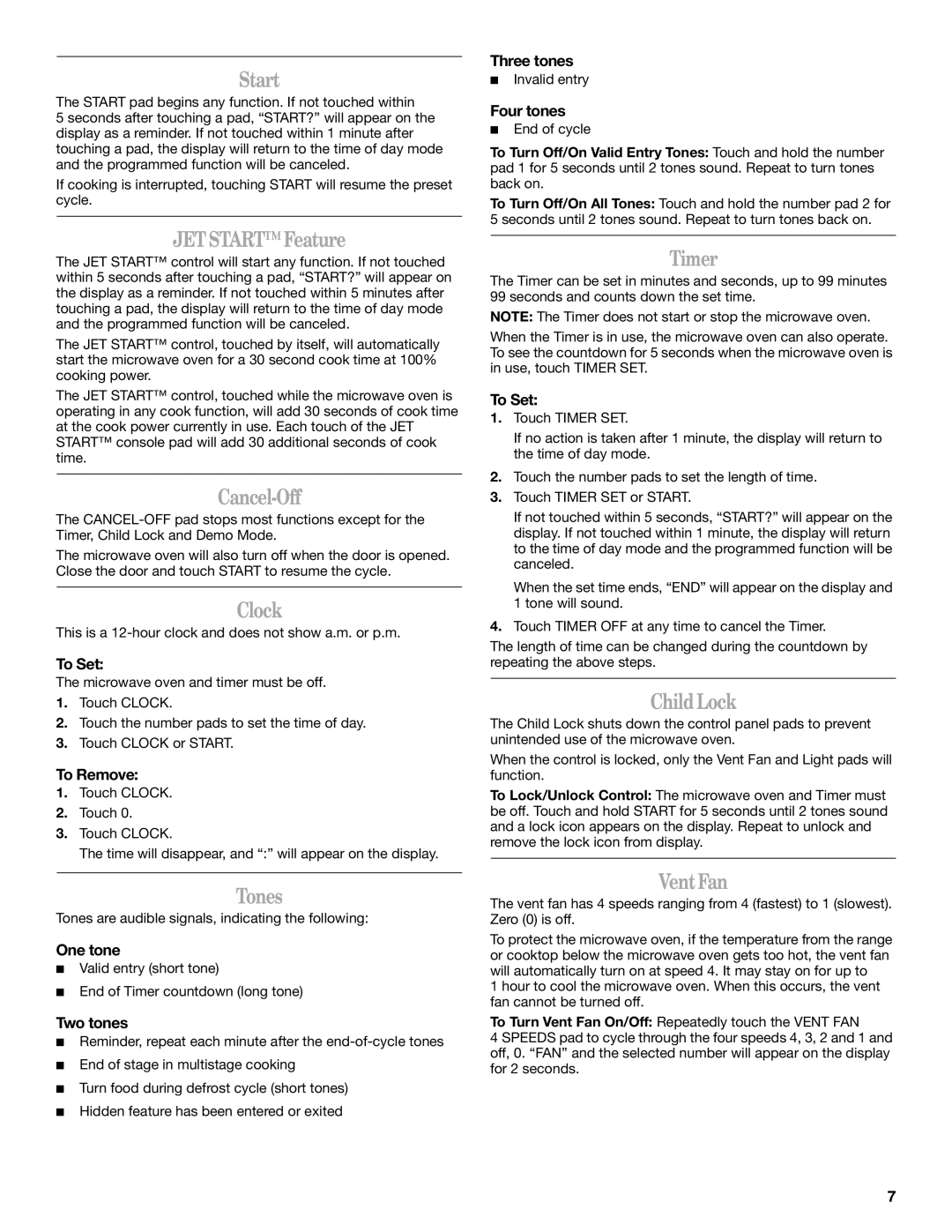YMH7155XM specifications
The Whirlpool YMH7155XM is a sophisticated microwave oven designed to elevate your cooking experience with its advanced features and user-friendly technologies. This model exemplifies innovation with a blend of functionality and style, making it an essential appliance in modern kitchens.One of the standout features of the YMH7155XM is its convection cooking capability. This technology allows the microwave to not only heat food but also bake and brown it, providing an even cooking experience. The integration of both microwave and convection functions means that users can prepare a variety of dishes, from quick meals to baked goods, all in one compact appliance.
Another attractive characteristic is the sensor cooking option. This feature automatically detects the moisture level in food and adjusts cooking time and power for optimal results. With this feature, users can say goodbye to guesswork and overcooked meals, ensuring that every dish is cooked to perfection.
The YMH7155XM also offers a sleek and modern design, making it a stylish addition to any kitchen decor. Its stainless steel finish not only adds to the aesthetic appeal but also provides durability and ease of cleaning. The unit's size and capacity make it suitable for both small and large families, accommodating various dish sizes with ease.
Additionally, the microwave is equipped with a user-friendly control interface. The intuitive touchpad and digital display simplify the cooking process, allowing users to access preset cooking functions quickly. Features such as popcorn, pizza, and reheat settings make meal preparation convenient and efficient.
Energy efficiency is another hallmark of the YMH7155XM. The appliance is designed to use less power while still delivering powerful cooking performance. This not only saves energy but also helps in reducing utility bills, making it an environmentally conscious choice for consumers.
In summary, the Whirlpool YMH7155XM microwave oven stands out for its combination of convection cooking, sensor technology, modern design, and user-friendly features. Whether you are reheating leftovers, baking a cake, or preparing a full meal, this versatile appliance is designed to meet diverse culinary needs, making it a valuable asset for any kitchen.