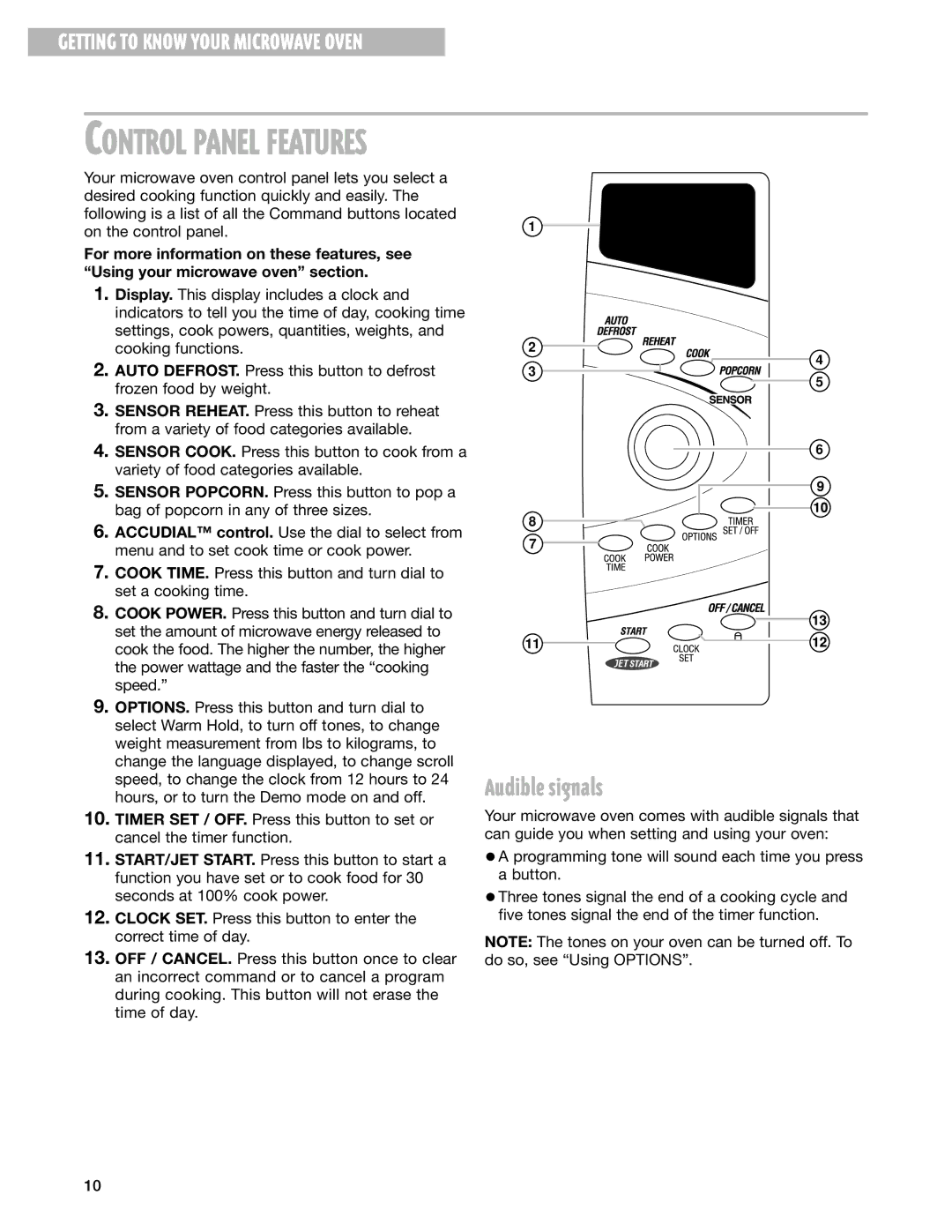YMT3115SH, YMT3135SH specifications
Whirlpool has consistently been at the forefront of appliance innovation, and its latest offerings, the YMT3135SH and YMT3115SH microwave ovens, exemplify this commitment with their outstanding features, advanced technologies, and practical characteristics that cater to modern cooking needs.The Whirlpool YMT3135SH is designed with versatility in mind. It boasts a generous capacity that can accommodate everything from a single plate to a family-sized casserole, making it ideal for both daily meals and special occasions. One of its most notable features is the 3D microwave distribution technology, which ensures that heat is evenly distributed throughout the cooking chamber. This leads to perfectly cooked meals every time, eliminating cold spots and ensuring thorough cooking.
In addition to its powerful heating capabilities, the YMT3135SH incorporates smart sensor cooking technology. This feature automatically detects the moisture level in the food and adjusts cooking time and power accordingly. This not only enhances cooking precision but also makes it easier for users to achieve optimal results without constantly monitoring the process.
Furthermore, the YMT3135SH includes a variety of pre-set cooking options, allowing users to easily prepare vegetables, popcorn, and numerous other dishes with the touch of a button. This convenience is complemented by its user-friendly interface, which includes a large digital display for easy navigation.
On the other hand, the Whirlpool YMT3115SH takes a slightly different approach while maintaining high performance and usability. Built with a sleek design, this model features a compact footprint, making it suitable for smaller kitchens without compromising on cooking capacity. It also includes the acclaimed 3D wave microwave technology, ensuring consistent heating and cooking.
Similar to its counterpart, the YMT3115SH is equipped with one-touch cooking options, ensuring that preparing meals is straightforward and hassle-free. Its intuitive keypad interface makes it accessible to users of all ages, while the easy-clean coating simplifies maintenance.
Both models prioritize energy efficiency, with eco-friendly settings that minimize power consumption. This aligns with Whirlpool's mission to create sustainable appliances that help reduce the environmental impact of household cooking. Additionally, safety features such as child lock settings provide peace of mind for families.
In conclusion, whether you choose the YMT3135SH for its advanced cooking technology or the YMT3115SH for its compact design, both models embody Whirlpool's dedication to quality, innovation, and user-friendly functionality, making them excellent additions to any modern kitchen.