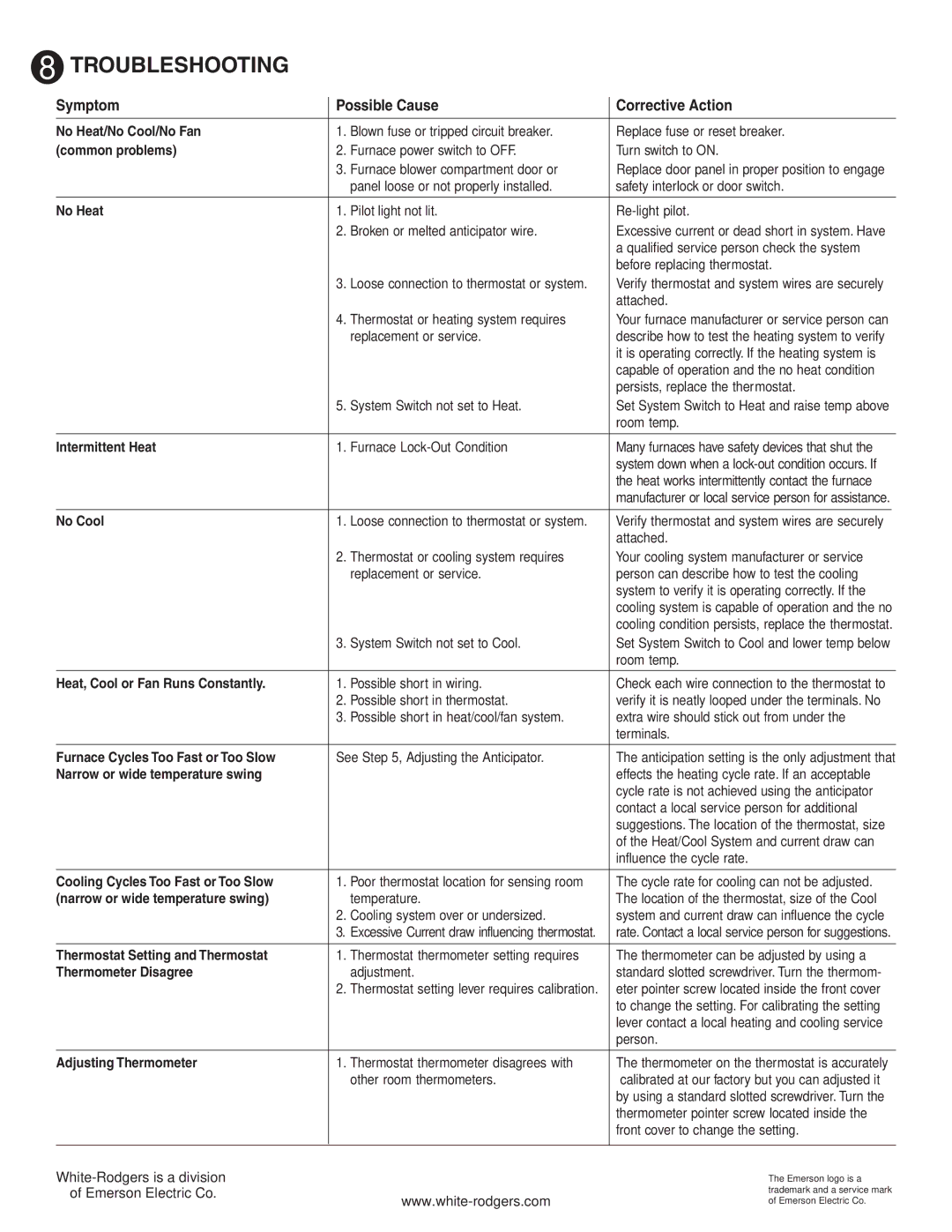8 TROUBLESHOOTING
Symptom | Possible Cause | Corrective Action | ||
No Heat/No Cool/No Fan | 1. | Blown fuse or tripped circuit breaker. | Replace fuse or reset breaker. | |
(common problems) | 2. | Furnace power switch to OFF. | Turn switch to ON. | |
| 3. | Furnace blower compartment door or | Replace door panel in proper position to engage | |
|
| panel loose or not properly installed. | safety interlock or door switch. | |
|
|
|
|
|
No Heat | 1. | Pilot light not lit. | ||
| 2. | Broken or melted anticipator wire. | Excessive current or dead short in system. Have | |
|
|
| a qualified service person check the system | |
|
|
| before replacing thermostat. | |
| 3. | Loose connection to thermostat or system. | Verify thermostat and system wires are securely | |
|
|
| attached. | |
| 4. | Thermostat or heating system requires | Your furnace manufacturer or service person can | |
|
| replacement or service. | describe how to test the heating system to verify | |
|
|
| it is operating correctly. If the heating system is | |
|
|
| capable of operation and the no heat condition | |
|
|
| persists, replace the thermostat. | |
| 5. | System Switch not set to Heat. | Set System Switch to Heat and raise temp above | |
|
|
| room temp. | |
|
|
|
|
|
Intermittent Heat | 1. | Furnace | Many furnaces have safety devices that shut the | |
|
|
| system down when a | |
|
|
| the heat works intermittently contact the furnace | |
|
|
| manufacturer or local service person for assistance. | |
|
|
|
|
|
No Cool | 1. | Loose connection to thermostat or system. | Verify thermostat and system wires are securely | |
|
|
| attached. | |
| 2. | Thermostat or cooling system requires | Your cooling system manufacturer or service | |
|
| replacement or service. | person can describe how to test the cooling | |
|
|
| system to verify it is operating correctly. If the | |
|
|
| cooling system is capable of operation and the no | |
|
|
| cooling condition persists, replace the thermostat. | |
| 3. | System Switch not set to Cool. | Set System Switch to Cool and lower temp below | |
|
|
| room temp. | |
|
|
|
| |
Heat, Cool or Fan Runs Constantly. | 1. | Possible short in wiring. | Check each wire connection to the thermostat to | |
| 2. | Possible short in thermostat. | verify it is neatly looped under the terminals. No | |
| 3. | Possible short in heat/cool/fan system. | extra wire should stick out from under the | |
|
|
| terminals. | |
|
|
| ||
Furnace Cycles Too Fast or Too Slow | See Step 5, Adjusting the Anticipator. | The anticipation setting is the only adjustment that | ||
Narrow or wide temperature swing |
|
| effects the heating cycle rate. If an acceptable | |
|
|
| cycle rate is not achieved using the anticipator | |
|
|
| contact a local service person for additional | |
|
|
| suggestions. The location of the thermostat, size | |
|
|
| of the Heat/Cool System and current draw can | |
|
|
| influence the cycle rate. | |
|
|
|
| |
Cooling Cycles Too Fast or Too Slow | 1. | Poor thermostat location for sensing room | The cycle rate for cooling can not be adjusted. | |
(narrow or wide temperature swing) |
| temperature. | The location of the thermostat, size of the Cool | |
| 2. | Cooling system over or undersized. | system and current draw can influence the cycle | |
| 3. | Excessive Current draw influencing thermostat. | rate. Contact a local service person for suggestions. | |
|
|
|
| |
Thermostat Setting and Thermostat | 1. | Thermostat thermometer setting requires | The thermometer can be adjusted by using a | |
Thermometer Disagree |
| adjustment. | standard slotted screwdriver. Turn the thermom- | |
| 2. | Thermostat setting lever requires calibration. | eter pointer screw located inside the front cover | |
|
|
| to change the setting. For calibrating the setting | |
|
|
| lever contact a local heating and cooling service | |
|
|
| person. | |
|
|
|
| |
Adjusting Thermometer | 1. | Thermostat thermometer disagrees with | The thermometer on the thermostat is accurately | |
|
| other room thermometers. | calibrated at our factory but you can adjusted it | |
|
|
| by using a standard slotted screwdriver. Turn the | |
|
|
| thermometer pointer screw located inside the | |
|
|
| front cover to change the setting. | |
|
|
|
|
|
|
| The Emerson logo is a | ||
of Emerson Electric Co. |
| trademark and a service mark | ||
| of Emerson Electric Co. | |||
|
| |||