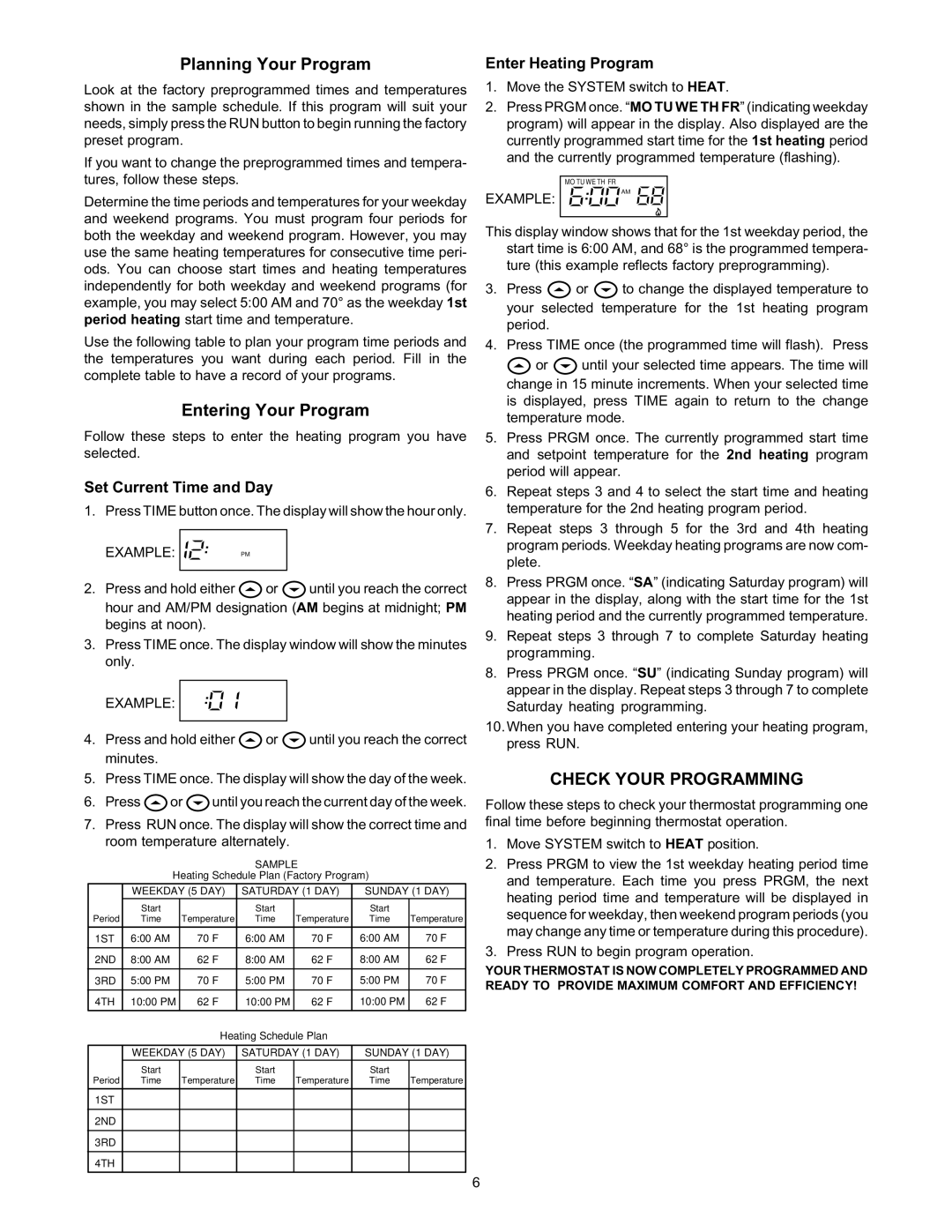1F80-240 specifications
The White Rodgers 1F80-240 is a cutting-edge thermostat that caters to the needs of homeowners seeking efficient climate control in their residences. Known for its reliability and advanced features, this thermostat is part of the extensive range offered by White Rodgers, a brand renowned for its quality heating and cooling solutions.One of the main features of the 1F80-240 is its user-friendly interface. The large, easy-to-read LCD display allows users to conveniently monitor and adjust their home’s temperature settings. The intuitive navigation buttons make it straightforward to program the thermostat to suit individual schedules, ensuring maximum comfort while minimizing energy consumption.
This thermostat utilizes advanced technology to enhance performance and efficiency. The 1F80-240 is equipped with a 5-1-1 day programming capability, allowing users to set different schedules for weekdays and weekends. This flexibility helps in optimizing energy savings by reducing heating or cooling when the home is unoccupied.
Another standout characteristic of the White Rodgers 1F80-240 is its compatibility with various heating and cooling systems, including conventional, heat pump, and forced air systems. This versatility makes it suitable for a wide range of applications, ensuring it can meet the demands of diverse residential environments.
In addition, the 1F80-240 incorporates a temperature limit feature, which permits users to establish minimum and maximum temperature settings. This is particularly beneficial for preventing excessive heating or cooling, which can lead to energy wastage. Moreover, the thermostat has built-in energy-saving algorithms that monitor usage patterns and promote energy-efficient practices.
Additionally, the White Rodgers 1F80-240 supports a battery backup system, ensuring that settings are retained in case of a power outage. This feature is crucial for maintaining comfort and preventing disruptions in programmed schedules.
Overall, the White Rodgers 1F80-240 thermostat stands out as an innovative, reliable, and user-friendly solution for managing home climate. With its advanced programming features, broad compatibility, and emphasis on energy efficiency, it’s an excellent choice for homeowners looking to enhance their comfort while being mindful of energy consumption.