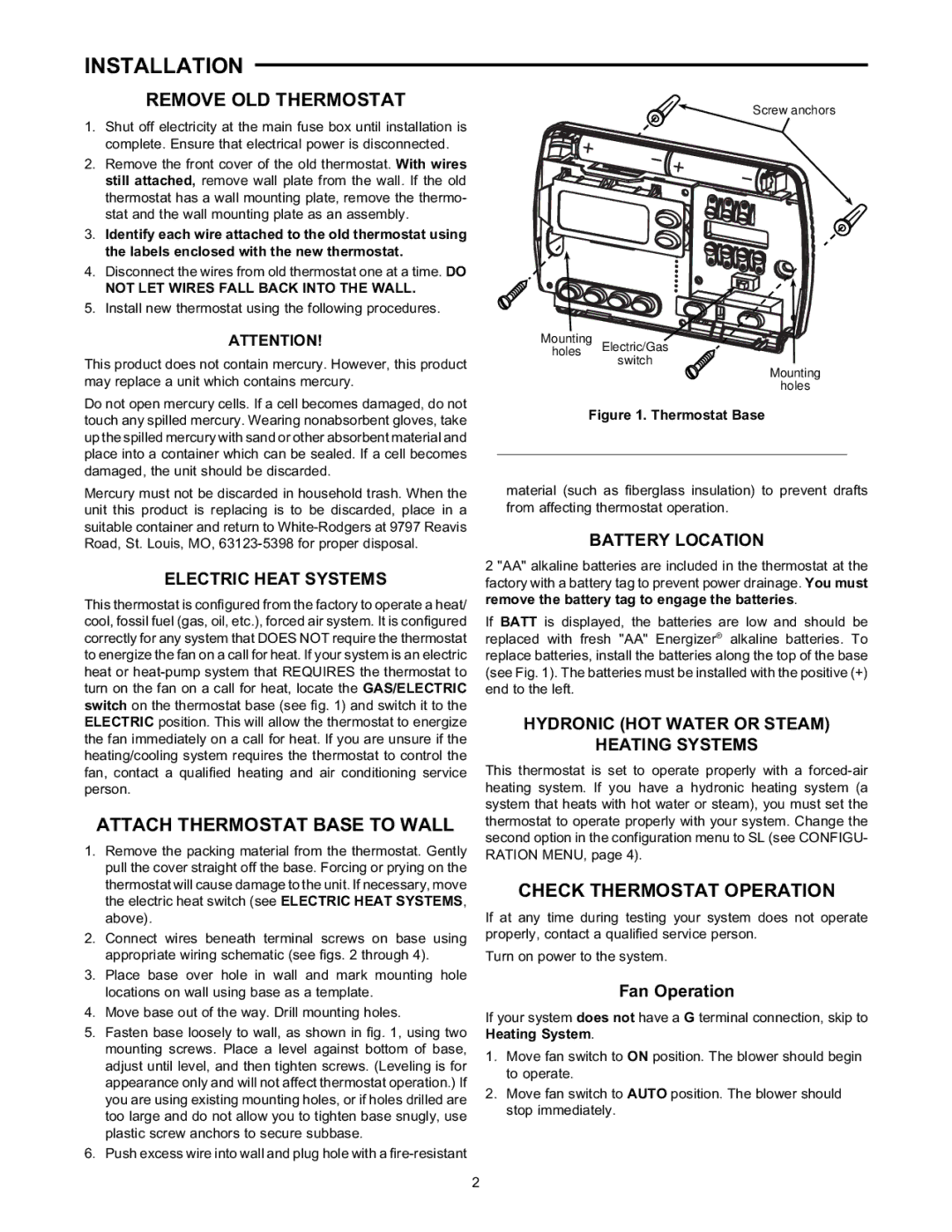1F83-261 specifications
The White Rodgers 1F83-261 is a highly regarded thermostat designed for both residential and light commercial applications. This device combines advanced technology with user-friendly features, providing an efficient solution for temperature control in various settings. It is particularly popular due to its reliability and ease of use, making it a top choice for homeowners and HVAC professionals alike.One of the standout features of the 1F83-261 is its ability to support multi-stage heating and cooling systems. This allows users to optimize their heating and cooling based on their specific needs, whether that involves a heat pump, gas, or electric systems. The thermostat can manage up to three heating stages and two cooling stages, making it versatile and suitable for a wide range of HVAC configurations.
The 1F83-261 is equipped with a large, easy-to-read digital display that enhances user experience. The screen features a clear layout that allows individuals to quickly view and adjust temperature settings. The backlit display is particularly useful during low-light conditions, ensuring visibility at any time of day or night.
Another key characteristic of this thermostat is its programmable functionality. Users can easily create custom heating and cooling schedules for weekdays and weekends, providing greater comfort and energy efficiency. The programmable feature can help reduce energy consumption by automatically adjusting settings based on occupancy patterns, ultimately leading to cost savings on utility bills.
The thermostat also comes with a user-friendly interface, making it simple for anyone to set up and operate. The intuitive buttons and straightforward menu navigation reduce the learning curve, allowing users to quickly familiarize themselves with the device.
Energy-saving technologies are at the forefront of the 1F83-261 design. It features an energy-saving mode that helps optimize the heating and cooling cycles for maximum efficiency. Additionally, the thermostat is compatible with smart home technologies, enabling integration with various home automation systems for enhanced control and monitoring.
In summary, the White Rodgers 1F83-261 thermostat is a versatile and efficient choice for those seeking to enhance their home's comfort and energy efficiency. With its multi-stage system compatibility, programmable features, intuitive interface, and energy-saving technologies, it stands out as a reliable solution for effective temperature management in modern HVAC systems.