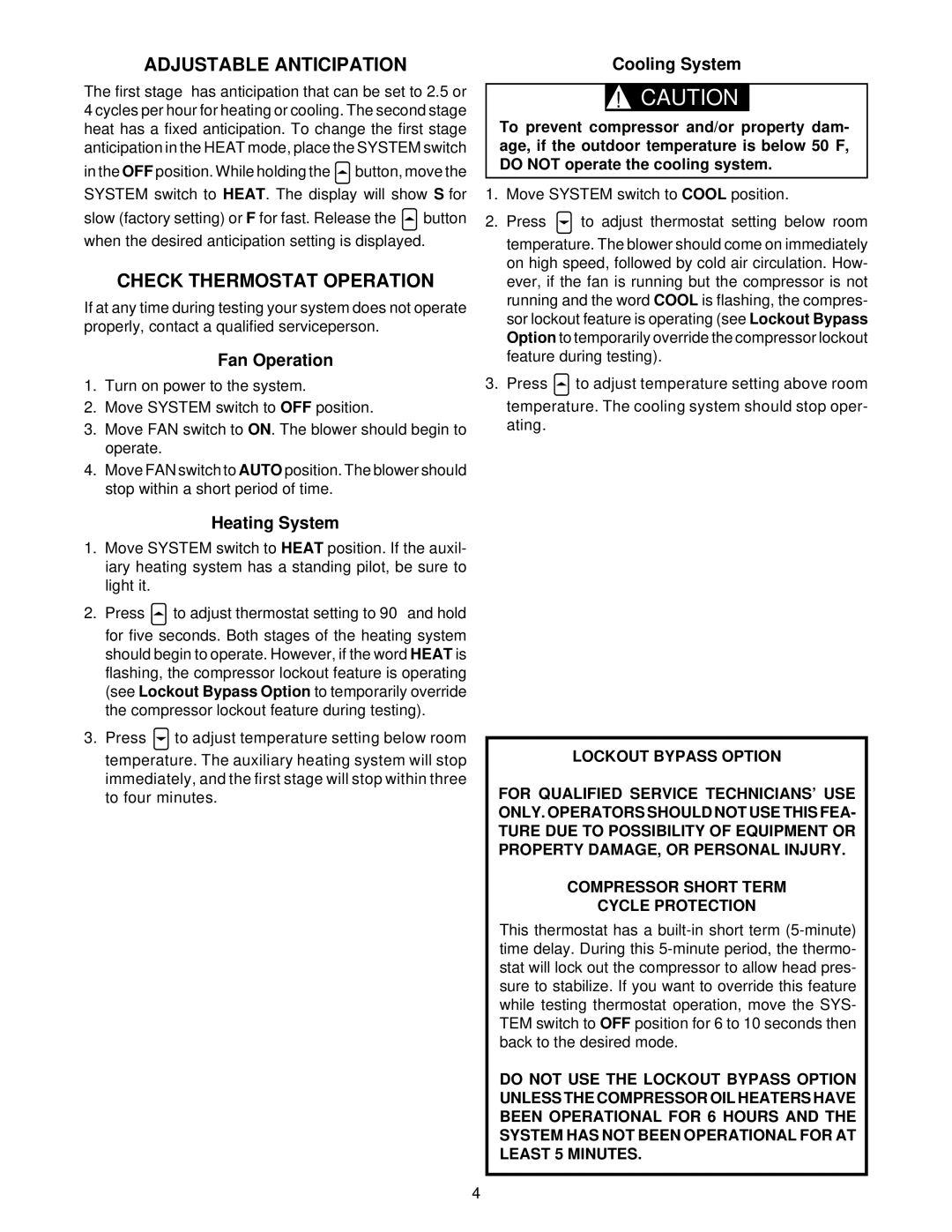ADJUSTABLE ANTICIPATION
The first stage has anticipation that can be set to 2.5 or 4 cycles per hour for heating or cooling. The second stage heat has a fixed anticipation. To change the first stage anticipation in the HEAT mode, place the SYSTEM switch
in the OFF position. While holding the ![]() button, move the SYSTEM switch to HEAT. The display will show S for slow (factory setting) or F for fast. Release the
button, move the SYSTEM switch to HEAT. The display will show S for slow (factory setting) or F for fast. Release the ![]() button when the desired anticipation setting is displayed.
button when the desired anticipation setting is displayed.
CHECK THERMOSTAT OPERATION
If at any time during testing your system does not operate properly, contact a qualified serviceperson.
Fan Operation
1.Turn on power to the system.
2.Move SYSTEM switch to OFF position.
3.Move FAN switch to ON. The blower should begin to operate.
4.Move FAN switch to AUTO position. The blower should stop within a short period of time.
Heating System
1.Move SYSTEM switch to HEAT position. If the auxil- iary heating system has a standing pilot, be sure to light it.
2.Press ![]() to adjust thermostat setting to 90° and hold for five seconds. Both stages of the heating system should begin to operate. However, if the word HEAT is flashing, the compressor lockout feature is operating (see Lockout Bypass Option to temporarily override the compressor lockout feature during testing).
to adjust thermostat setting to 90° and hold for five seconds. Both stages of the heating system should begin to operate. However, if the word HEAT is flashing, the compressor lockout feature is operating (see Lockout Bypass Option to temporarily override the compressor lockout feature during testing).
3.Press ![]() to adjust temperature setting below room temperature. The auxiliary heating system will stop immediately, and the first stage will stop within three to four minutes.
to adjust temperature setting below room temperature. The auxiliary heating system will stop immediately, and the first stage will stop within three to four minutes.
Cooling System
!CAUTION
To prevent compressor and/or property dam- age, if the outdoor temperature is below 50°F,
DO NOT operate the cooling system.
1.Move SYSTEM switch to COOL position.
2.Press ![]() to adjust thermostat setting below room temperature. The blower should come on immediately on high speed, followed by cold air circulation. How- ever, if the fan is running but the compressor is not running and the word COOL is flashing, the compres- sor lockout feature is operating (see Lockout Bypass Option to temporarily override the compressor lockout feature during testing).
to adjust thermostat setting below room temperature. The blower should come on immediately on high speed, followed by cold air circulation. How- ever, if the fan is running but the compressor is not running and the word COOL is flashing, the compres- sor lockout feature is operating (see Lockout Bypass Option to temporarily override the compressor lockout feature during testing).
3.Press ![]() to adjust temperature setting above room temperature. The cooling system should stop oper- ating.
to adjust temperature setting above room temperature. The cooling system should stop oper- ating.
LOCKOUT BYPASS OPTION
FOR QUALIFIED SERVICE TECHNICIANS’ USE ONLY. OPERATORS SHOULD NOT USE THIS FEA- TURE DUE TO POSSIBILITY OF EQUIPMENT OR PROPERTY DAMAGE, OR PERSONAL INJURY.
COMPRESSOR SHORT TERM
CYCLE PROTECTION
This thermostat has a
DO NOT USE THE LOCKOUT BYPASS OPTION UNLESS THE COMPRESSOR OIL HEATERS HAVE BEEN OPERATIONAL FOR 6 HOURS AND THE SYSTEM HAS NOT BEEN OPERATIONAL FOR AT LEAST 5 MINUTES.
4