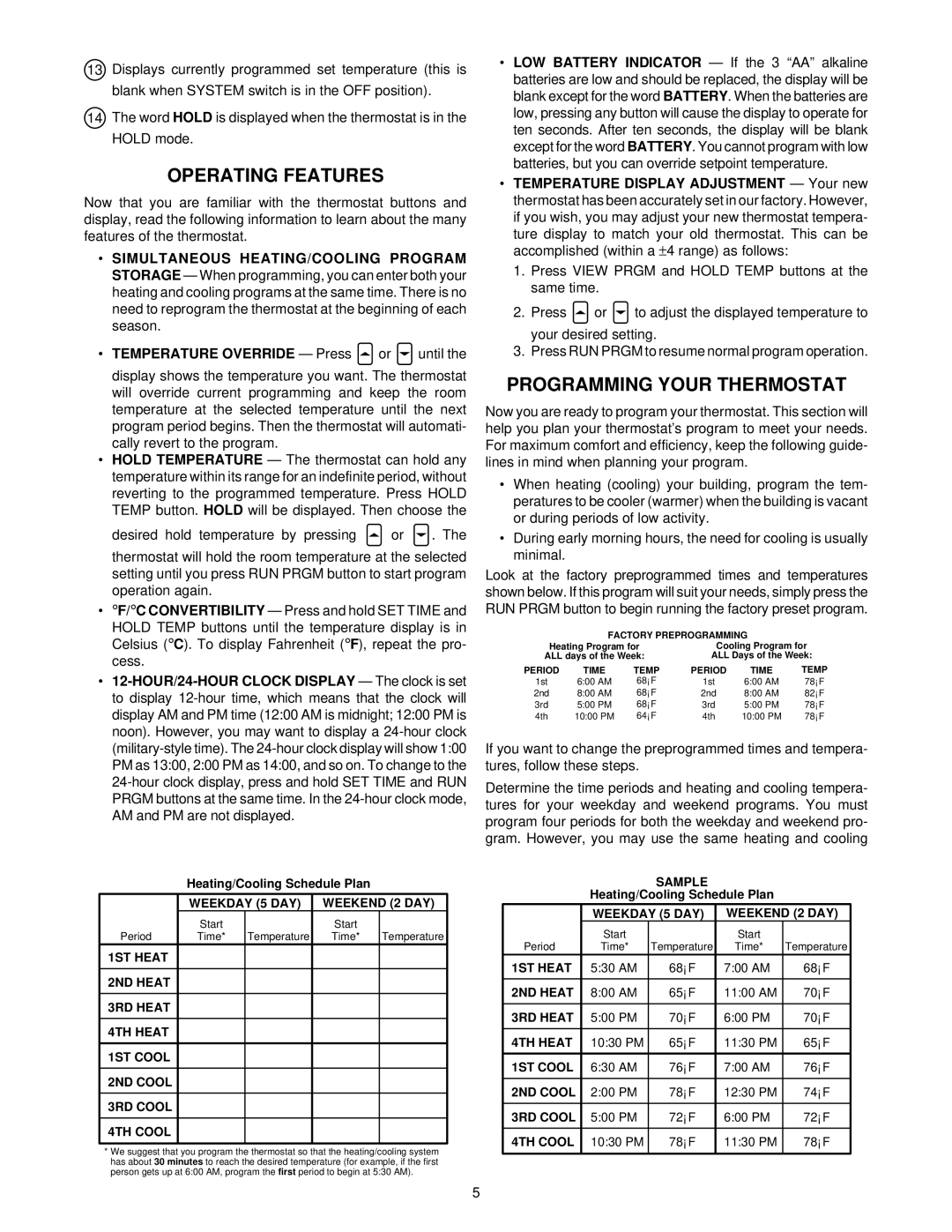7904 specifications
The White Rodgers 7904 is a versatile and efficient thermostat designed for residential heating and cooling systems. Recognized for its user-friendly interface, the 7904 offers a range of features that enhance comfort while providing energy savings. The device primarily incorporates programmable settings, allowing homeowners to customize their heating and cooling schedules based on their daily routines. With four distinct program periods per day, users can set different temperatures for mornings, days, evenings, and nights, helping to optimize energy usage.One of the standout technologies in the White Rodgers 7904 is its adaptive intelligent recovery feature. This smart technology learns how long it takes to reach desired temperatures, adjusting the system's start-up time accordingly. This ensures that the home is at the preferred temperature right when residents arrive, without wasting energy by heating or cooling the home too early or too late.
Another important aspect of the 7904 is its compatibility with various HVAC systems, including gas, oil, and electric heating, as well as heat pumps. This flexibility makes it an attractive option for a wide range of households. Moreover, the thermostat supports both single-stage and multi-stage heating and cooling systems, which further broadens its applicability.
The White Rodgers 7904 also features an easy-to-read LCD display that shows the current temperature settings, time, and system status. This intuitive interface simplifies operation, making it easy for anyone to program and adjust settings as needed. The device is backed by a durable design, ensuring longevity and reliability for years to come.
In addition to its programmable capabilities and smart recovery technology, the 7904 includes a built-in filter change reminder. This feature helps homeowners maintain their HVAC systems by notifying them when it's time to replace or clean filters, contributing to optimal system performance and indoor air quality.
Overall, the White Rodgers 7904 is a well-rounded thermostat that combines advanced technology with user-friendly features to provide efficient temperature management. Homeowners looking for a reliable solution to enhance comfort, save energy, and maintain HVAC systems will find the 7904 to be an excellent choice. Its flexibility and ease of use make it a popular option among many households.