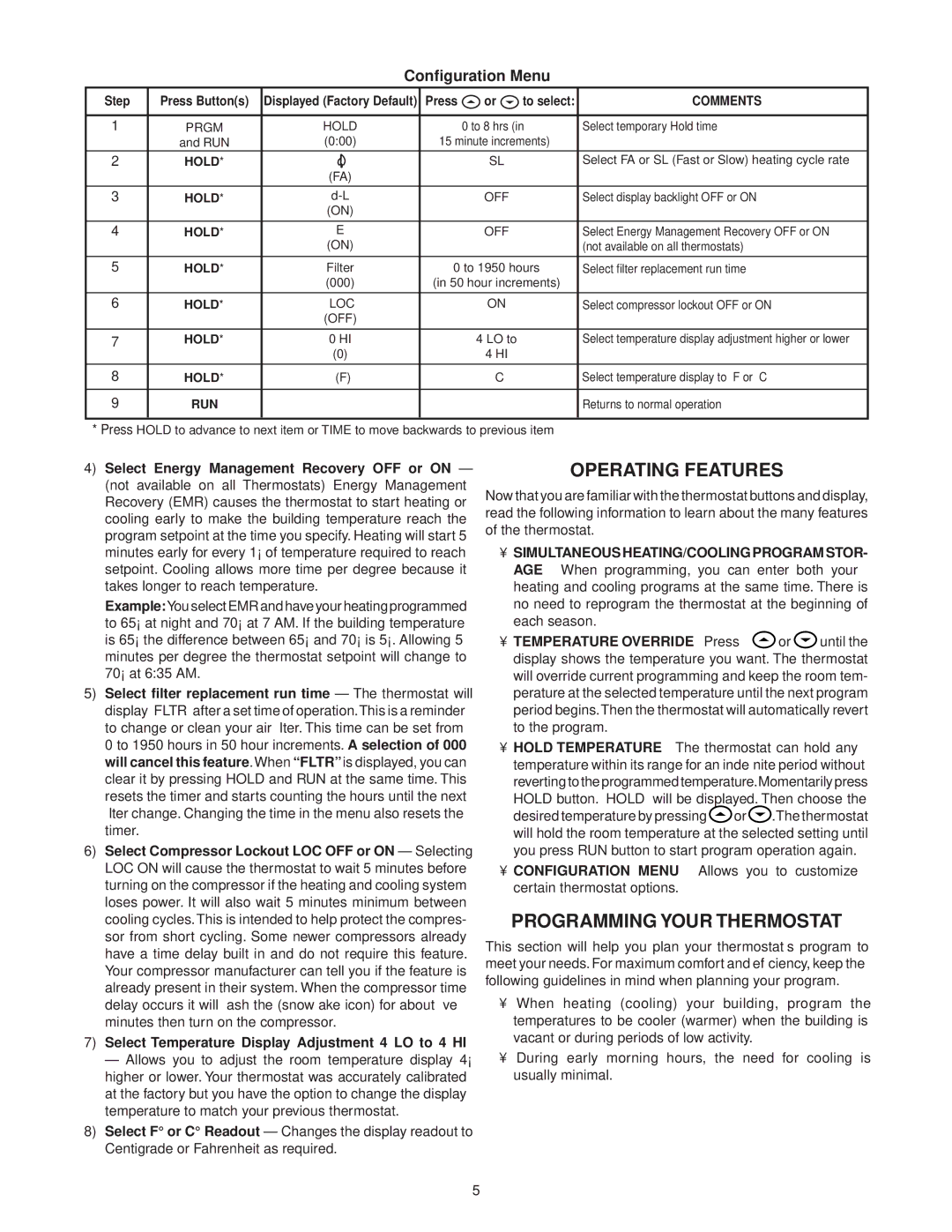Configuration Menu
Step | Press Button(s) | Displayed (Factory Default) | Press | or | to select: | COMMENTS |
|
|
|
|
|
| |
1 | PRGM | HOLD |
| 0 to 8 hrs (in | Select temporary Hold time | |
| and RUN | (0:00) | 15 minute increments) |
| ||
2 | HOLD* |
|
| SL |
| Select FA or SL (Fast or Slow) heating cycle rate |
|
| (FA) |
|
|
|
|
|
|
|
|
|
|
|
3 | HOLD* |
| OFF |
| Select display backlight OFF or ON | |
|
| (ON) |
|
|
|
|
|
|
|
|
|
|
|
4 | HOLD* | E |
| OFF |
| Select Energy Management Recovery OFF or ON |
|
| (ON) |
|
|
| (not available on all thermostats) |
|
|
|
|
| ||
5 | HOLD* | Filter | 0 to 1950 hours | Select filter replacement run time | ||
|
| (000) | (in 50 hour increments) |
| ||
|
|
|
|
|
|
|
6 | HOLD* | LOC |
| ON |
| Select compressor lockout OFF or ON |
|
| (OFF) |
|
|
|
|
|
|
|
|
|
|
|
7 | HOLD* | 0 HI |
| 4 LO to |
| Select temperature display adjustment higher or lower |
|
| (0) |
| 4 HI |
|
|
8 | HOLD* | (F) |
| C |
| Select temperature display to F or C |
|
|
|
|
|
|
|
9 | RUN |
|
|
|
| Returns to normal operation |
|
|
|
|
|
|
|
*Press HOLD to advance to next item or TIME to move backwards to previous item
4)Select Energy Management Recovery OFF or ON – (not available on all Thermostats) Energy Management Recovery (EMR) causes the thermostat to start heating or cooling early to make the building temperature reach the program setpoint at the time you specify. Heating will start 5 minutes early for every 1° of temperature required to reach setpoint. Cooling allows more time per degree because it takes longer to reach temperature.
Example:You select EMR and have your heating programmed to 65° at night and 70° at 7 AM. If the building temperature is 65° the difference between 65° and 70° is 5°. Allowing 5 minutes per degree the thermostat setpoint will change to 70° at 6:35 AM.
5)Select filter replacement run time – The thermostat will display “FLTR” after a set time of operation.This is a reminder to change or clean your air filter. This time can be set from 0 to 1950 hours in 50 hour increments. A selection of 000 will cancel this feature.When “FLTR”is displayed, you can clear it by pressing HOLD and RUN at the same time. This resets the timer and starts counting the hours until the next filter change. Changing the time in the menu also resets the timer.
6)Select Compressor Lockout LOC OFF or ON – Selecting LOC ON will cause the thermostat to wait 5 minutes before turning on the compressor if the heating and cooling system loses power. It will also wait 5 minutes minimum between cooling cycles. This is intended to help protect the compres- sor from short cycling. Some newer compressors already have a time delay built in and do not require this feature. Your compressor manufacturer can tell you if the feature is already present in their system. When the compressor time delay occurs it will flash the (snowflake icon) for about five minutes then turn on the compressor.
7)Select Temperature Display Adjustment 4 LO to 4 HI
– Allows you to adjust the room temperature display 4° higher or lower. Your thermostat was accurately calibrated at the factory but you have the option to change the display temperature to match your previous thermostat.
8)Select F° or C° Readout – Changes the display readout to Centigrade or Fahrenheit as required.
OPERATING FEATURES
Now that you are familiar with the thermostat buttons and display, read the following information to learn about the many features of the thermostat.
•SIMULTANEOUS HEATING/COOLING PROGRAM STOR- AGE — When programming, you can enter both your heating and cooling programs at the same time. There is no need to reprogram the thermostat at the beginning of each season.
•TEMPERATURE OVERRIDE — Press ![]() or
or ![]() until the display shows the temperature you want. The thermostat will override current programming and keep the room tem- perature at the selected temperature until the next program period begins.Then the thermostat will automatically revert to the program.
until the display shows the temperature you want. The thermostat will override current programming and keep the room tem- perature at the selected temperature until the next program period begins.Then the thermostat will automatically revert to the program.
•HOLD TEMPERATURE — The thermostat can hold any temperature within its range for an indefinite period without reverting to the programmed temperature.Momentarily press
HOLD button. “HOLD” will be displayed. Then choose the
desired temperature by pressing![]() or
or![]() .The thermostat will hold the room temperature at the selected setting until you press RUN button to start program operation again.
.The thermostat will hold the room temperature at the selected setting until you press RUN button to start program operation again.
•CONFIGURATION MENU — Allows you to customize certain thermostat options.
PROGRAMMING YOUR THERMOSTAT
This section will help you plan your thermostat’s program to meet your needs. For maximum comfort and efficiency, keep the following guidelines in mind when planning your program.
•When heating (cooling) your building, program the temperatures to be cooler (warmer) when the building is vacant or during periods of low activity.
•During early morning hours, the need for cooling is usually minimal.
5