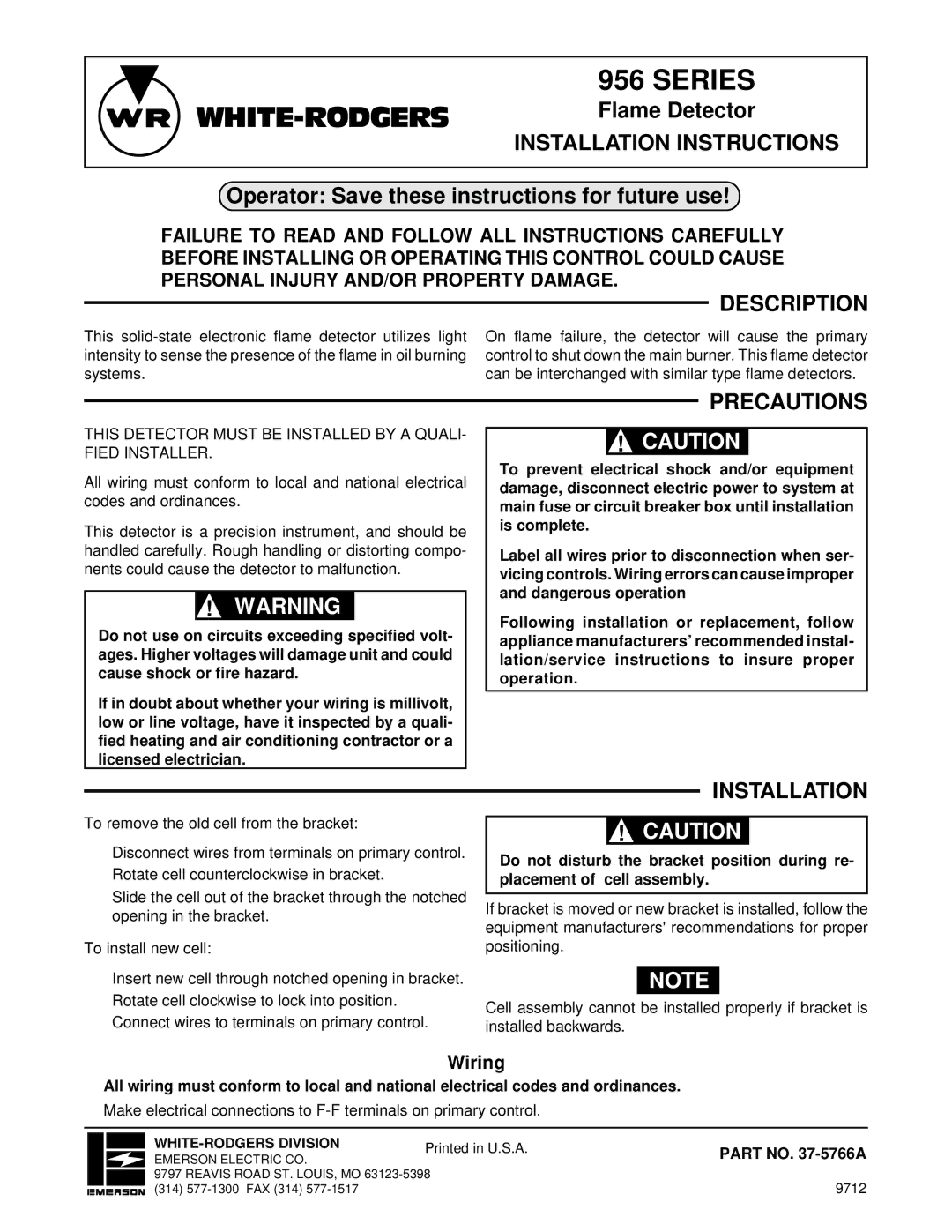| 956 SERIES |
| Flame Detector |
| INSTALLATION INSTRUCTIONS |
|
|
Operator: Save these instructions for future use!
FAILURE TO READ AND FOLLOW ALL INSTRUCTIONS CAREFULLY BEFORE INSTALLING OR OPERATING THIS CONTROL COULD CAUSE PERSONAL INJURY AND/OR PROPERTY DAMAGE.
This
DESCRIPTION
On flame failure, the detector will cause the primary control to shut down the main burner. This flame detector can be interchanged with similar type flame detectors.
THIS DETECTOR MUST BE INSTALLED BY A QUALI- FIED INSTALLER.
All wiring must conform to local and national electrical codes and ordinances.
This detector is a precision instrument, and should be handled carefully. Rough handling or distorting compo- nents could cause the detector to malfunction.
!WARNING
Do not use on circuits exceeding specified volt- ages. Higher voltages will damage unit and could cause shock or fire hazard.
If in doubt about whether your wiring is millivolt, low or line voltage, have it inspected by a quali- fied heating and air conditioning contractor or a licensed electrician.
PRECAUTIONS
!CAUTION
To prevent electrical shock and/or equipment damage, disconnect electric power to system at main fuse or circuit breaker box until installation is complete.
Label all wires prior to disconnection when ser- vicing controls. Wiring errors can cause improper and dangerous operation
Following installation or replacement, follow appliance manufacturers’ recommended instal- lation/service instructions to insure proper operation.
To remove the old cell from the bracket:
Disconnect wires from terminals on primary control. Rotate cell counterclockwise in bracket.
Slide the cell out of the bracket through the notched opening in the bracket.
To install new cell:
Insert new cell through notched opening in bracket. Rotate cell clockwise to lock into position.
Connect wires to terminals on primary control.
INSTALLATION
!CAUTION
Do not disturb the bracket position during re- placement of cell assembly.
If bracket is moved or new bracket is installed, follow the equipment manufacturers' recommendations for proper positioning.
NOTE
Cell assembly cannot be installed properly if bracket is installed backwards.
Wiring
All wiring must conform to local and national electrical codes and ordinances.
Make electrical connections to
Printed in U.S.A. | PART NO. | ||
EMERSON ELECTRIC CO. | |||
| |||
|
| ||
9797 REAVIS ROAD ST. LOUIS, MO | 9712 | ||
(314) |
| ||