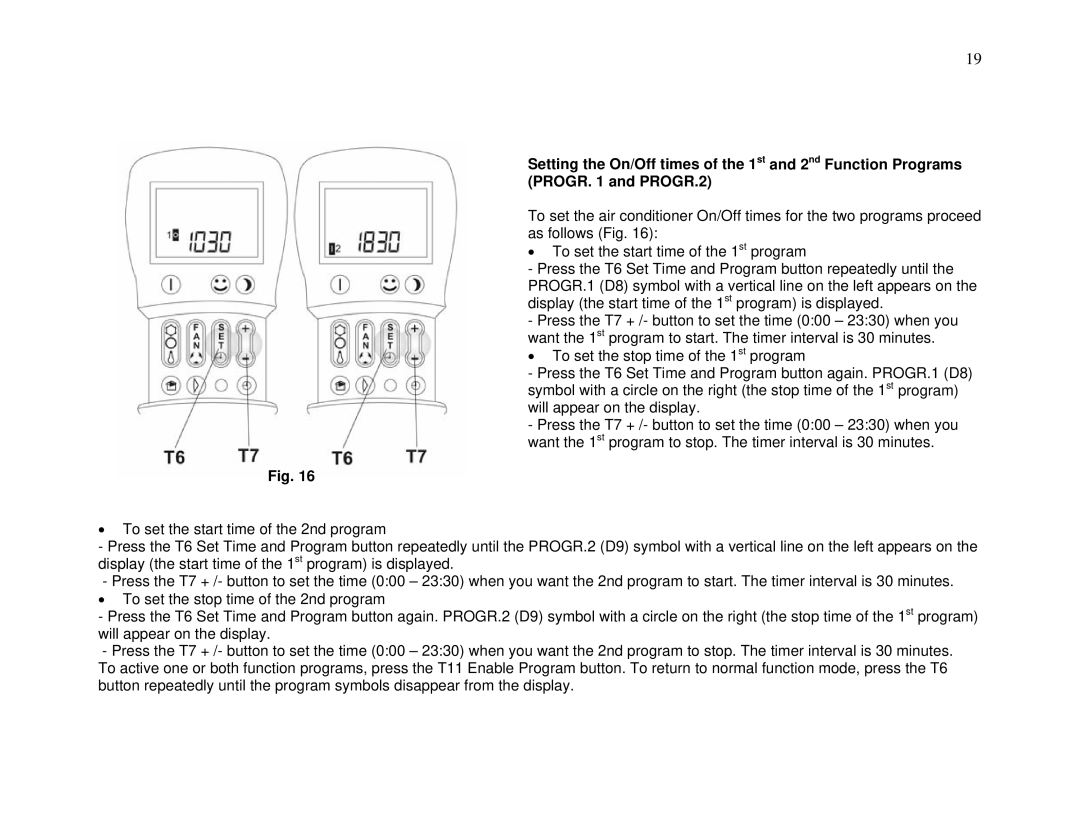ARC-13W/S specifications
The Whynter ARC-13W/S is a standout model in the realm of portable air conditioners, combining powerful cooling capabilities with user-friendly features that make it a top choice for those seeking comfort in warmer climates. Designed for versatility, this unit is suitable for both residential and commercial spaces, ensuring that you stay cool wherever you are.One of the key features of the Whynter ARC-13W/S is its dual-hose system. Unlike single-hose air conditioners that can create negative pressure in a room, the dual-hose design optimizes efficiency by drawing in air from outside to assist with cooling, while expelling hot air outside. This results in quicker cooling times and reduced energy consumption, making it not only eco-friendly but also cost-effective.
With a cooling capacity of 13,000 BTU, the ARC-13W/S can effectively cool spaces up to 500 square feet, making it ideal for medium-size rooms. The unit operates on a temperature range of 61°F to 89°F, allowing you to adjust it to your comfort level. Additionally, it comes with an adjustable thermostat and a remote control, granting you the convenience of operating it from a distance.
The Whynter ARC-13W/S boasts three operational modes, including cooling, dehumidifying, and fan-only, adding to its versatility. The dehumidifier mode is especially beneficial in humid environments, effectively removing moisture from the air and helping to prevent mold and mildew growth.
Equipped with a programmable timer, this portable air conditioner allows you to set it to turn on or off at specific times, enhancing your comfort and energy savings. The unit also features an auto-restart function, which will restore previous settings in case of a power outage.
Noise levels are another consideration for any air conditioning unit. The Whynter ARC-13W/S operates at a relatively quiet sound level of about 52 decibels, making it suitable for use in bedrooms or offices without disrupting your activities.
To top it off, this portable air conditioner is designed with a sleek outlook and ease of mobility in mind, featuring rolling casters for easy transport from one room to another. The installation process is straightforward, as it comes with a window kit that can accommodate various window sizes.
In conclusion, the Whynter ARC-13W/S combines efficient cooling technology, customizable features, and portability, making it an excellent choice for anyone looking to beat the heat while enjoying the comforts of indoor living.