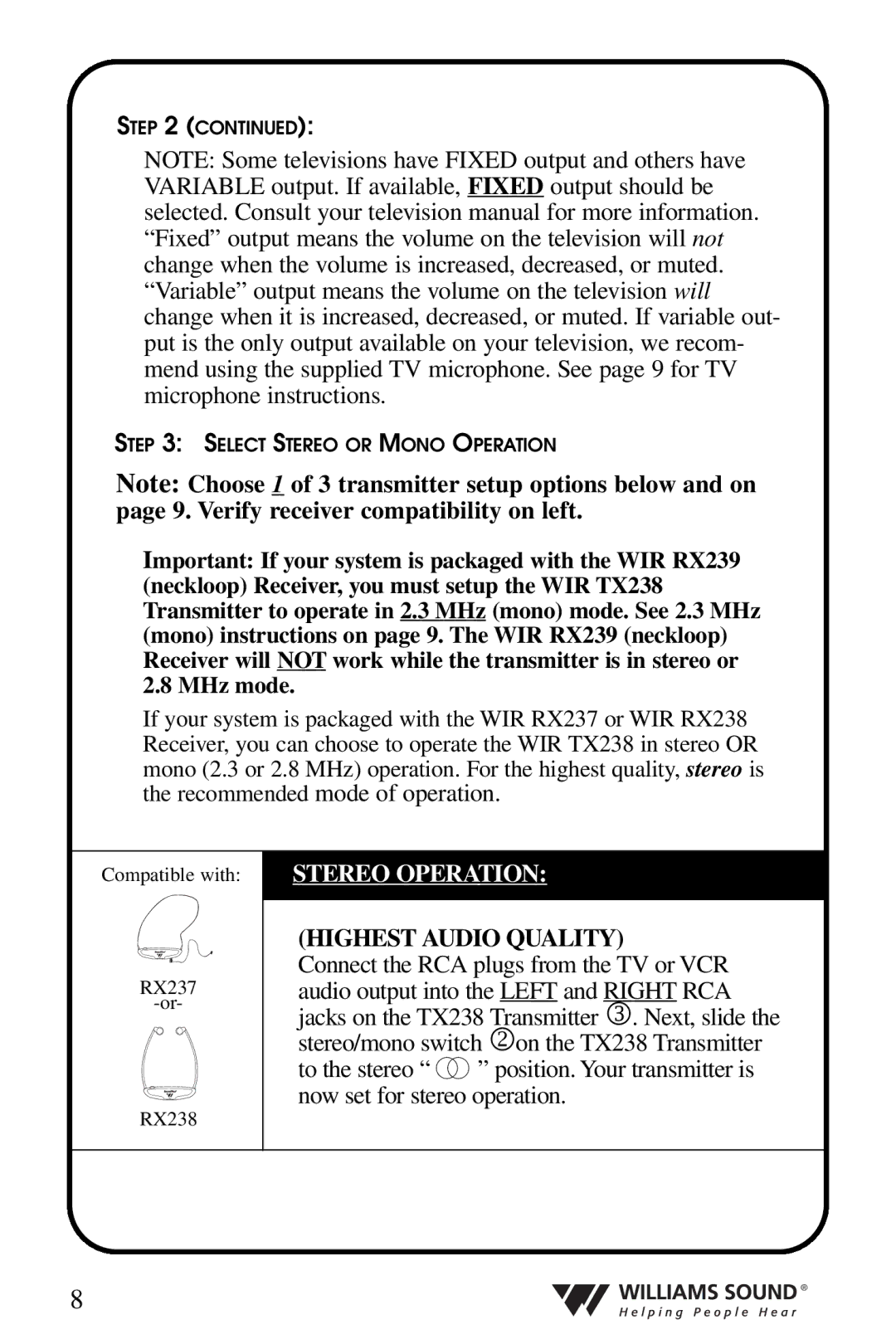STEP 2 (CONTINUED):
NOTE: Some televisions have FIXED output and others have VARIABLE output. If available, FIXED output should be selected. Consult your television manual for more information. “Fixed” output means the volume on the television will not change when the volume is increased, decreased, or muted. “Variable” output means the volume on the television will change when it is increased, decreased, or muted. If variable out- put is the only output available on your television, we recom- mend using the supplied TV microphone. See page 9 for TV microphone instructions.
STEP 3: SELECT STEREO OR MONO OPERATION
Note: Choose 1 of 3 transmitter setup options below and on page 9. Verify receiver compatibility on left.
Important: If your system is packaged with the WIR RX239 (neckloop) Receiver, you must setup the WIR TX238 Transmitter to operate in 2.3 MHz (mono) mode. See 2.3 MHz (mono) instructions on page 9. The WIR RX239 (neckloop) Receiver will NOT work while the transmitter is in stereo or 2.8 MHz mode.
If your system is packaged with the WIR RX237 or WIR RX238 Receiver, you can choose to operate the WIR TX238 in stereo OR mono (2.3 or 2.8 MHz) operation. For the highest quality, stereo is the recommended mode of operation.
Compatible with:
RX237
RX238
STEREO OPERATION:
(HIGHEST AUDIO QUALITY)
Connect the RCA plugs from the TV or VCR audio output into the LEFT and RIGHT RCA jacks on the TX238 Transmitter 3. Next, slide the stereo/mono switch 2on the TX238 Transmitter
to the stereo “ ” position. Your transmitter is now set for stereo operation.
8
®