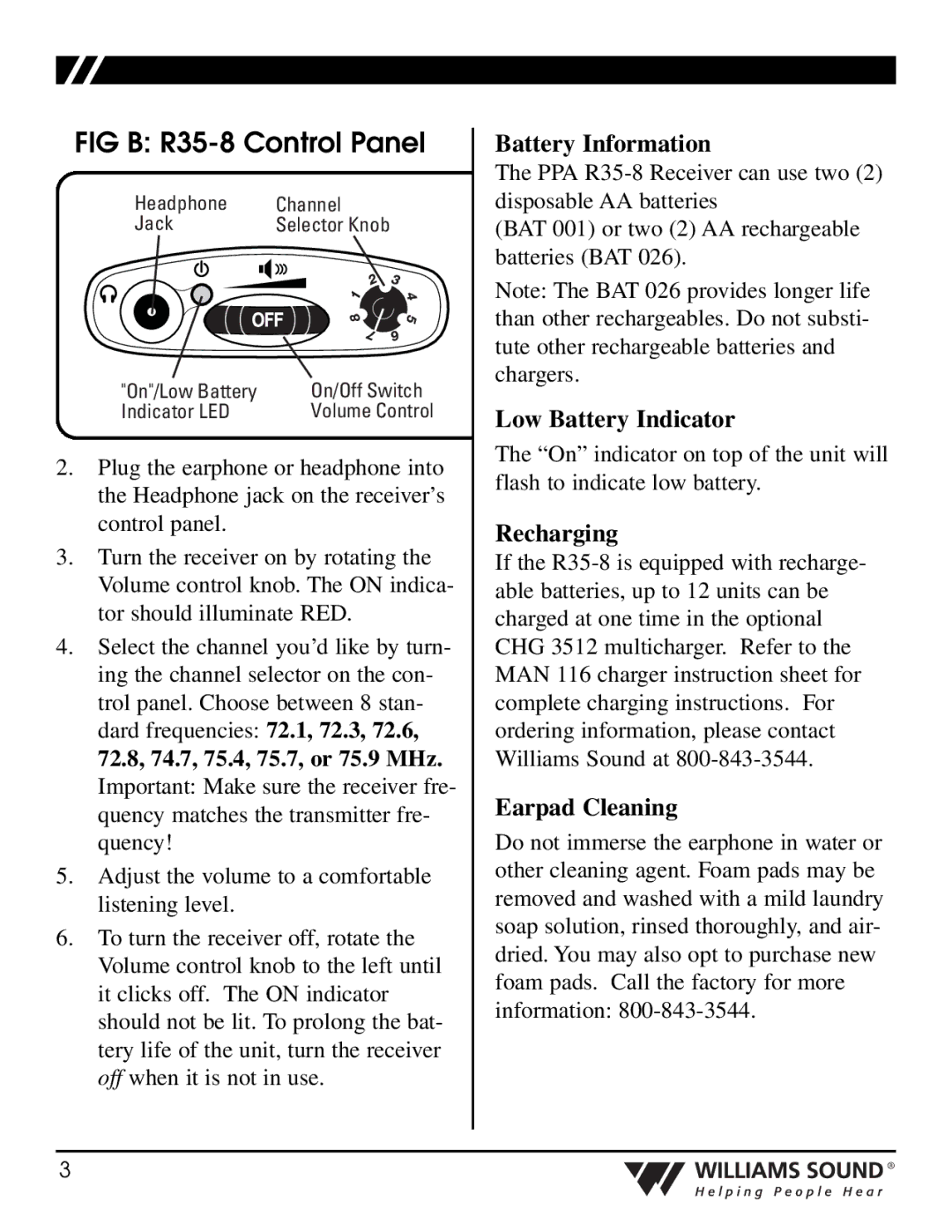PPA R35-8 specifications
The Williams Sound PPA R35-8 is a cutting-edge assistive listening device designed to enhance audio experiences for people with hearing impairments. As a reliable tool for both personal and public use, the PPA R35-8 boasts an impressive array of features that place it at the forefront of assistive listening technology.One of the standout features of the PPA R35-8 is its versatility. Operating on the 72-76 MHz frequency range, it offers excellent transmission clarity and is compatible with a wide array of audio systems. This makes it an ideal choice for use in various settings, including theaters, churches, educational institutions, and conference rooms. The device is capable of receiving signals from multiple transmitters simultaneously, thus providing users with the flexibility to adapt to different environments and audio sources.
The PPA R35-8 includes advanced technology such as a built-in digital signal processing feature that enhances sound quality by reducing background noise. This ensures a more enjoyable listening experience, allowing users to focus on the audio content without distractions. The device also supports two-channel reception, meaning it can broadcast stereo sound, providing a richer audio experience for users.
In terms of design, the PPA R35-8 is lightweight and user-friendly, making it accessible for individuals of all ages. The device features an easy-to-read LCD screen that displays relevant information, such as battery life and frequency selection. Additionally, it incorporates a comfortable earphone jack and supports a variety of earphones and headphones, catering to individual preferences.
Durability is another key characteristic of the PPA R35-8. Constructed with high-quality materials, this assistive listening device can withstand the rigors of daily use, ensuring a long-lasting performance. With a built-in rechargeable battery, users benefit from extended usage time, reducing the need for frequent replacements.
Overall, the Williams Sound PPA R35-8 represents a significant advancement in assistive listening technology. Its combination of advanced features, user-friendly design, and robust construction makes it an exceptional choice for anyone seeking improved audio experiences, whether in social settings, at events, or within personal spaces. As accessibility continues to grow in importance, devices like the PPA R35-8 play a crucial role in ensuring that all individuals can fully engage with and enjoy audio content.