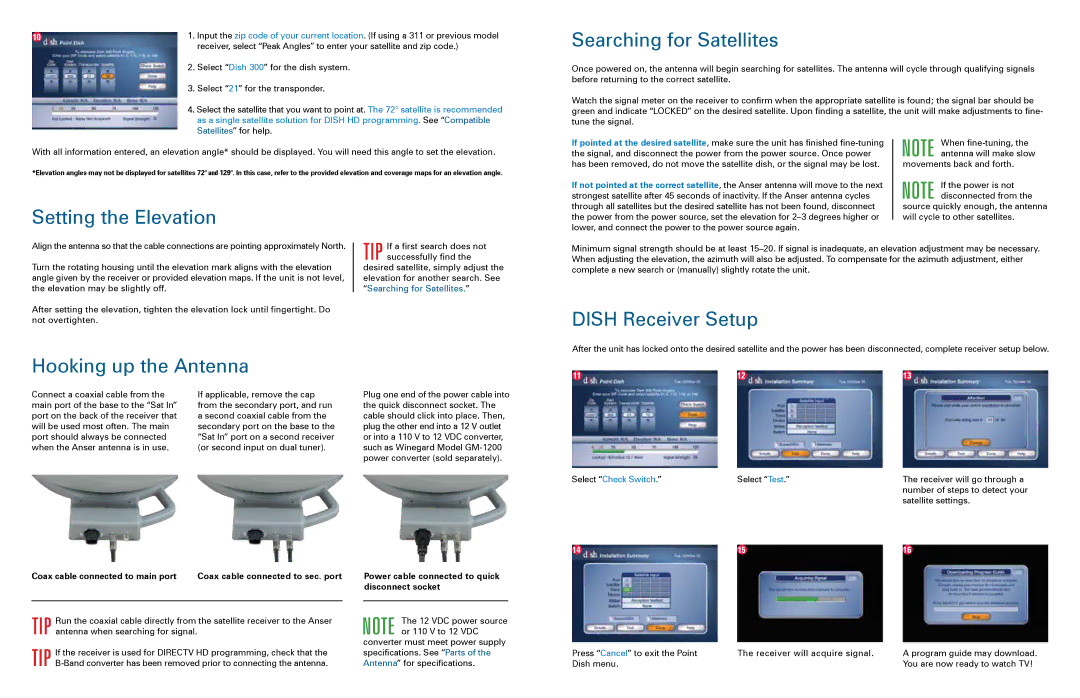10 | 1. Input the zip code of your current location. (If using a 311 or previous model |
| receiver, select “Peak Angles” to enter your satellite and zip code.) |
2.Select “Dish 300” for the dish system.
3.Select “21” for the transponder.
4.Select the satellite that you want to point at. The 72° satellite is recommended as a single satellite solution for DISH HD programming. See “Compatible Satellites” for help.
Searching for Satellites
Once powered on, the antenna will begin searching for satellites. The antenna will cycle through qualifying signals before returning to the correct satellite.
Watch the signal meter on the receiver to confirm when the appropriate satellite is found; the signal bar should be green and indicate “LOCKED” on the desired satellite. Upon finding a satellite, the unit will make adjustments to fine- tune the signal.
With all information entered, an elevation angle* should be displayed. You will need this angle to set the elevation.
*Elevation angles may not be displayed for satellites 72° and 129°. In this case, refer to the provided elevation and coverage maps for an elevation angle.
If pointed at the desired satellite, make sure the unit has finished
NOTE When
movements back and forth.
Setting the Elevation
If not pointed at the correct satellite, the Anser antenna will move to the next strongest satellite after 45 seconds of inactivity. If the Anser antenna cycles through all satellites but the desired satellite has not been found, disconnect the power from the power source, set the elevation for
NOTE If the power is not disconnected from the
source quickly enough, the antenna will cycle to other satellites.
Align the antenna so that the cable connections are pointing approximately North.
Turn the rotating housing until the elevation mark aligns with the elevation angle given by the receiver or provided elevation maps. If the unit is not level, the elevation may be slightly off.
After setting the elevation, tighten the elevation lock until fingertight. Do not overtighten.
TIP If a first search does not successfully find the
desired satellite, simply adjust the elevation for another search. See “Searching for Satellites.”
Minimum signal strength should be at least
DISH Receiver Setup
After the unit has locked onto the desired satellite and the power has been disconnected, complete receiver setup below.
Hooking up the Antenna
Connect a coaxial cable from the | If applicable, remove the cap |
main port of the base to the “Sat In” | from the secondary port, and run |
port on the back of the receiver that | a second coaxial cable from the |
will be used most often. The main | secondary port on the base to the |
port should always be connected | “Sat In” port on a second receiver |
when the Anser antenna is in use. | (or second input on dual tuner). |
Plug one end of the power cable into the quick disconnect socket. The cable should click into place. Then, plug the other end into a 12 V outlet or into a 110 V to 12 VDC converter, such as Winegard Model
11 | 12 | 13 |
Select “Check Switch.” | Select “Test.” | The receiver will go through a |
|
| number of steps to detect your |
|
| satellite settings. |
14 | 15 | 16 |
Coax cable connected to main port | Coax cable connected to sec. port |
TIP Run the coaxial cable directly from the satellite receiver to the Anser antenna when searching for signal.
TIP If the receiver is used for DIRECTV HD programming, check that the
Power cable connected to quick disconnect socket
NOTE The 12 VDC power source or 110 V to 12 VDC
converter must meet power supply specifications. See “Parts of the Antenna” for specifications.
Press “Cancel” to exit the Point | The receiver will acquire signal. | A program guide may download. |
Dish menu. |
| You are now ready to watch TV! |