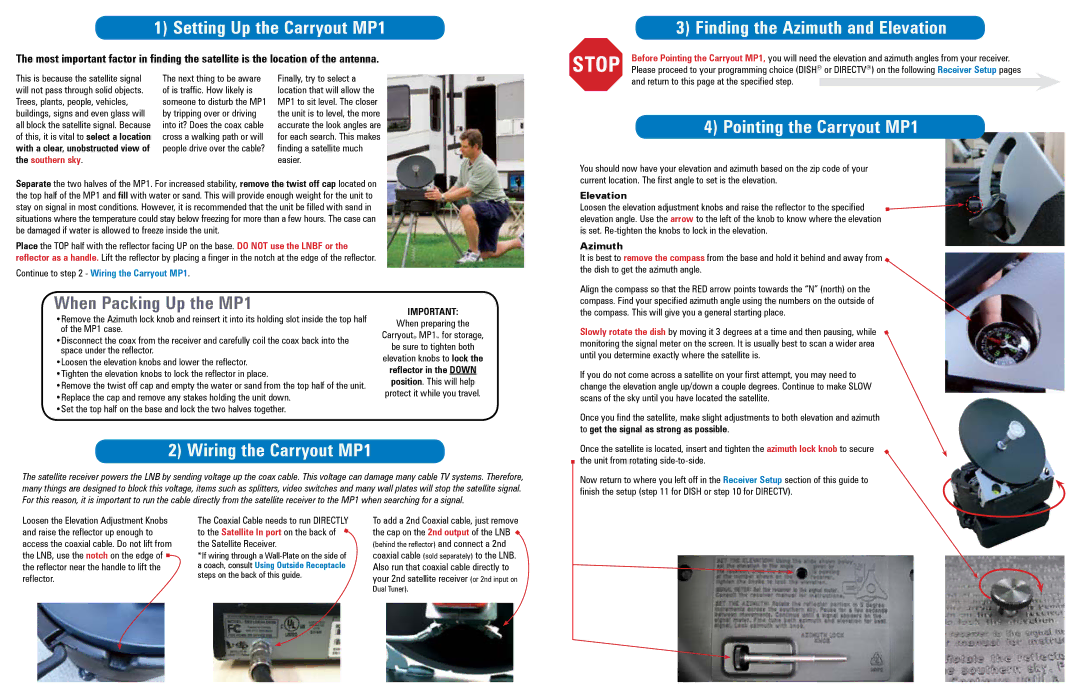1) Setting Up the Carryout MP1
The most important factor in finding the satellite is the location of the antenna.
| 3) Finding the Azimuth and Elevation |
STOP | Before Pointing the Carryout MP1, you will need the elevation and azimuth angles from your receiver. |
Please proceed to your programming choice (DISH® or DIRECTV®) on the following Receiver Setup pages |
This is because the satellite signal will not pass through solid objects. Trees, plants, people, vehicles, buildings, signs and even glass will all block the satellite signal. Because of this, it is vital to select a location with a clear, unobstructed view of the southern sky.
The next thing to be aware of is traffic. How likely is someone to disturb the MP1 by tripping over or driving into it? Does the coax cable cross a walking path or will people drive over the cable?
Finally, try to select a location that will allow the MP1 to sit level. The closer the unit is to level, the more accurate the look angles are for each search. This makes finding a satellite much easier.
and return to this page at the specified step. |
4) Pointing the Carryout MP1 |
You should now have your elevation and azimuth based on the zip code of your
Separate the two halves of the MP1. For increased stability, remove the twist off cap located on the top half of the MP1 and fill with water or sand. This will provide enough weight for the unit to stay on signal in most conditions. However, it is recommended that the unit be filled with sand in situations where the temperature could stay below freezing for more than a few hours. The case can be damaged if water is allowed to freeze inside the unit.
Place the TOP half with the reflector facing UP on the base. DO NOT use the LNBF or the reflector as a handle. Lift the reflector by placing a finger in the notch at the edge of the reflector.
Continue to step 2 - Wiring the Carryout MP1.
When Packing Up the MP1
•Remove the Azimuth lock knob and reinsert it into its holding slot inside the top half of the MP1 case.
•Disconnect the coax from the receiver and carefully coil the coax back into the space under the reflector.
•Loosen the elevation knobs and lower the reflector. •Tighten the elevation knobs to lock the reflector in place.
•Remove the twist off cap and empty the water or sand from the top half of the unit. •Replace the cap and remove any stakes holding the unit down.
•Set the top half on the base and lock the two halves together.
IMPORTANT:
When preparing the
Carryout® MP1™ for storage,
be sure to tighten both
elevation knobs to lock the
reflector in the DOWN position. This will help protect it while you travel.
current location. The first angle to set is the elevation.
Elevation
Loosen the elevation adjustment knobs and raise the reflector to the specified ![]()
![]()
![]() elevation angle. Use the arrow to the left of the knob to know where the elevation
elevation angle. Use the arrow to the left of the knob to know where the elevation
is set.
Azimuth
It is best to remove the compass from the base and hold it behind and away from ![]() the dish to get the azimuth angle.
the dish to get the azimuth angle.
Align the compass so that the RED arrow points towards the “N” (north) on the compass. Find your specified azimuth angle using the numbers on the outside of the compass. This will give you a general starting place.
Slowly rotate the dish by moving it 3 degrees at a time and then pausing, while monitoring the signal meter on the screen. It is usually best to scan a wider area until you determine exactly where the satellite is.
If you do not come across a satellite on your first attempt, you may need to change the elevation angle up/down a couple degrees. Continue to make SLOW scans of the sky until you have located the satellite.
Once you find the satellite, make slight adjustments to both elevation and azimuth to get the signal as strong as possible.
2) Wiring the Carryout MP1
The satellite receiver powers the LNB by sending voltage up the coax cable. This voltage can damage many cable TV systems. Therefore, many things are designed to block this voltage, items such as splitters, video switches and many wall plates will stop the satellite signal. For this reason, it is important to run the cable directly from the satellite receiver to the MP1 when searching for a signal.
Once the satellite is located, insert and tighten the azimuth lock knob to secure the unit from rotating
Now return to where you left off in the Receiver Setup section of this guide to finish the setup (step 11 for DISH or step 10 for DIRECTV).
Loosen the Elevation Adjustment Knobs and raise the reflector up enough to access the coaxial cable. Do not lift from the LNB, use the notch on the edge of ![]() the reflector near the handle to lift the reflector.
the reflector near the handle to lift the reflector.
The Coaxial Cable needs to run DIRECTLY to the Satellite In port on the back of ![]() the Satellite Receiver.
the Satellite Receiver.
*If wiring through a
To add a 2nd Coaxial cable, just remove the cap on the 2nd output of the LNB ![]() (behind the reflector) and connect a 2nd coaxial cable (sold separately) to the LNB. Also run that coaxial cable directly to your 2nd satellite receiver (or 2nd input on Dual Tuner).
(behind the reflector) and connect a 2nd coaxial cable (sold separately) to the LNB. Also run that coaxial cable directly to your 2nd satellite receiver (or 2nd input on Dual Tuner).