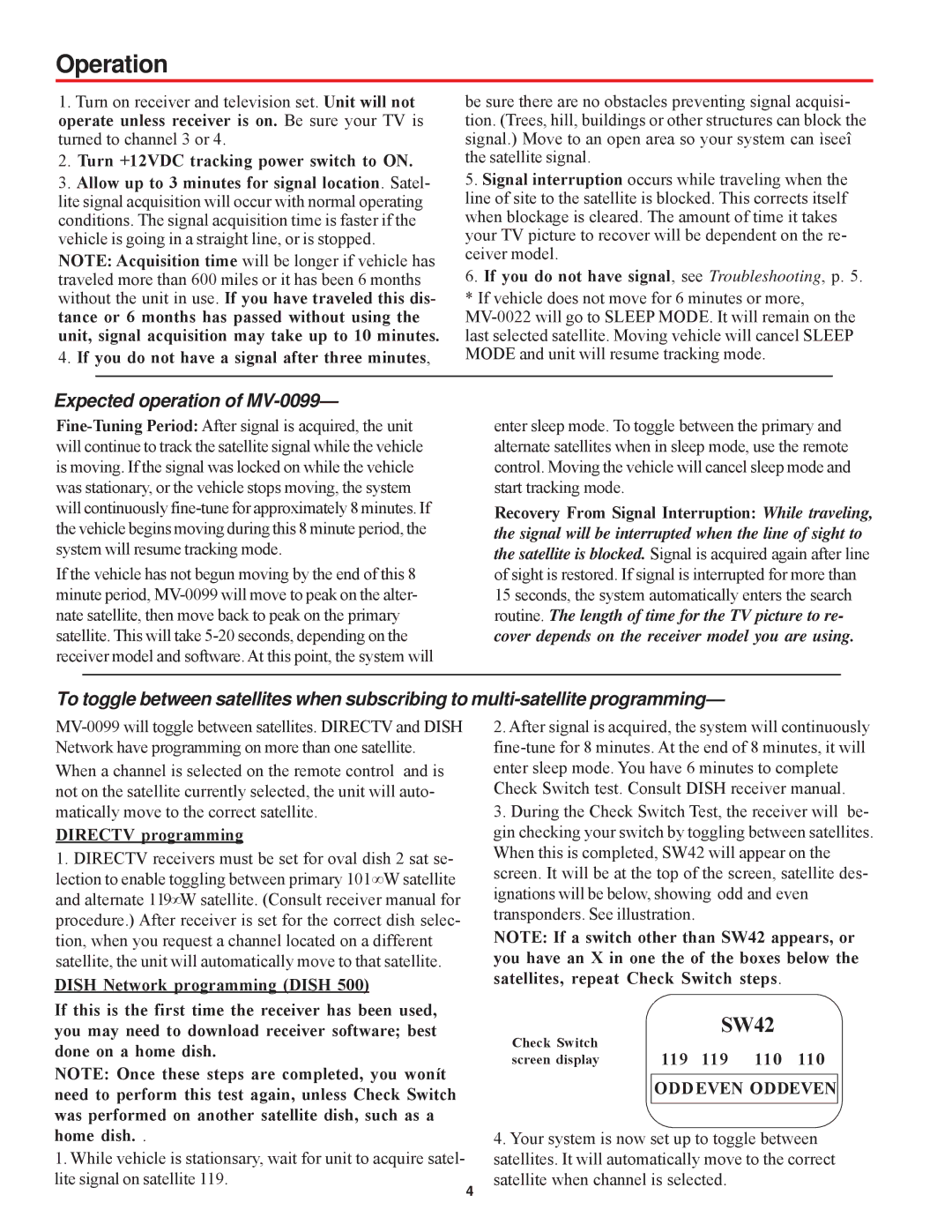MV-0099 specifications
The Winegard MV-0099 is a versatile and innovative outdoor antenna designed to capture over-the-air signals with exceptional clarity and reliability. This antenna is particularly well-suited for cord-cutters looking to access high-definition television channels without the ongoing costs of cable subscriptions. By utilizing advanced technologies and a sleek design, the MV-0099 provides an effective solution for those seeking a dependable antenna for indoor or outdoor use.One of the standout features of the MV-0099 is its high-gain reception capability. This antenna is engineered to pull in signals from both VHF and UHF frequencies, allowing users to access a wide range of broadcast channels. With a range of up to 60 miles, the MV-0099 ensures that users can enjoy crystal-clear reception even in areas where signal strength is typically weaker. The adjustable mount allows for optimized placement, ensuring the best possible signal quality based on geographical location and obstacles.
The MV-0099 incorporates advanced technologies such as a low-noise amplifier, which enhances weak signals and minimizes interference. This technology is especially beneficial for users living in wooded or urban areas where signal disruption can occur. Additionally, the antenna contains a built-in filter to help eliminate unwanted noise from nearby electronic devices, providing a cleaner and more reliable signal.
Another notable characteristic of the Winegard MV-0099 is its robust construction. Designed to withstand harsh weather conditions, this antenna is both waterproof and resistant to wind. The durable materials used in its construction not only enhance its longevity but also ensure that it maintains optimal performance throughout its lifespan.
Installation of the MV-0099 is user-friendly, making it accessible for both tech-savvy individuals and those who may not be as familiar with antenna setup. The compact design allows for easy mounting on rooftops or walls, while the versatile base can accommodate various mounting options.
In summary, the Winegard MV-0099 is a powerful antenna that combines high-gain reception, advanced technologies, and durable construction to deliver an exceptional viewing experience. Whether you are a seasoned cord-cutter or new to over-the-air television, the MV-0099 is an excellent choice for accessing a diverse range of channels without the need for cable subscriptions.