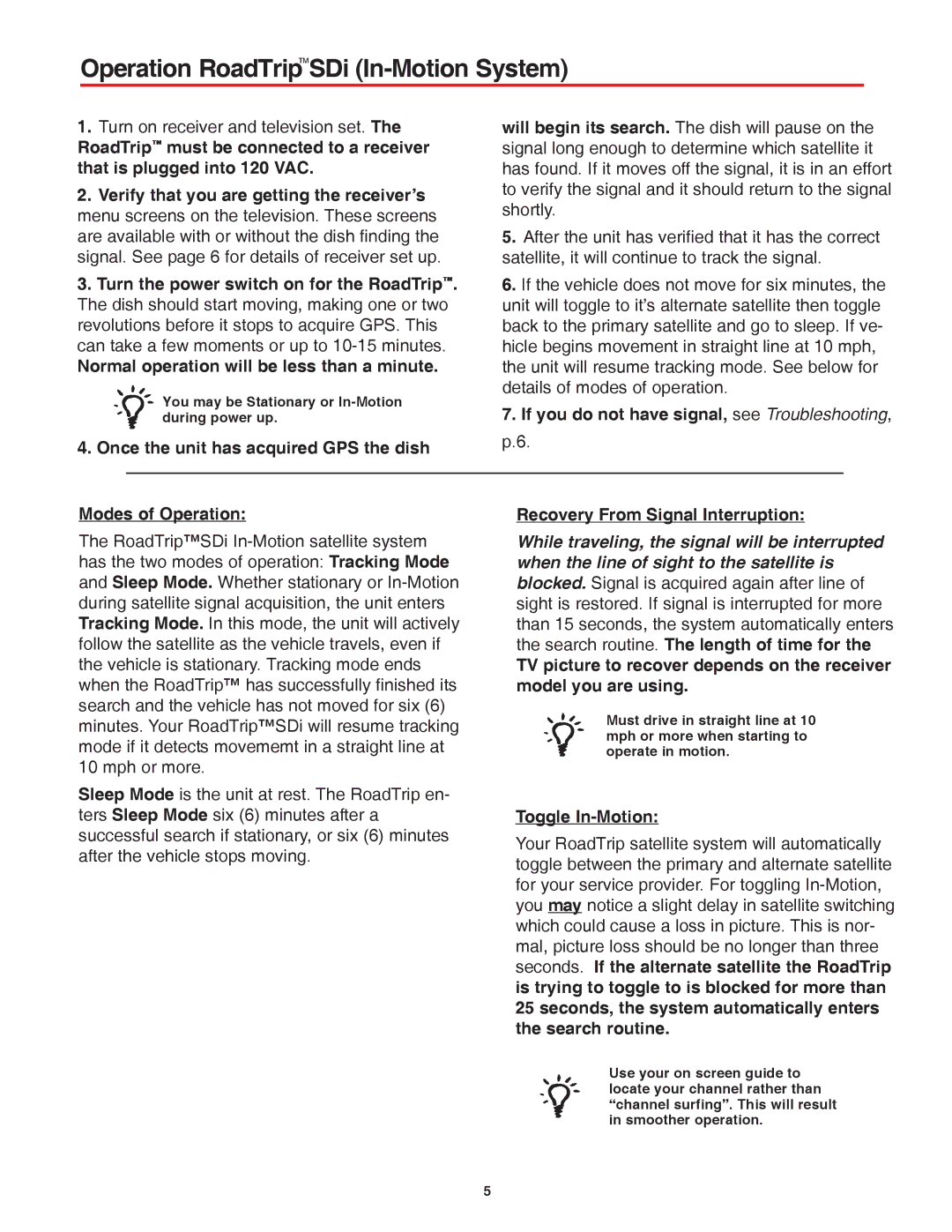RoadTrip SDi, RoadTrip SD specifications
The Winegard RoadTrip series is renowned for its innovative satellite antenna solutions, particularly the RoadTrip SD and RoadTrip SDi models, designed specifically for RV and mobile lifestyle enthusiasts. These products embody the desired combination of performance, durability, and user-friendly technology, making them top choices for satellite television viewing while on the go.One of the key features of the RoadTrip SD model is its design that supports multiple satellite services, including DIRECTV, Dish Network, and the newly launched streaming services. The RoadTrip SDi enhances this capability, providing even greater flexibility for satellite dish service options, allowing users to effortlessly switch between providers according to their needs. This versatility ensures that RV owners can stay connected to their favorite channels no matter where their travels take them.
Both models feature automatic satellite acquisition technology, which allows for quick and easy setup. Users can simply power on the device, and it will automatically locate the correct satellite signal without the need for manual adjustments. This feature significantly reduces setup time, letting users get back to their adventures without delay.
The RoadTrip SD and SDi antennas are built for durability and performance, designed to withstand the rigors of various travel conditions. Their robust construction ensures that they can endure the elements, a crucial factor for recreational vehicle use. Additionally, the antennas have a low profile and sleek design, minimizing wind resistance while driving.
Connectivity is another crucial aspect of these devices. Both models are compatible with high-definition programming, ensuring that users enjoy crisp and clear visuals during their viewing experience. The SDi model takes connectivity further with the inclusion of built-in Wi-Fi capabilities, allowing users to access online streaming services and browse the internet, enhancing the entertainment possibilities on the road.
In conclusion, the Winegard RoadTrip SD and SDi models exemplify cutting-edge technology and user-friendly features aimed at enhancing the mobile entertainment experience. With their automatic satellite acquisition, dual-service compatibility, and advanced connectivity options, these antennas cater to the needs of diverse travelers, making them an essential addition to any RV setup.