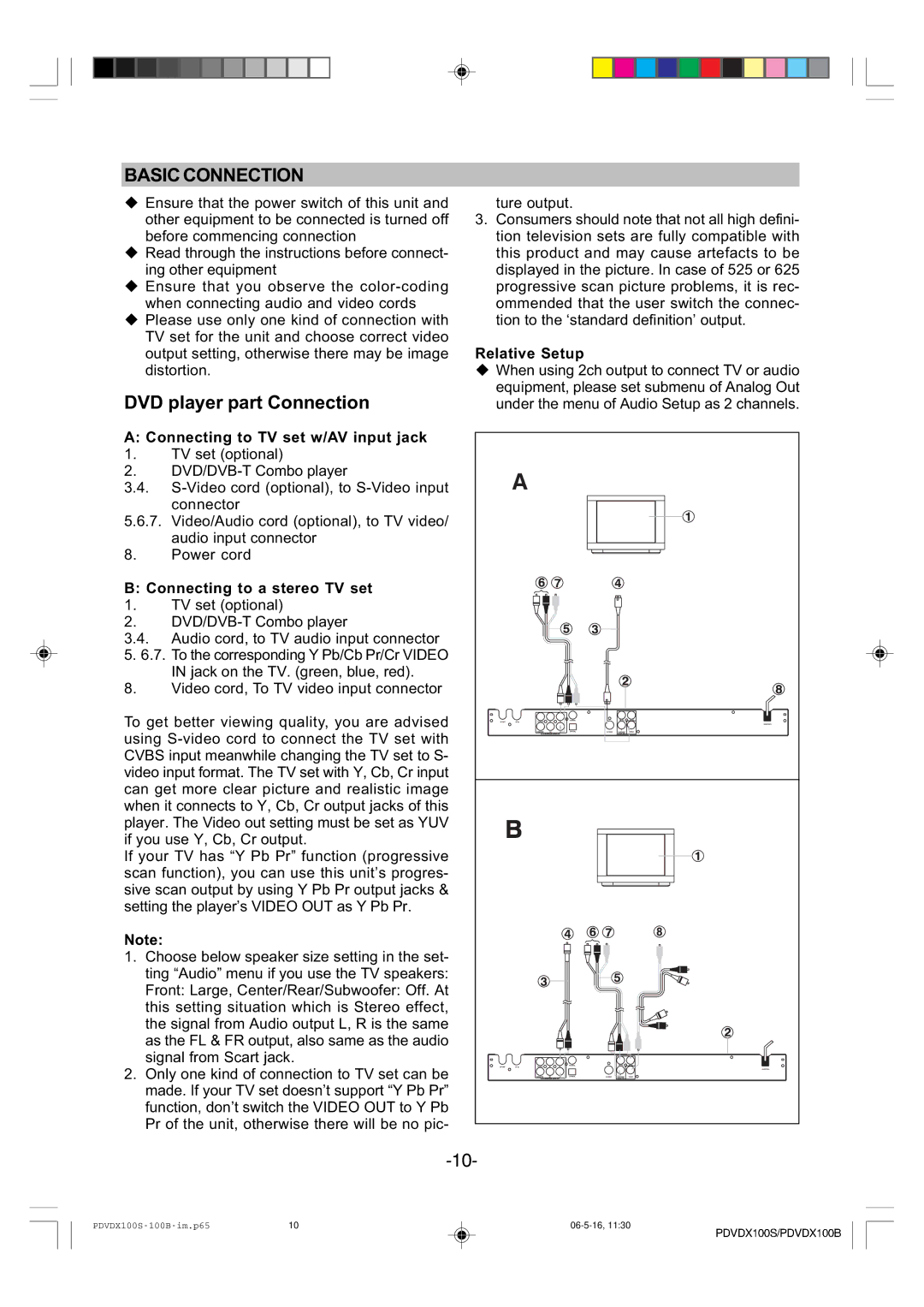PDVDX100B, DVD/DVB-T Combo Player, PDVDX100S specifications
The Wintal PDVDX100S DVD/DVB-T Combo Player is a standout device designed for those who want a seamless multimedia experience. This versatile player combines the functionality of a traditional DVD player with the capabilities of a digital video broadcasting-terrestrial (DVB-T) receiver, providing users with access to a wide range of content. The PDVDX100S is particularly appealing due to its user-friendly features and advanced technologies.One of the main features of the PDVDX100S is its ability to play various disc formats, including DVD, DVD-R, DVD-RW, CD, CD-R, and CD-RW. This flexibility allows users to enjoy movies, music, and photos from a broad array of sources. Additionally, the player supports multiple video formats like MPEG-2, MPEG-4, and of course, standard DVD video, ensuring compatibility with diverse media libraries.
The DVB-T capabilities allow users to access free-to-air digital television broadcasts. With a built-in DVB-T tuner, the Wintal PDVDX100S offers clear and crisp reception of available channels, enhancing your viewing options significantly. This feature is particularly beneficial for those living in areas with reliable digital broadcasting signals.
Sound quality is another highlight, as the PDVDX100S is equipped with a robust audio system that supports various audio formats, including MP3, JPEG, and more. The player delivers an enriched auditory experience, making it ideal for movie nights and listening to music alike. The integration of Dolby Digital technology ensures a rich soundscape that complements the visual experience.
In terms of connectivity, the Wintal PDVDX100S includes multiple output options, such as HDMI, composite video, and audio outputs, allowing users to easily connect the player to their televisions and audio systems. An easy-to-navigate remote control further enhances convenience, enabling users to switch between DVD playback and live TV with ease.
Moreover, the PDVDX100S features a sleek and modern design, making it a stylish addition to any entertainment setup. Its compact size ensures that it can fit seamlessly into various spaces without overwhelming the decor.
In conclusion, the Wintal PDVDX100S DVD/DVB-T Combo Player combines the solid performance of a DVD player with the convenience of digital terrestrial television. Its diverse media compatibility, superb audio quality, and user-friendly design make it an excellent choice for anyone looking to enhance their home entertainment experience. Whether watching a classic film or enjoying live television, the PDVDX100S delivers reliability and quality.