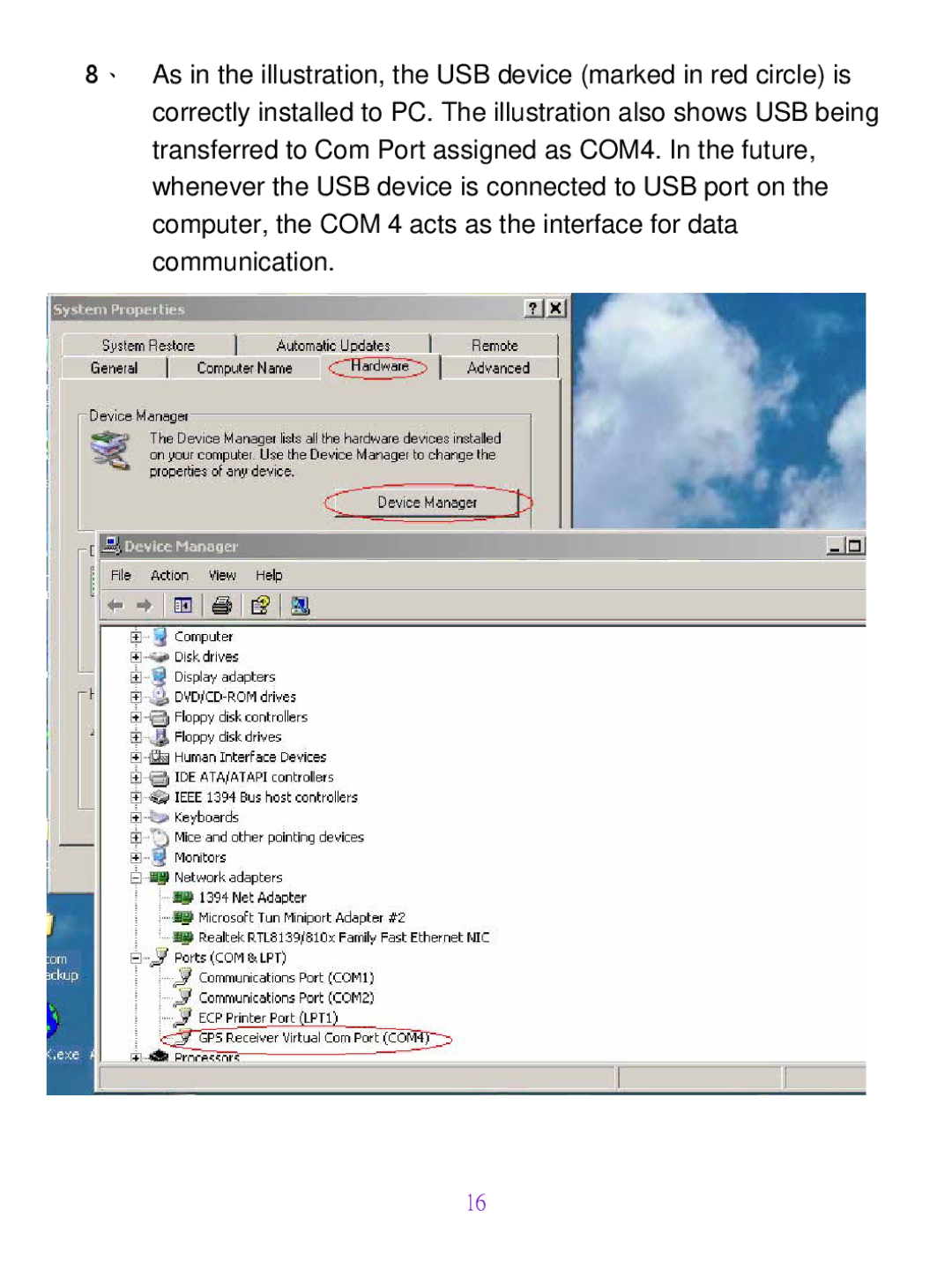8、 As in the illustration, the USB device (marked in red circle) is correctly installed to PC. The illustration also shows USB being transferred to Com Port assigned as COM4. In the future, whenever the USB device is connected to USB port on the computer, the COM 4 acts as the interface for data communication.
16