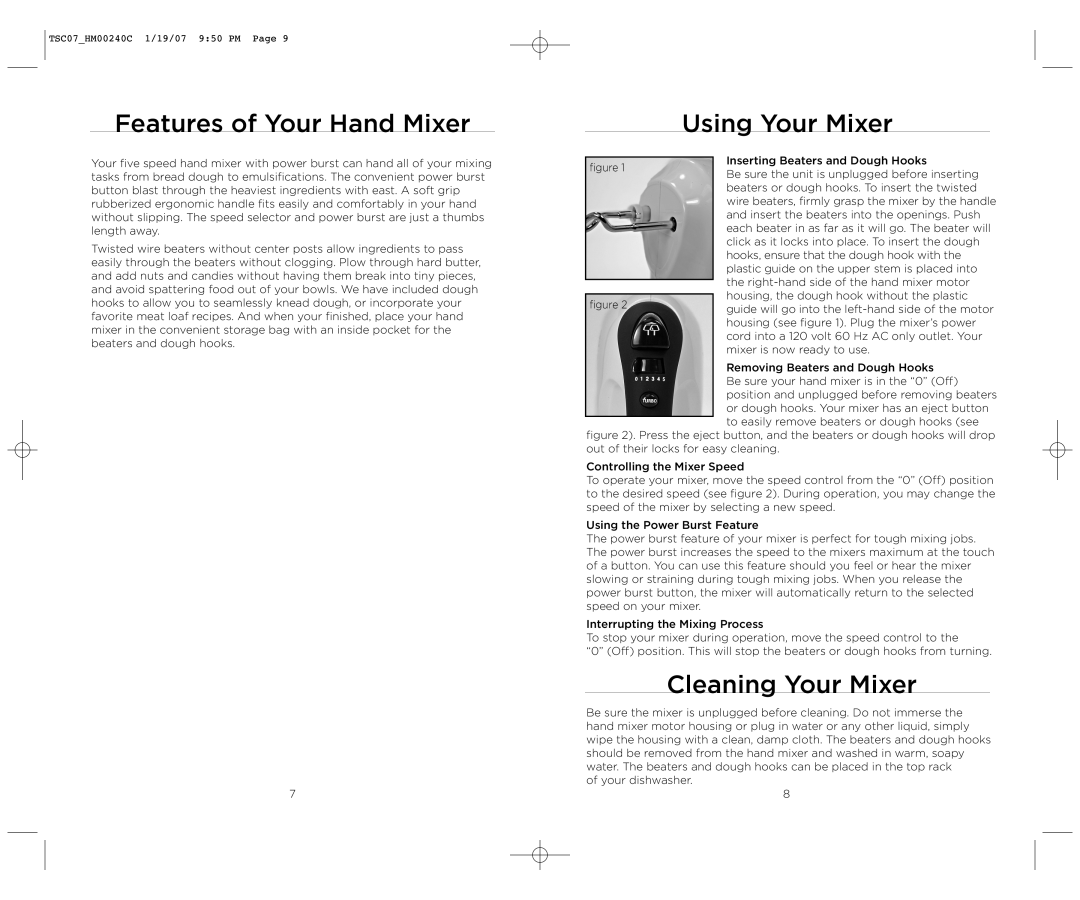TSC07_HM00240C 1/19/07 9:50 PM Page 9
Features of Your Hand Mixer
Using Your Mixer
Your five speed hand mixer with power burst can hand all of your mixing tasks from bread dough to emulsifications. The convenient power burst button blast through the heaviest ingredients with east. A soft grip rubberized ergonomic handle fits easily and comfortably in your hand without slipping. The speed selector and power burst are just a thumbs length away.
Twisted wire beaters without center posts allow ingredients to pass easily through the beaters without clogging. Plow through hard butter, and add nuts and candies without having them break into tiny pieces, and avoid spattering food out of your bowls. We have included dough
figure 1
Inserting Beaters and Dough Hooks
Be sure the unit is unplugged before inserting beaters or dough hooks. To insert the twisted wire beaters, firmly grasp the mixer by the handle and insert the beaters into the openings. Push each beater in as far as it will go. The beater will click as it locks into place. To insert the dough hooks, ensure that the dough hook with the plastic guide on the upper stem is placed into the
hooks to allow you to seamlessly knead dough, or incorporate your favorite meat loaf recipes. And when your finished, place your hand mixer in the convenient storage bag with an inside pocket for the beaters and dough hooks.
7
figure 2guide will go into the left-hand side of the motor housing (see figure 1). Plug the mixer’s power cord into a 120 volt 60 Hz AC only outlet. Your mixer is now ready to use.
Removing Beaters and Dough Hooks
Be sure your hand mixer is in the “0” (Off) position and unplugged before removing beaters or dough hooks. Your mixer has an eject button to easily remove beaters or dough hooks (see
figure 2). Press the eject button, and the beaters or dough hooks will drop out of their locks for easy cleaning.
Controlling the Mixer Speed
To operate your mixer, move the speed control from the “0” (Off) position to the desired speed (see figure 2). During operation, you may change the speed of the mixer by selecting a new speed.
Using the Power Burst Feature
The power burst feature of your mixer is perfect for tough mixing jobs. The power burst increases the speed to the mixers maximum at the touch of a button. You can use this feature should you feel or hear the mixer slowing or straining during tough mixing jobs. When you release the power burst button, the mixer will automatically return to the selected speed on your mixer.
Interrupting the Mixing Process
To stop your mixer during operation, move the speed control to the
“0” (Off) position. This will stop the beaters or dough hooks from turning.
Cleaning Your Mixer
Be sure the mixer is unplugged before cleaning. Do not immerse the hand mixer motor housing or plug in water or any other liquid, simply wipe the housing with a clean, damp cloth. The beaters and dough hooks should be removed from the hand mixer and washed in warm, soapy water. The beaters and dough hooks can be placed in the top rack
of your dishwasher.
8