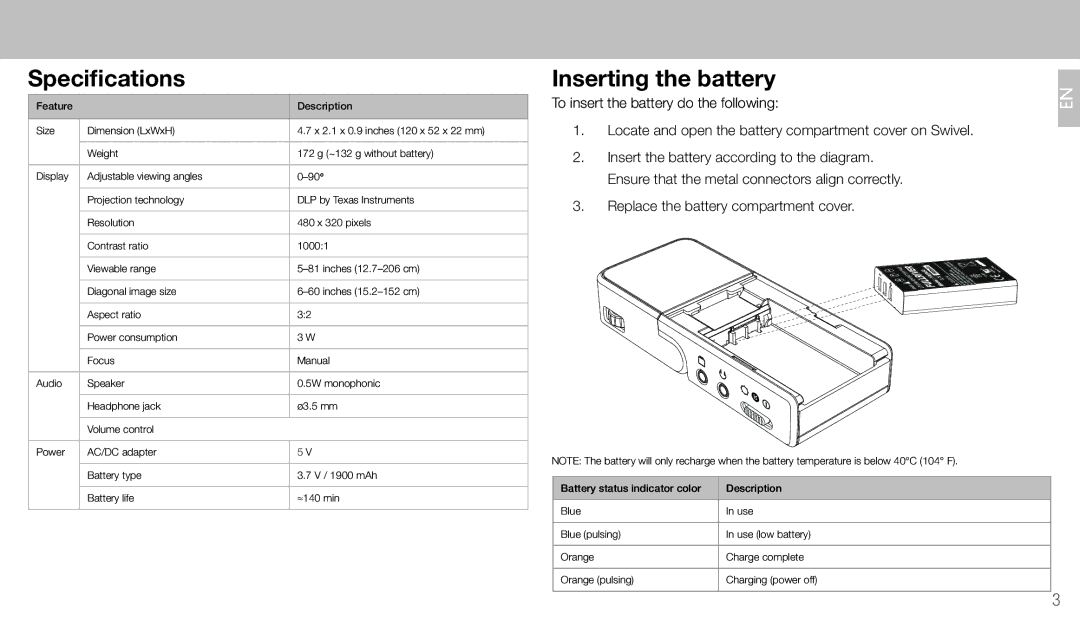Specifications
Feature |
| Description |
|
|
|
Size | Dimension (LxWxH) | 4.7 x 2.1 x 0.9 inches (120 x 52 x 22 mm) |
|
|
|
| Weight | 172 g (~132 g without battery) |
|
|
|
Display | Adjustable viewing angles | |
|
|
|
| Projection technology | DLP by Texas Instruments |
|
|
|
| Resolution | 480 x 320 pixels |
|
|
|
| Contrast ratio | 1000:1 |
|
|
|
| Viewable range | |
|
|
|
| Diagonal image size | |
|
|
|
| Aspect ratio | 3:2 |
|
|
|
| Power consumption | 3 W |
|
|
|
| Focus | Manual |
|
|
|
Audio | Speaker | 0.5W monophonic |
|
|
|
| Headphone jack | ø3.5 mm |
|
|
|
| Volume control |
|
|
|
|
Power | AC/DC adapter | 5 V |
|
|
|
| Battery type | 3.7 V / 1900 mAh |
|
|
|
| Battery life | ≈140 min |
|
|
|
Inserting the battery
To insert the battery do the following:
1.Locate and open the battery compartment cover on Swivel.
2.Insert the battery according to the diagram. Ensure that the metal connectors align correctly.
3.Replace the battery compartment cover.
NOTE: The battery will only recharge when the battery temperature is below 40°C (104° F).
Battery status indicator color | Description |
|
|
Blue | In use |
|
|
Blue (pulsing) | In use (low battery) |
|
|
Orange | Charge complete |
|
|
Orange (pulsing) | Charging (power off) |
|
|
EN
3