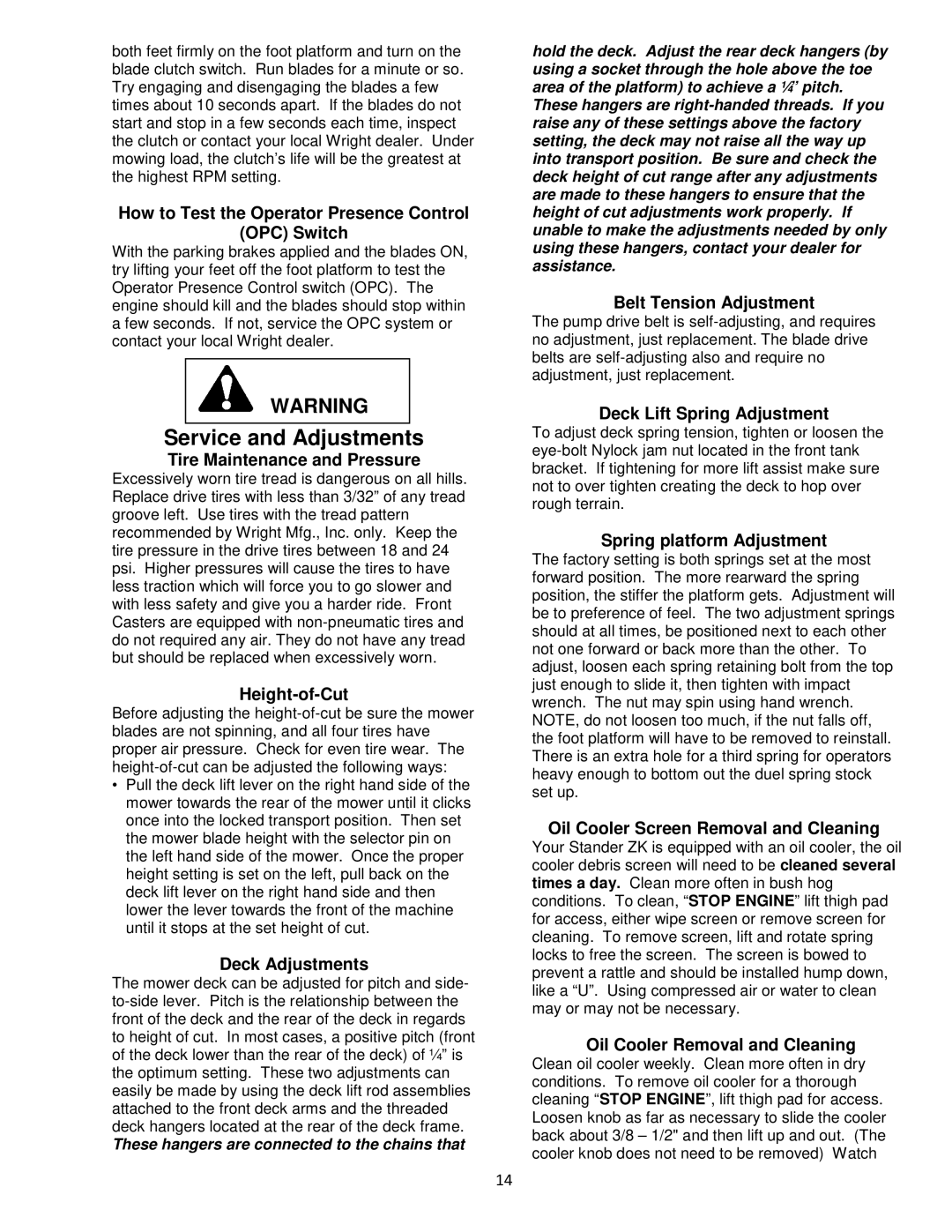4213, 4214, 4211, 4212, 4216 specifications
Wright Manufacturing is renowned for its commitment to producing top-tier commercial mowers, and the Wright Manufacturing 4219, 4214, 4212, 4216, and 4215 models exemplify this excellence. These mowers are designed for professionals who require robust, efficient, and dependable performance.The 4219 model is distinguished by its powerful engine options and a cutting width that offers high productivity. This mower features a unique weight distribution system, ensuring stability and maneuverability even on hilly terrains. Its cutting system is engineered to provide a clean cut, promoting healthy grass growth, and its heavy-duty construction ensures long-lasting durability.
Moving on to the 4214 model, this mower is geared towards those who seek a balance between performance and compactness. With a slightly smaller frame, the 4214 is perfect for navigating tighter spaces without sacrificing power. The mower utilizes advanced technology, including a patented belt drive system that enhances efficiency while reducing maintenance costs. Its ergonomic design allows operators to work longer with reduced fatigue.
The 4212 model stands out for its simplicity and ease of use. It is ideal for smaller commercial operations or residential users needing professional-quality performance. The mower is equipped with intuitive controls, making it accessible to operators of all skill levels. Despite its smaller size, the 4212 does not compromise on cutting quality, delivering an exceptional finish on any lawn.
The 4216 combines innovation with robust engineering, featuring a wider cutting deck that optimizes productivity. It is built with fuel efficiency in mind, which helps reduce operational costs for commercial users. Additionally, the mower's durable chassis ensures stability during operation, and its advanced anti-scalping features guarantee a superior cut even on uneven surfaces.
Lastly, the 4215 model is engineered for versatility and adaptability. It integrates cutting-edge technology with user-friendly controls, making it suitable for various mowing conditions. One of its notable features is the customizable height adjustment system, allowing operators to achieve the perfect cut for different grass types and terrains.
Overall, Wright Manufacturing's 4219, 4214, 4212, 4216, and 4215 models offer a blend of power, efficiency, and versatility. Each model is tailored to meet the diverse needs of professionals in the landscaping and lawn care industries, showcasing Wright Manufacturing's dedication to quality and innovation in lawn maintenance solutions.