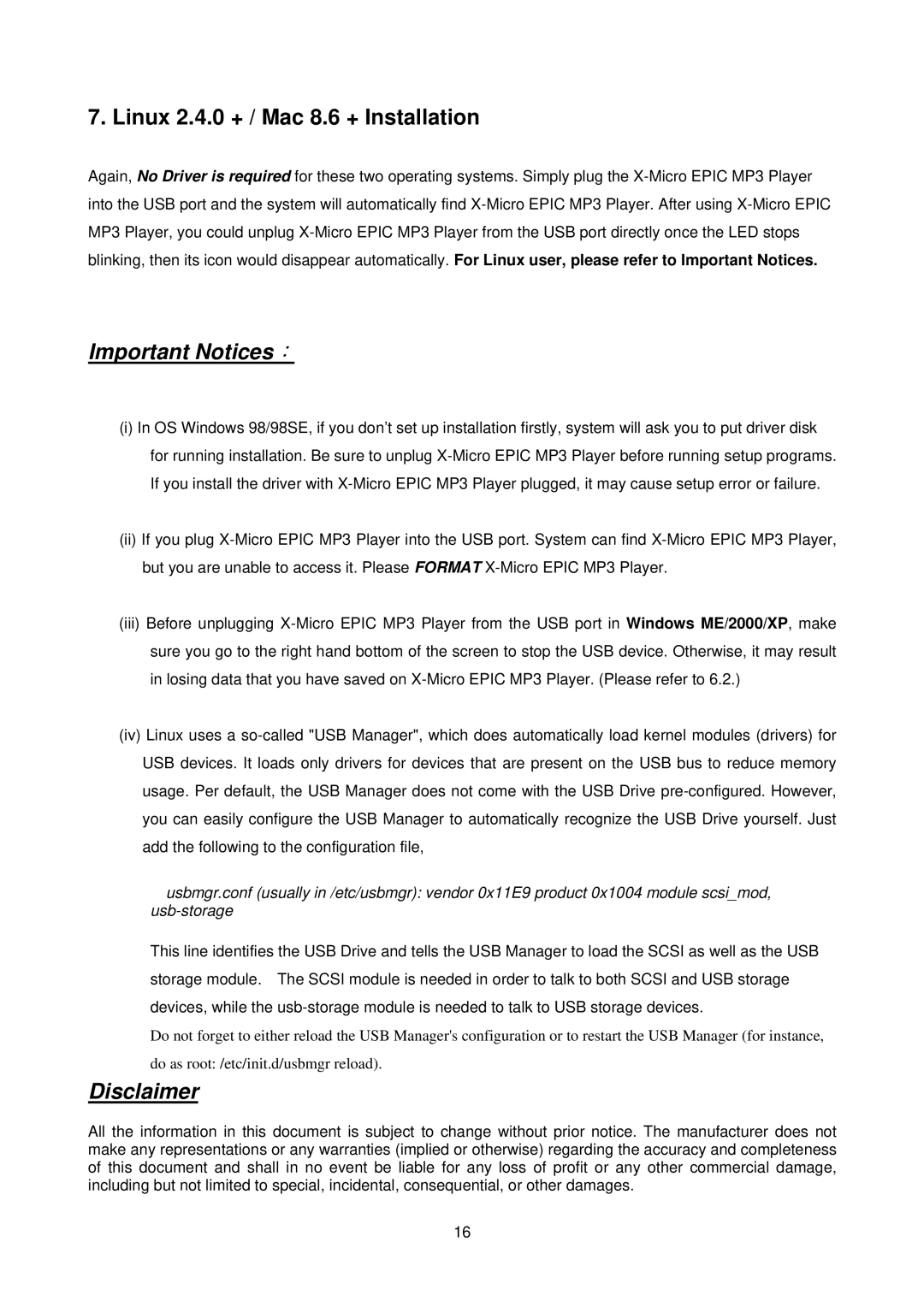EPIC MP3 Player, EPIC specifications
The X-Micro Tech EPIC MP3 Player is a cutting-edge portable audio device that combines sleek design with impressive technology, catering to music enthusiasts and tech-savvy users alike. At its core, the EPIC boasts a robust build quality, ensuring durability while remaining exceptionally lightweight and easy to carry.One of the standout features of the X-Micro Tech EPIC is its high-capacity storage. With options ranging up to 256GB, users can store thousands of songs, podcasts, and audiobooks without sacrificing quality. This ample storage is complemented by a user-friendly interface that allows for seamless navigation through extensive music libraries. The device supports various audio formats, including MP3, AAC, WMA, and FLAC, ensuring compatibility with virtually every digital audio file available.
Sound quality is paramount for any MP3 player, and the X-Micro Tech EPIC delivers with its advanced audio processing technology. With built-in equalization options, users can customize their listening experience to match their preferences, whether they favor deep bass or crystal-clear treble. Additionally, the EPIC utilizes noise-cancellation technology, enhancing audio clarity and reducing ambient noise for a more immersive experience.
Battery life is another critical aspect that sets the EPIC apart, with up to 20 hours of continuous playback on a single charge. This longevity makes it ideal for long trips, workouts, or daily commutes, ensuring that users can enjoy their favorite tracks without frequent interruptions for charging.
The X-Micro Tech EPIC is also equipped with Bluetooth capabilities, allowing for wireless connectivity with headphones and speakers. This feature enhances convenience, letting users enjoy their music without the hassle of tangled wires. Furthermore, the device supports NFC pairing, enabling quick and easy connections with compatible devices.
For those who appreciate additional functionality, the EPIC includes a built-in FM radio and voice recording feature, expanding its usability beyond just music playback. Its intuitive touch screen interface offers easy access to all features, making it simple to switch between modes and settings.
In conclusion, the X-Micro Tech EPIC MP3 Player is a versatile and feature-rich device designed to elevate the listening experience. With its impressive storage options, superior sound quality, long battery life, and modern connectivity features, it stands out as a leading choice for users seeking a compact audio solution that does not compromise on performance.