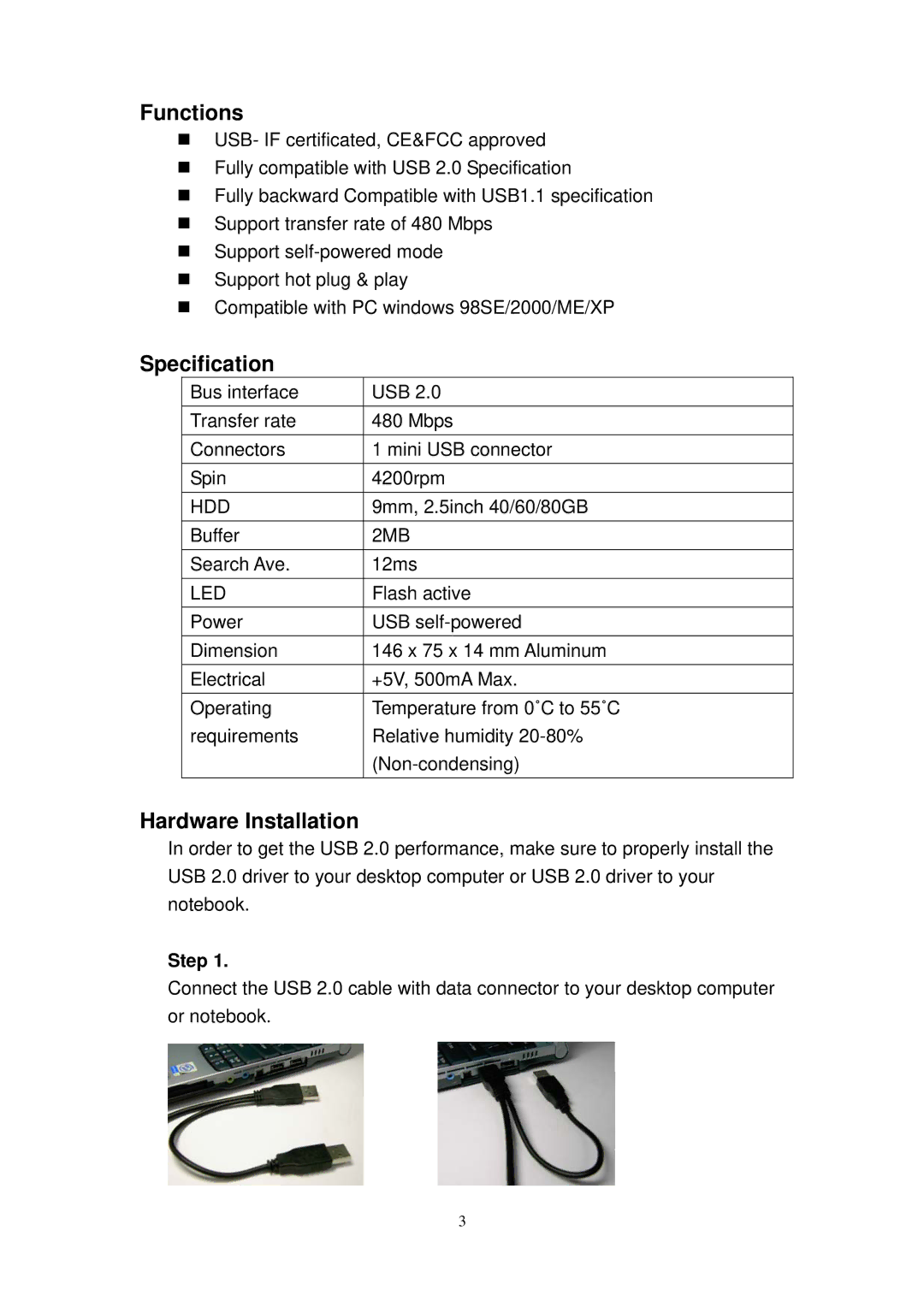Functions
USB- IF certificated, CE&FCC approved
Fully compatible with USB 2.0 Specification
Fully backward Compatible with USB1.1 specification
Support transfer rate of 480 Mbps
Support
Support hot plug & play
Compatible with PC windows 98SE/2000/ME/XP
Specification
Bus interface | USB 2.0 |
Transfer rate | 480 Mbps |
Connectors | 1 mini USB connector |
Spin | 4200rpm |
HDD | 9mm, 2.5inch 40/60/80GB |
Buffer | 2MB |
Search Ave. | 12ms |
LED | Flash active |
Power | USB |
Dimension | 146 x 75 x 14 mm Aluminum |
Electrical | +5V, 500mA Max. |
Operating | Temperature from 0˚C to 55˚C |
requirements | Relative humidity |
|
Hardware Installation
In order to get the USB 2.0 performance, make sure to properly install the USB 2.0 driver to your desktop computer or USB 2.0 driver to your notebook.
Step 1.
Connect the USB 2.0 cable with data connector to your desktop computer or notebook.
3