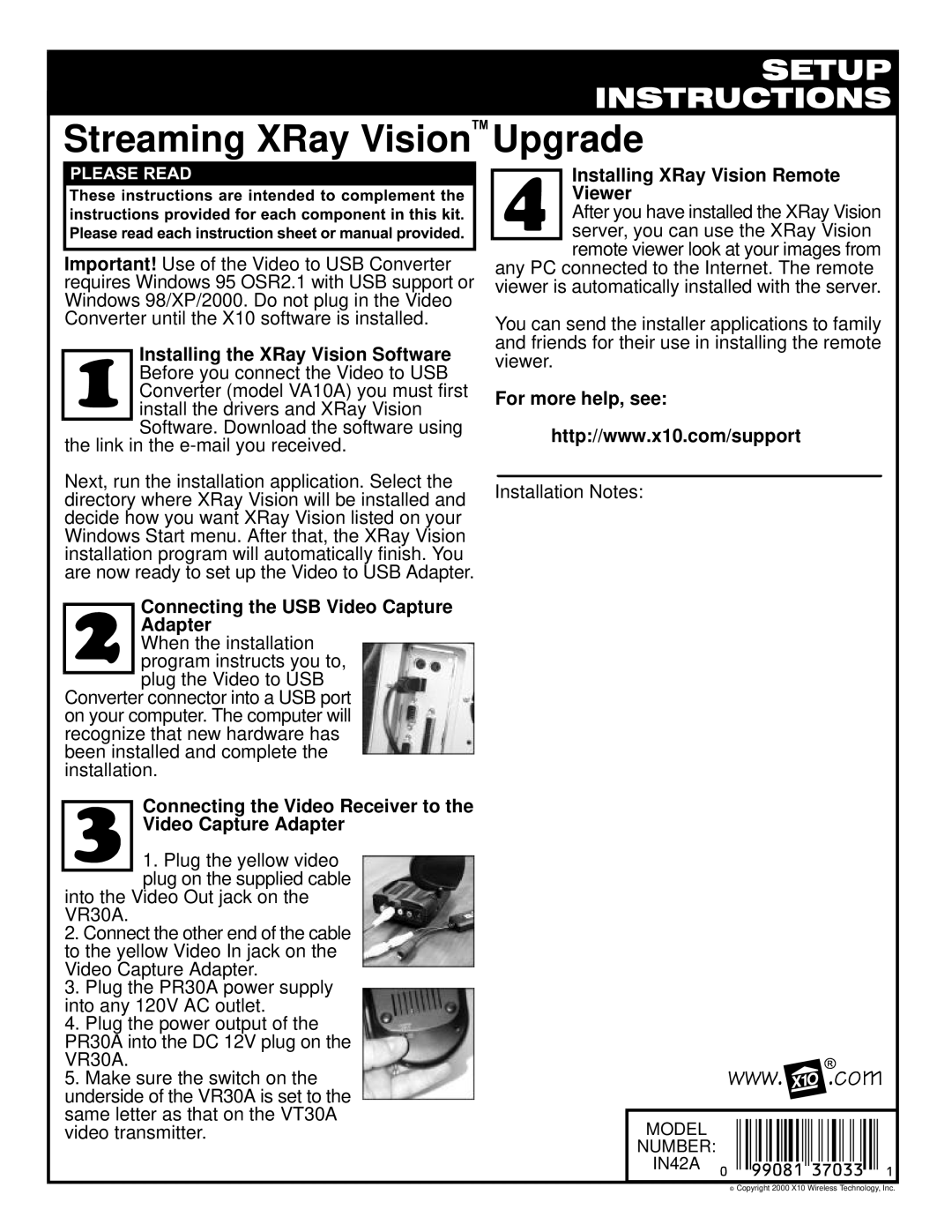IN42A specifications
X10 Wireless Technology has long been a leader in the realm of home automation, and the introduction of the IN42A model further solidifies its reputation for innovation and user-friendly solutions. The IN42A is designed to provide homeowners with seamless control over their home environment, making it a valuable asset for those looking to enhance their living experience through smart technology.One of the key features of the X10 IN42A is its wireless communication capabilities. Utilizing radio frequency technology, the device allows for effortless integration with a variety of compatible X10 products, such as lighting systems, security cameras, and appliances. This wireless functionality alleviates the need for complex wiring, making installation straightforward and accessible for homeowners.
The IN42A operates on a secure communication protocol that minimizes the risk of interference and ensures reliable performance. With a robust range, users can control devices from virtually anywhere within their home. This feature is particularly beneficial for larger residences where signal strength can sometimes pose a challenge for other systems.
Another significant characteristic of the IN42A is its compatibility with both iOS and Android devices. This mobile integration empowers users to control their X10 devices remotely through a dedicated application. The intuitive interface of the app allows for easy navigation and control, enabling users to adjust settings, create schedules, and monitor their home environment at their convenience.
Energy efficiency is also a notable attribute of the IN42A. By incorporating energy-saving modes and automated controls, the device helps users reduce their energy consumption and lower their utility bills. For eco-conscious consumers, the ability to monitor and manage energy use is a compelling reason to invest in this technology.
Beyond control and convenience, the X10 IN42A enhances home security. Users can set alerts and receive notifications for unusual activity, providing peace of mind when they are away from home. This proactive approach to security can deter potential intruders and ensure that homeowners are always informed about their environment.
In summary, the X10 Wireless Technology IN42A offers a comprehensive solution for home automation that combines ease of use with advanced features. Its wireless technology, seamless mobile integration, energy efficiency, and enhanced security measures make it an attractive choice for modern homeowners seeking to elevate their living spaces. With the IN42A, users can experience the convenience and comfort of a connected home.