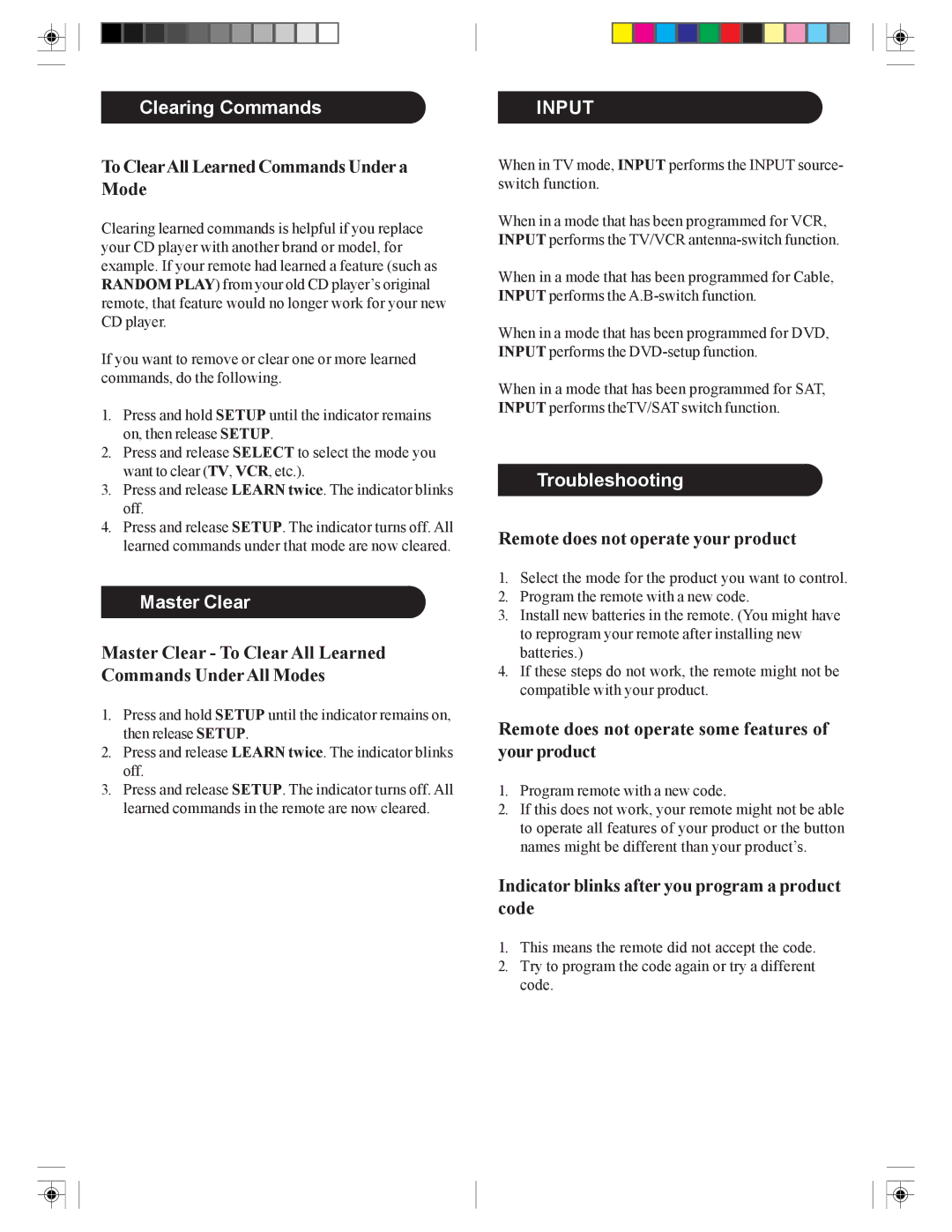Clearing Commands
To ClearAll Learned Commands Undera Mode
Clearing learned commands is helpful if you replace your CD player with another brand or model, for example. If your remote had learned a feature (such as RANDOM PLAY) from your old CD player’s original remote, that feature would no longer work for your new CD player.
If you want to remove or clear one or more learned commands, do the following.
1.Press and hold SETUP until the indicator remains on, then release SETUP.
2.Press and release SELECT to select the mode you want to clear (TV, VCR, etc.).
3.Press and release LEARN twice. The indicator blinks off.
4.Press and release SETUP. The indicator turns off. All learned commands under that mode are now cleared.
Master Clear
Master Clear - To Clear All Learned Commands UnderAll Modes
1.Press and hold SETUP until the indicator remains on, then release SETUP.
2.Press and release LEARN twice. The indicator blinks off.
3.Press and release SETUP. The indicator turns off. All learned commands in the remote are now cleared.
INPUT
When in TV mode, INPUT performs the INPUT source- switch function.
When in a mode that has been programmed for VCR, INPUT performs the TV/VCR
When in a mode that has been programmed for Cable, INPUT performs the
When in a mode that has been programmed for DVD, INPUT performs the
When in a mode that has been programmed for SAT, INPUT performs theTV/SAT switch function.
Troubleshooting
Remote does not operate your product
1.Select the mode for the product you want to control.
2.Program the remote with a new code.
3.Install new batteries in the remote. (You might have to reprogram your remote after installing new batteries.)
4.If these steps do not work, the remote might not be compatible with your product.
Remote does not operate some features of your product
1.Program remote with a new code.
2.If this does not work, your remote might not be able to operate all features of your product or the button names might be different than your product’s.
Indicator blinks after you program a product code
1.This means the remote did not accept the code.
2.Try to program the code again or try a different code.