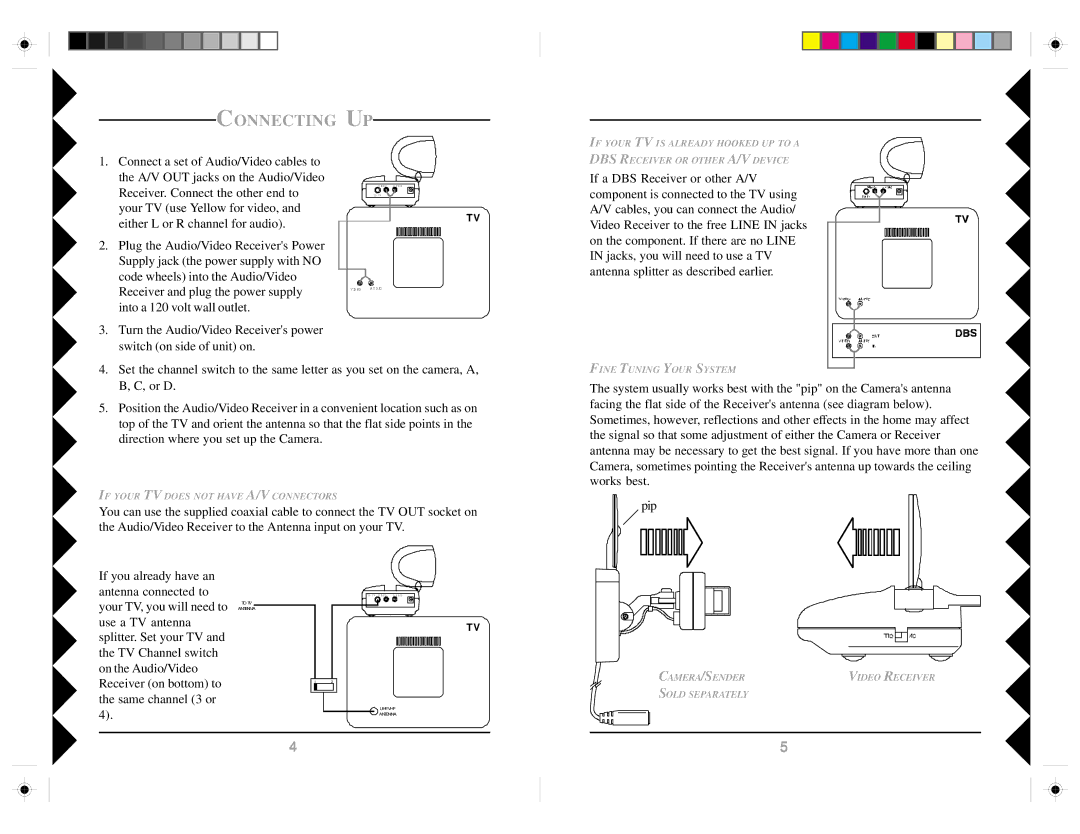VR31A specifications
X10 Wireless Technology VR31A is a cutting-edge home automation device that exemplifies the advancements in wireless communication and smart technology. Designed for ease of use and compatibility with various smart home systems, this device represents a significant leap forward in home automation.One of the main features of the VR31A is its ability to facilitate wireless communication between various devices throughout the home. It operates on a frequency that minimizes interference from other wireless devices, ensuring a stable and reliable connection. This makes it ideal for controlling lights, appliances, and security systems seamlessly.
The VR31A utilizes advanced RF (Radio Frequency) technology, which allows for communication over a greater distance compared to traditional infrared systems. This characteristic is particularly beneficial in larger homes or environments with obstacles like walls and furniture. Users can control devices from anywhere within their property, enhancing convenience and accessibility.
Additionally, the VR31A is designed with energy efficiency in mind. It includes features that minimize power usage, contributing to lower energy bills and a reduced carbon footprint. It also integrates well with other energy-saving devices, promoting a more sustainable lifestyle.
Another standout characteristic of the VR31A is its user-friendly interface. The device supports both mobile and web applications, allowing users to control their home automation systems from their smartphones, tablets, or computers. This level of accessibility ensures that even those who are not tech-savvy can easily navigate the system and its functionalities.
Security is also a top priority with the VR31A. It comes equipped with robust encryption protocols to protect user data and prevent unauthorized access. This feature is vital in maintaining the integrity of smart home systems and providing peace of mind to users.
The VR31A is also designed for scalability; it allows for the addition of new devices as needed. This means homeowners can start small and expand their automation system over time, accommodating any growing needs or changes in technology.
In summary, the X10 Wireless Technology VR31A stands out for its exceptional features, including reliable wireless communication, energy efficiency, user-friendly controls, security, and scalability. As the demand for smart home technology continues to rise, devices like the VR31A will play a pivotal role in shaping the future of home automation. This versatility and reliability make it a worthy investment for anyone looking to upgrade their living space into a smart home.