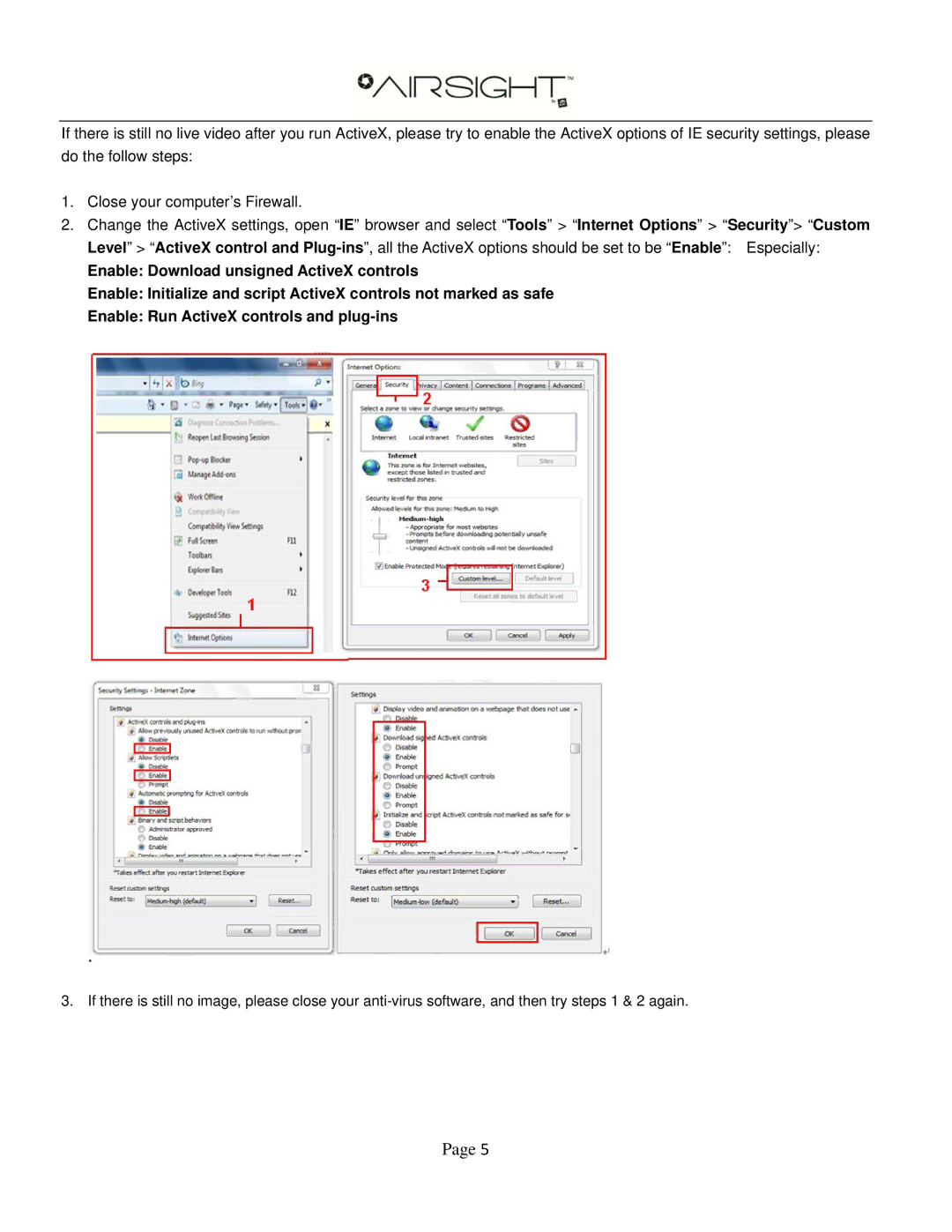If there is still no live video after you run ActiveX, please try to enable the ActiveX options of IE security settings, please do the follow steps:
1.Close your computer’s Firewall.
2.Change the ActiveX settings, open “IE” browser and select “Tools” > “Internet Options” > “Security”> “Custom Level” > “ActiveX control and
Enable: Download unsigned ActiveX controls
Enable: Initialize and script ActiveX controls not marked as safe
Enable: Run ActiveX controls and
3. If there is still no image, please close your
Page 5