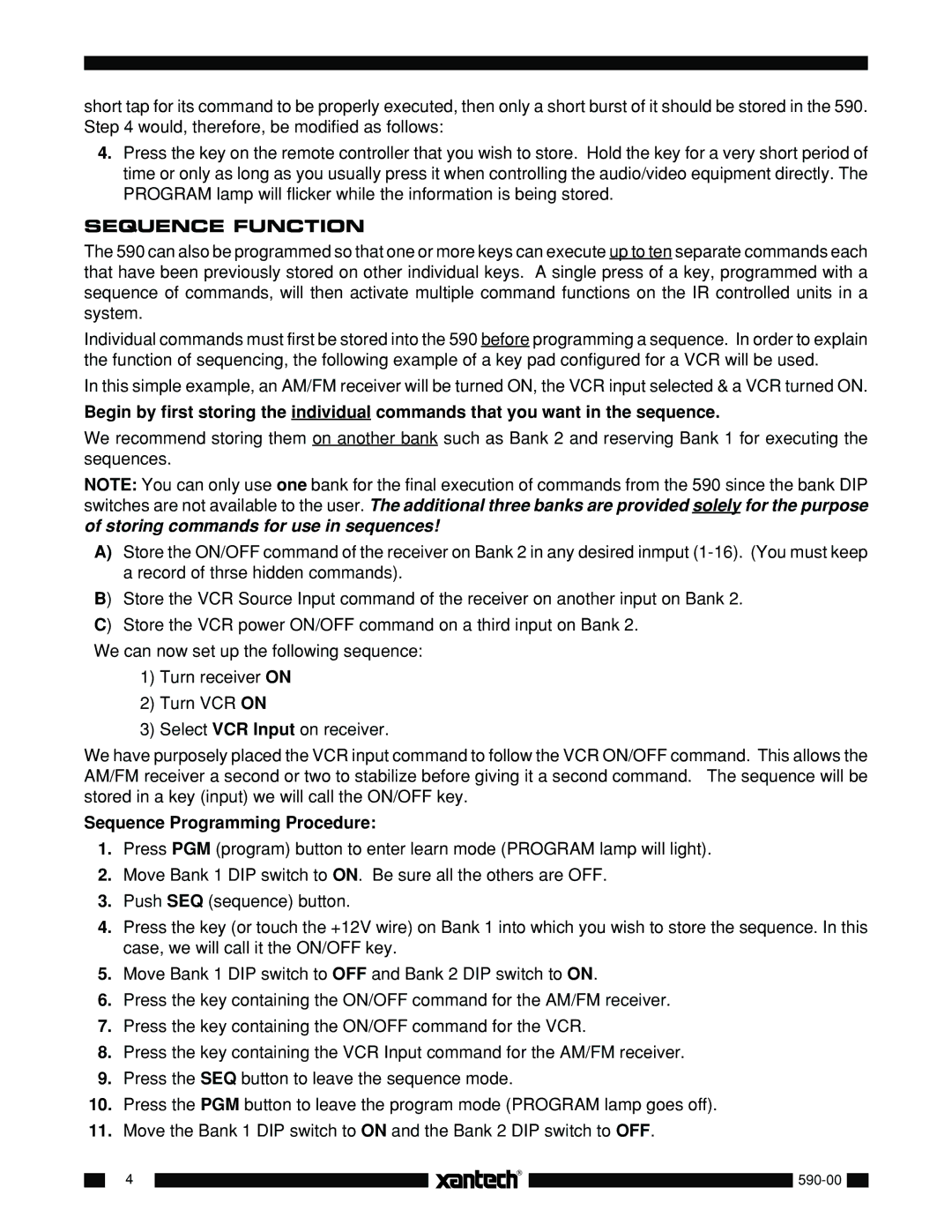short tap for its command to be properly executed, then only a short burst of it should be stored in the 590. Step 4 would, therefore, be modified as follows:
4.Press the key on the remote controller that you wish to store. Hold the key for a very short period of time or only as long as you usually press it when controlling the audio/video equipment directly. The PROGRAM lamp will flicker while the information is being stored.
SEQUENCE FUNCTION
The 590 can also be programmed so that one or more keys can execute up to ten separate commands each that have been previously stored on other individual keys. A single press of a key, programmed with a sequence of commands, will then activate multiple command functions on the IR controlled units in a system.
Individual commands must first be stored into the 590 before programming a sequence. In order to explain the function of sequencing, the following example of a key pad configured for a VCR will be used.
In this simple example, an AM/FM receiver will be turned ON, the VCR input selected & a VCR turned ON.
Begin by first storing the individual commands that you want in the sequence.
We recommend storing them on another bank such as Bank 2 and reserving Bank 1 for executing the sequences.
NOTE: You can only use one bank for the final execution of commands from the 590 since the bank DIP switches are not available to the user. The additional three banks are provided solely for the purpose of storing commands for use in sequences!
A)Store the ON/OFF command of the receiver on Bank 2 in any desired inmput
B) Store the VCR Source Input command of the receiver on another input on Bank 2. C) Store the VCR power ON/OFF command on a third input on Bank 2.
We can now set up the following sequence:
1)Turn receiver ON
2)Turn VCR ON
3)Select VCR Input on receiver.
We have purposely placed the VCR input command to follow the VCR ON/OFF command. This allows the AM/FM receiver a second or two to stabilize before giving it a second command. The sequence will be stored in a key (input) we will call the ON/OFF key.
Sequence Programming Procedure:
1.Press PGM (program) button to enter learn mode (PROGRAM lamp will light).
2.Move Bank 1 DIP switch to ON. Be sure all the others are OFF.
3.Push SEQ (sequence) button.
4.Press the key (or touch the +12V wire) on Bank 1 into which you wish to store the sequence. In this case, we will call it the ON/OFF key.
5.Move Bank 1 DIP switch to OFF and Bank 2 DIP switch to ON.
6.Press the key containing the ON/OFF command for the AM/FM receiver.
7.Press the key containing the ON/OFF command for the VCR.
8.Press the key containing the VCR Input command for the AM/FM receiver.
9.Press the SEQ button to leave the sequence mode.
10.Press the PGM button to leave the program mode (PROGRAM lamp goes off).
11.Move the Bank 1 DIP switch to ON and the Bank 2 DIP switch to OFF.
4