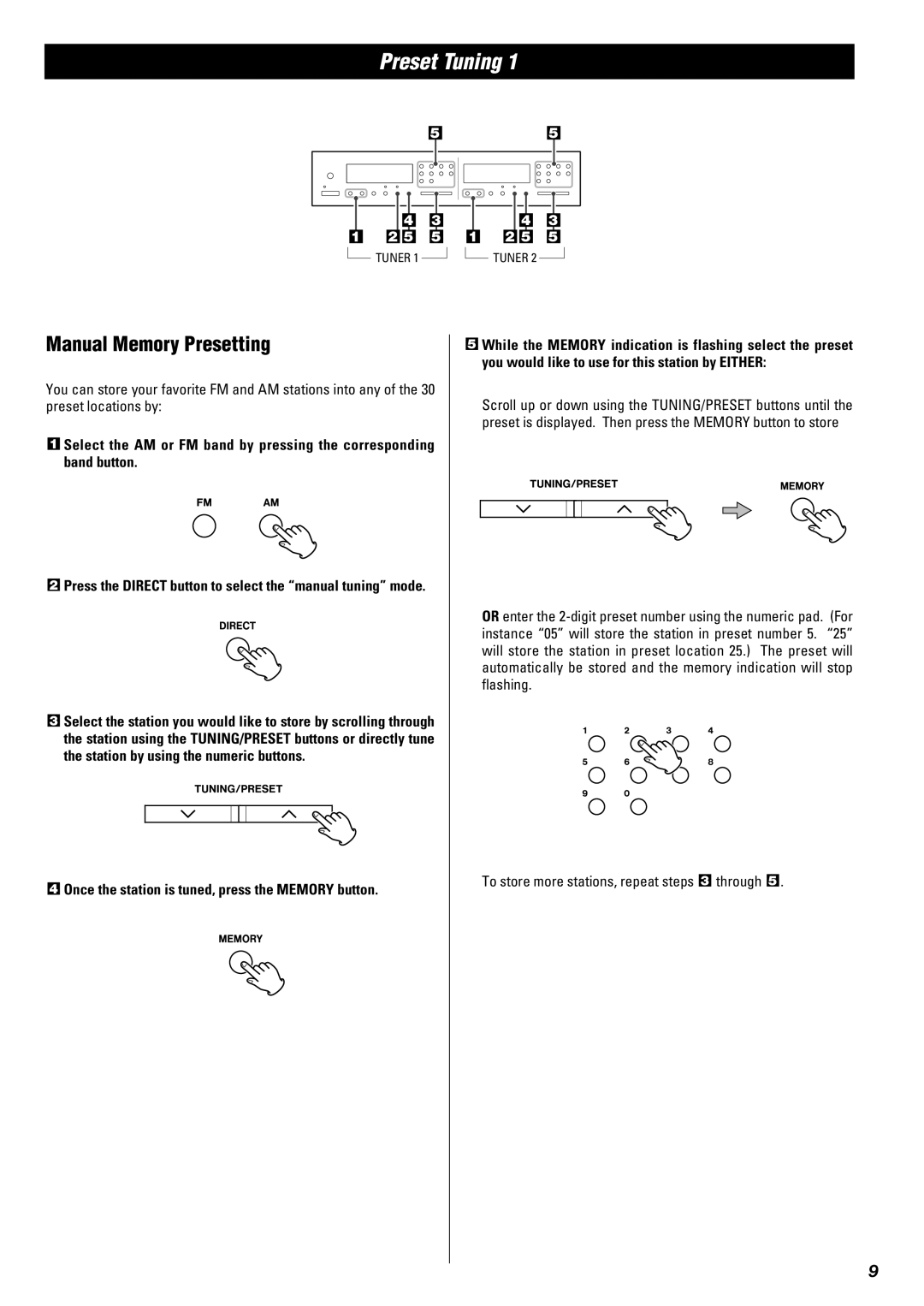AM/FM Radio Tuner specifications
The Xantech AM/FM Radio Tuner is an innovative audio device designed to meet the needs of both casual listeners and avid audiophiles. This tuner has become increasingly popular due to its blend of modern technology and user-friendly design, making it an excellent addition to any home audio system.One of the standout features of the Xantech AM/FM Radio Tuner is its digital display, which provides clear information about the current station, audio status, and other essential settings. The bright LED screen enhances usability, allowing users to easily navigate through settings even in low-light environments. The intuitive interface is complemented by a well-designed remote control, providing flexibility in managing music from a distance.
The Xantech tuner supports both AM and FM frequencies, allowing users to enjoy a wide variety of programming, from news and talk shows to music and sports. The tuner boasts a built-in high-performance antenna that ensures optimal signal reception, reducing interference and improving sound quality. This feature is particularly beneficial in areas where radio signals may be weak.
Another highlight is the tuner’s ability to store multiple preset stations, giving users the convenience of quickly accessing their favorite channels without the hassle of manual tuning. With the capability to save a significant number of presets, it caters to diverse listening preferences, making it an ideal choice for families with varied interests.
The Xantech AM/FM Radio Tuner employs advanced audio processing technology that enhances sound quality. The tuner's built-in equalizer allows users to tailor their listening experience by adjusting bass, treble, and other audio parameters to their liking. This customization ensures a rich listening experience that can adapt to different music genres or personal preferences.
In terms of connectivity, the Xantech tuner includes multiple outputs, making it compatible with various audio systems. Users can easily integrate it into existing setups, whether it's a home theater, stereo system, or multi-room audio setup. Furthermore, its compact design ensures that it can fit seamlessly into any space without taking up too much room.
Durability is also a key characteristic of the Xantech AM/FM Radio Tuner. Built with quality materials, it is designed to withstand daily use while maintaining its performance and reliability over time. This attention to quality ensures that users can enjoy their music without concern for wear and tear.
In conclusion, the Xantech AM/FM Radio Tuner combines advanced features, user-friendly design, and superior sound quality, making it a top choice for anyone looking to enhance their audio experience. Whether you're tuning in to your favorite station or exploring new ones, this tuner delivers exceptional performance and convenience, making it an essential component of any sound system.