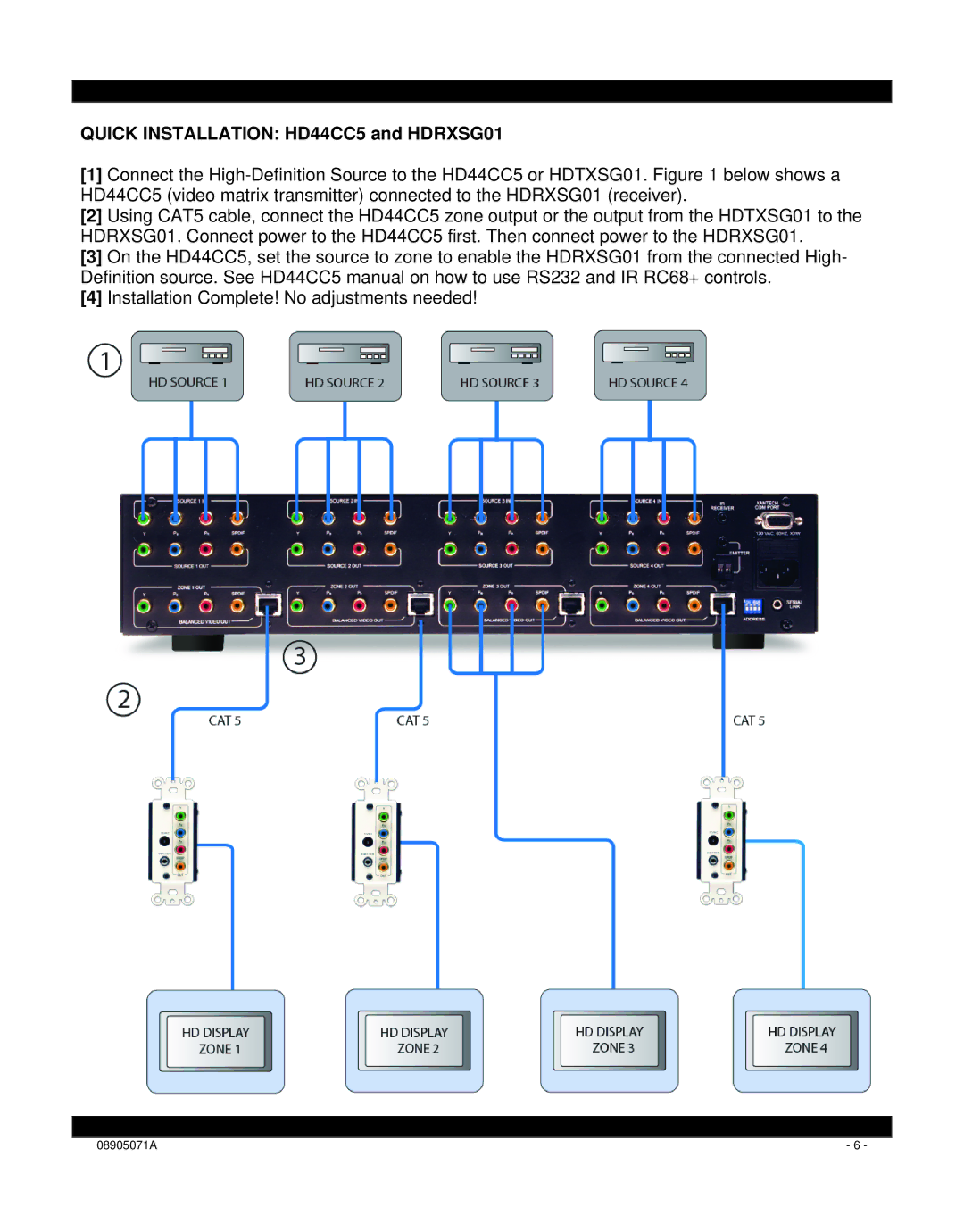QUICK INSTALLATION: HD44CC5 and HDRXSG01
[1]Connect the
[2]Using CAT5 cable, connect the HD44CC5 zone output or the output from the HDTXSG01 to the HDRXSG01. Connect power to the HD44CC5 first. Then connect power to the HDRXSG01.
[3]On the HD44CC5, set the source to zone to enable the HDRXSG01 from the connected High- Definition source. See HD44CC5 manual on how to use RS232 and IR RC68+ controls.
[4]Installation Complete! No adjustments needed!
|
|
08905071A | - 6 - |