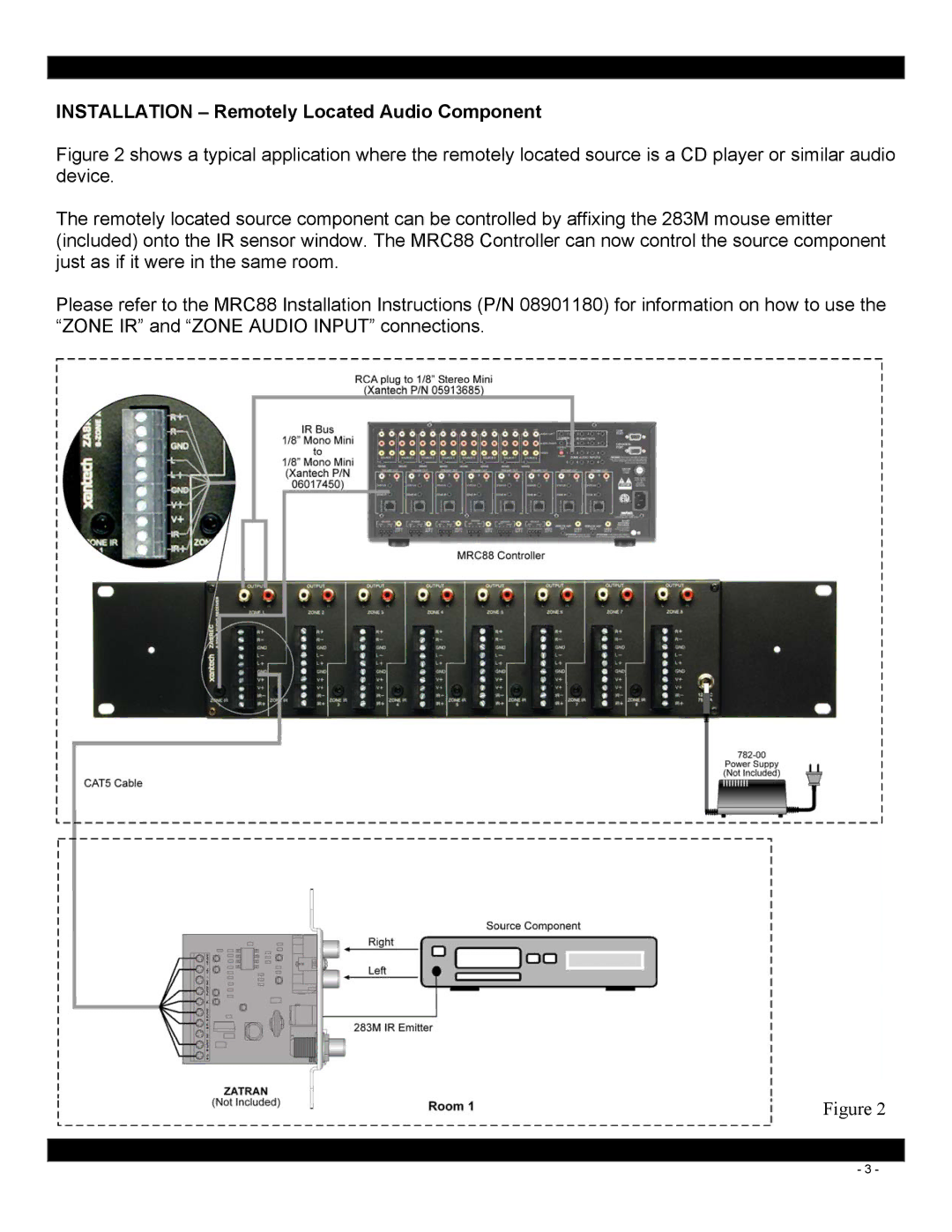ZA8REC specifications
The Xantech ZA8REC is an advanced audio distribution amplifier specifically designed for providing high-quality audio throughout residential and commercial spaces. This innovative device allows users to easily manage and distribute audio signals to multiple zones, making it an ideal solution for anyone looking to create a seamless audio experience in various environments.One of the standout features of the Xantech ZA8REC is its ability to support up to eight zones of audio distribution. Each zone can be controlled independently, allowing users to adjust volume levels and source selections according to their preferences. This flexibility makes the ZA8REC particularly well-suited for larger homes or commercial spaces where different areas may have varying audio needs.
In terms of connectivity, the ZA8REC is equipped with multiple input options, including RCA, optical, and HDMI connections. This variety enables the integration of different audio sources, such as streaming devices, CD players, and television systems. Furthermore, the ZA8REC supports high-resolution audio formats, ensuring that users receive the best sound quality possible, whether they're enjoying their favorite movie or listening to music.
The amplifier also boasts advanced amplification technology that provides excellent power efficiency and low distortion. Its Class D amplification ensures that the audio remains clear and undistorted, even at higher volume levels. This means that users can enjoy a rich, dynamic sound experience without compromising audio quality.
In addition to its performance capabilities, the Xantech ZA8REC incorporates various technologies that enhance its usability. It features a user-friendly interface via its included remote control, allowing users to effortlessly navigate through settings and adjust audio parameters. Also, it is compatible with popular smart home systems, enabling seamless integration into existing automation setups.
Another notable characteristic of the ZA8REC is its compact and aesthetically pleasing design. The unit can be easily integrated into any home or commercial audio setup without taking up too much space. Its build quality ensures durability and reliability, making it a long-lasting investment for audio enthusiasts.
Overall, the Xantech ZA8REC is an exceptional audio distribution amplifier that offers versatility, advanced technology, and superior sound quality. Its ability to manage multiple zones and connect to various audio sources makes it an ideal choice for those seeking to elevate their audio experience in both residential and commercial settings.