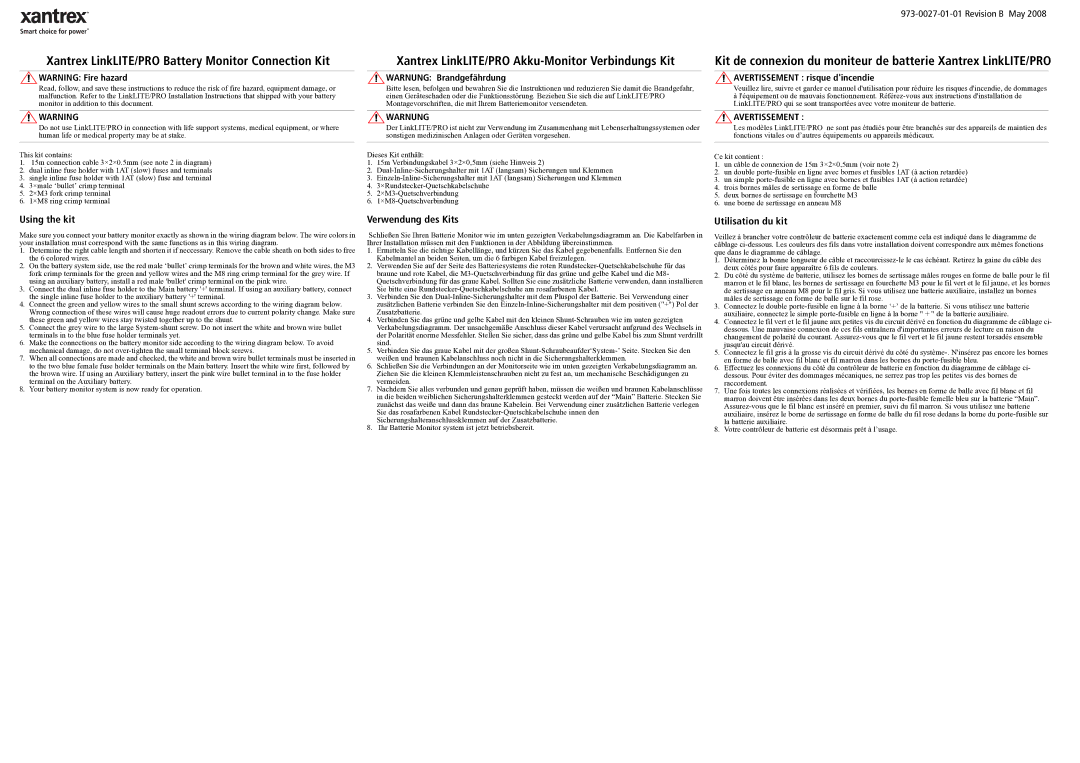Xantrex LinkLITE/PRO Battery Monitor Connection Kit
![]() WARNING: Fire hazard
WARNING: Fire hazard
Read, follow, and save these instructions to reduce the risk of fire hazard, equipment damage, or malfunction. Refer to the LinkLITE/PRO Installation Instructions that shipped with your battery monitor in addition to this document.
![]() WARNING
WARNING
Do not use LinkLITE/PRO in connection with life support systems, medical equipment, or where human life or medical property may be at stake.
This kit contains:
1.15m connection cable 3×2×0.5mm (see note 2 in diagram)
2.dual inline fuse holder with 1AT (slow) fuses and terminals
3.single inline fuse holder with 1AT (slow) fuse and terminal
4.3×male ‘bullet’ crimp terminal
5.2×M3 fork crimp terminal
6.1×M8 ring crimp terminal
Xantrex LinkLITE/PRO Akku-Monitor Verbindungs Kit
 WARNUNG: Brandgefährdung
WARNUNG: Brandgefährdung
Bitte lesen, befolgen und bewahren Sie die Instruktionen und reduzieren Sie damit die Brandgefahr, einen Geräteschaden oder die Funktionsstörung. Beziehen Sie sich die auf LinkLITE/PRO Montagevorschriften, die mit Ihrem Batteriemonitor versendeten.
 WARNUNG
WARNUNG
Der LinkLITE/PRO ist nicht zur Verwendung im Zusammenhang mit Lebenserhaltungssystemen oder sonstigen medizinischen Anlagen oder Geräten vorgesehen.
Dieses Kit enthält:
1.15m Verbindungskabel 3×2×0,5mm (siehe Hinweis 2)
2.
3.
4.
5.
6.
Kit de connexion du moniteur de batterie Xantrex LinkLITE/PRO
 AVERTISSEMENT : risque d'incendie
AVERTISSEMENT : risque d'incendie
Veuillez lire, suivre et garder ce manuel d'utilisation pour réduire les risques d'incendie, de dommages
àl'équipement ou de mauvais fonctionnement.
 AVERTISSEMENT :
AVERTISSEMENT :
Les modèles LinkLITE/PRO ne sont pas étudiés pour être branchés sur des appareils de maintien des fonctions vitales ou d’autres équipements ou appareils médicaux.
Ce kit contient :
1.un câble de connexion de 15m 3×2×0,5mm (voir note 2)
2.un double
3.un simple
4.trois bornes mâles de sertissage en forme de balle
5.deux bornes de sertissage en fourchette M3
6.une borne de sertissage en anneau M8
Using the kit
Make sure you connect your battery monitor exactly as shown in the wiring diagram below. The wire colors in your installation must correspond with the same functions as in this wiring diagram.
1.Determine the right cable length and shorten it if neccessary. Remove the cable sheath on both sides to free the 6 colored wires.
2.On the battery system side, use the red male ‘bullet’ crimp terminals for the brown and white wires, the M3 fork crimp terminals for the green and yellow wires and the M8 ring crimp terminal for the grey wire. If using an auxiliary battery, install a red male 'bullet' crimp terminal on the pink wire.
3.Connect the dual inline fuse holder to the Main battery '+' terminal. If using an auxiliary battery, connect the single inline fuse holder to the auxiliary battery '+' terminal.
4.Connect the green and yellow wires to the small shunt screws according to the wiring diagram below. Wrong connection of these wires will cause huge readout errors due to current polarity change. Make sure these green and yellow wires stay twisted together up to the shunt.
5.Connect the grey wire to the large
6.Make the connections on the battery monitor side according to the wiring diagram below. To avoid mechanical damage, do not
7.When all connections are made and checked, the white and brown wire bullet terminals must be inserted in to the two blue female fuse holder terminals on the Main battery. Insert the white wire first, followed by the brown wire. If using an Auxiliary battery, insert the pink wire bullet terminal in to the fuse holder terminal on the Auxiliary battery.
8.Your battery monitor system is now ready for operation.
Verwendung des Kits
Schließen Sie Ihren Batterie Monitor wie im unten gezeigten Verkabelungsdiagramm an. Die Kabelfarben in Ihrer Installation müssen mit den Funktionen in der Abbildung übereinstimmen.
1.Ermitteln Sie die richtige Kabellänge, und kürzen Sie das Kabel gegebenenfalls. Entfernen Sie den Kabelmantel an beiden Seiten, um die 6 farbigen Kabel freizulegen.
2.Verwenden Sie auf der Seite des Batteriesystems die roten
3.Verbinden Sie den
4.Verbinden Sie das grüne und gelbe Kabel mit den kleinen
5.Verbinden Sie das graue Kabel mit der großen
6.Schließen Sie die Verbindungen an der Monitorseite wie im unten gezeigten Verkabelungsdiagramm an. Ziehen Sie die kleinen Klemmleistenschrauben nicht zu fest an, um mechanische Beschädigungen zu vermeiden.
7.Nachdem Sie alles verbunden und genau geprüft haben, müssen die weißen und braunen Kabelanschlüsse in die beiden weiblichen Sicherungshalterklemmen gesteckt werden auf der “Main” Batterie. Stecken Sie zunächst das weiße und dann das braune Kabelein. Bei Verwendung einer zusätzlichen Batterie verlegen Sie das rosafarbenen Kabel
8.Ihr Batterie Monitor system ist jetzt betriebsbereit.
Utilisation du kit
Veillez à brancher votre contrôleur de batterie exactement comme cela est indiqué dans le diagramme de câblage
1.Déterminez la bonne longueur de câble et
2.Du côté du système de batterie, utilisez les bornes de sertissage mâles rouges en forme de balle pour le fil marron et le fil blanc, les bornes de sertissage en fourchette M3 pour le fil vert et le fil jaune, et les bornes de sertissage en anneau M8 pour le fil gris. Si vous utilisez une batterie auxiliaire, installez un bornes mâles de sertissage en forme de balle sur le fil rose.
3.Connectez le double
4.Connectez le fil vert et le fil jaune aux petites vis du circuit dérivé en fonction du diagramme de câblage ci- dessous. Une mauvaise connexion de ces fils entraînera d'importantes erreurs de lecture en raison du changement de polarité du courant.
5.Connectez le fil gris à la grosse vis du circuit dérivé du côté du
6.Effectuez les connexions du côté du contrôleur de batterie en fonction du diagramme de câblage ci- dessous. Pour éviter des dommages mécaniques, ne serrez pas trop les petites vis des bornes de raccordement.
7.Une fois toutes les connexions réalisées et vérifiées, les bornes en forme de balle avec fil blanc et fil marron doivent être insérées dans les deux bornes du
8.Votre contrôleur de batterie est désormais prêt à l’usage.