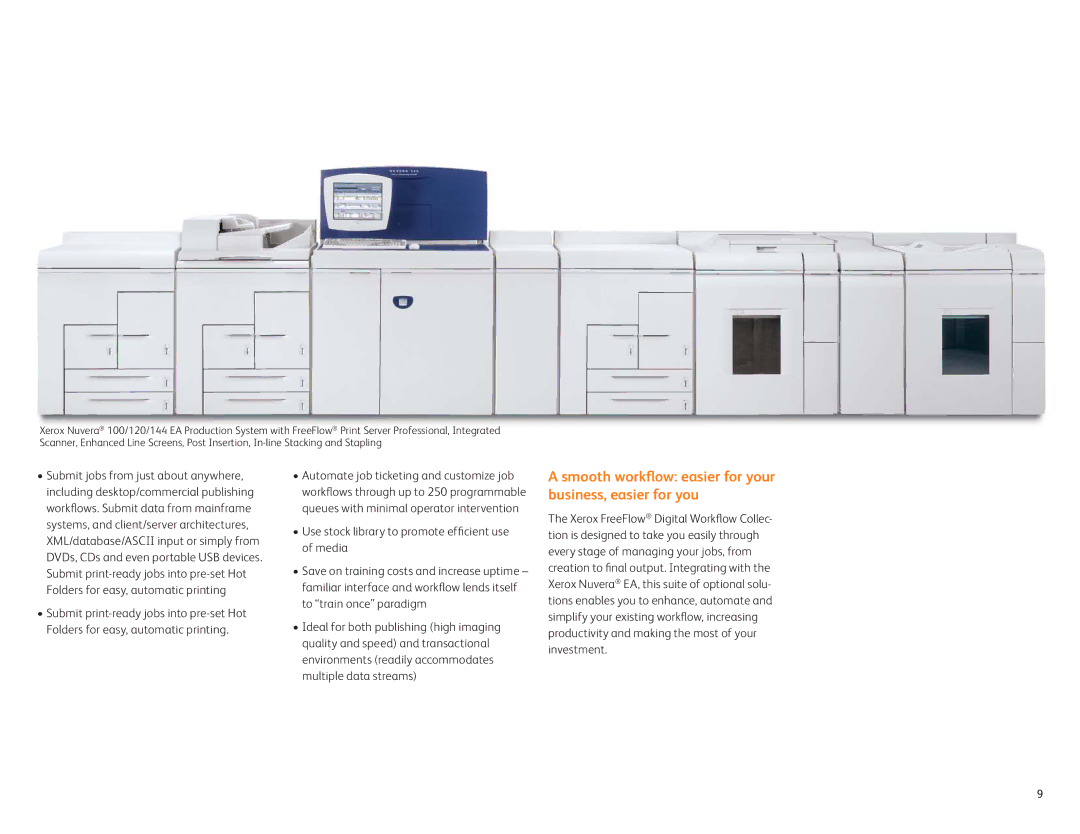120 EA, 144 EA, 100 EA specifications
The Xerox 100 EA, 120 EA, and 144 EA are part of Xerox's line of advanced color multifunction printers designed for medium to large businesses. These devices offer a robust combination of features that enhance productivity, streamline workflows, and maintain high-quality output.The Xerox 100 EA stands out for its user-friendly interface and compact design, making it an ideal choice for offices with limited space. With a print speed of up to 30 pages per minute, it is capable of handling high-volume tasks efficiently. The 100 EA utilizes advanced monochrome and color laser printing technology, ensuring sharp and vivid image quality. The printer is equipped with a variety of connectivity options, including USB, Ethernet, and wireless, allowing for seamless integration into any network.
The Xerox 120 EA enhances these features with increased speed and capacity. Its print speed can reach up to 40 pages per minute, significantly improving workflow for busy environments. The 120 EA is engineered with a robust paper handling system, accommodating a wide range of media sizes and types. It supports automatic duplexing, helping organizations save on paper costs and reduce waste. This model also integrates advanced security features, such as secure print options and user authentication, to protect sensitive information.
At the top of the range, the Xerox 144 EA offers even higher performance levels. With print speeds of up to 50 pages per minute, it is designed for high-demand printing tasks. The 144 EA incorporates the latest in color management technology, delivering exceptional color accuracy and consistency, making it an excellent choice for graphic-intensive projects. The printer features enhanced finishing options, including stapling, hole punching, and booklet making, catering to businesses that require professional-quality documents.
All three models utilize user-friendly touchscreen interfaces, facilitating easy navigation and access to various functions. Additionally, they come equipped with mobile printing capabilities, allowing users to print directly from smartphones and tablets. With cloud connectivity options, these printers can easily integrate with major cloud services, enabling remote access and file sharing.
In summary, the Xerox 100 EA, 120 EA, and 144 EA multifunction printers offer a range of advanced features and technologies designed to meet the diverse needs of modern businesses. With their emphasis on speed, quality, and security, these printers are excellent investments for those looking to enhance their office efficiency and productivity.