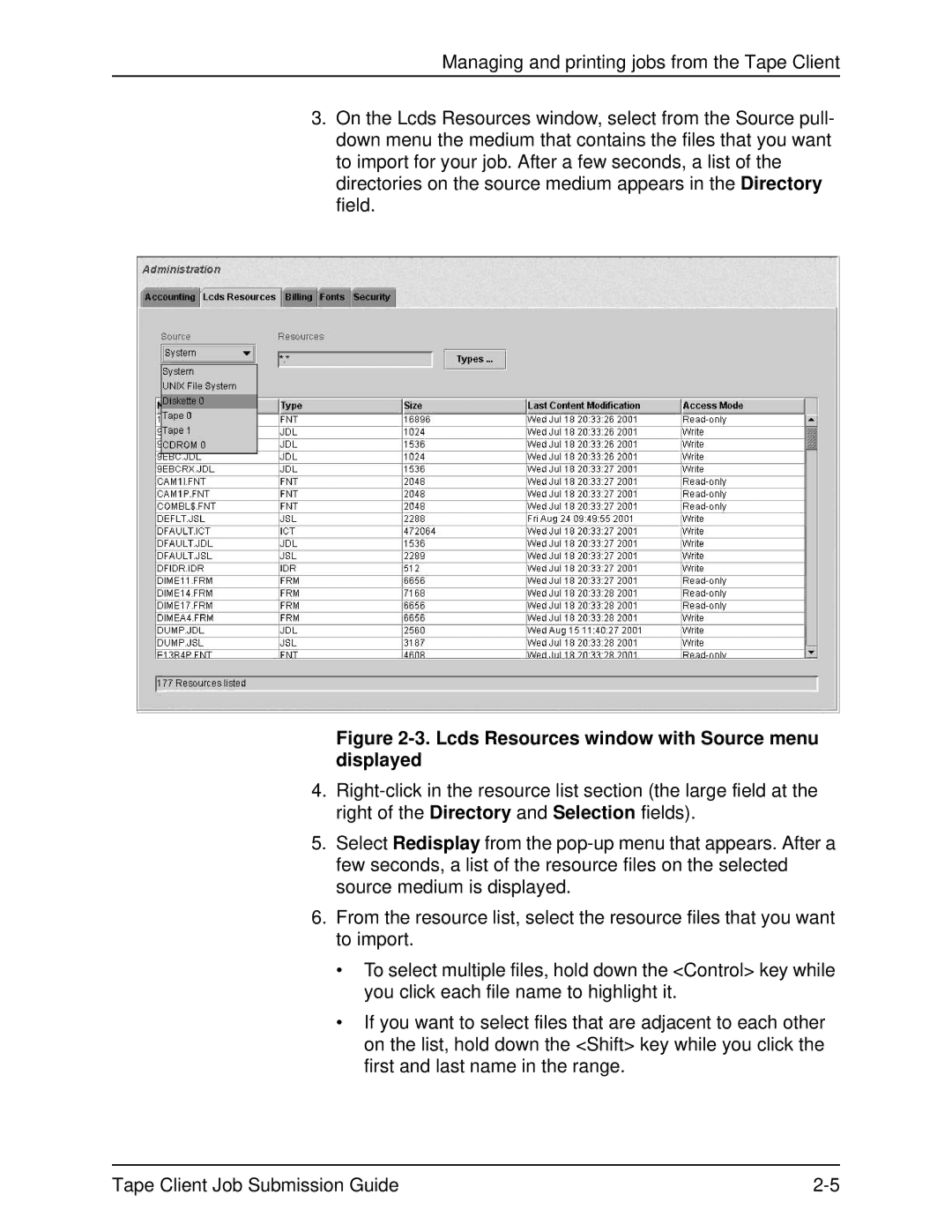2000 SERIES EPS specifications
The Xerox 2000 Series EPS, or Electronic Publishing System, represents a significant evolution in printing technology, designed primarily for high-volume production environments. Launched in the early 2000s, it established a new standard for digital printing by integrating sophisticated technologies and features that catered to the diverse needs of businesses seeking efficiency, quality, and versatility in their printing operations.One of the standout features of the Xerox 2000 Series EPS is its exceptional print quality. Utilizing advanced electrostatic imaging technology, it delivers sharp, vibrant prints with a resolution that can reach up to 1200 x 1200 dpi. This focus on detail ensures that text appears crisp, while images boast rich colors and gradients, making it ideal for producing high-quality marketing materials, brochures, and other professional documents.
The device is engineered for versatility, supporting a wide range of media types and sizes. From standard office paper to thicker stocks suitable for booklets or posters, the Xerox 2000 Series EPS accommodates various printing needs without compromising performance. Additionally, its ability to handle different paper weights and finishes allows users to create a diverse array of printed materials, enhancing the overall output flexibility.
Another key characteristic of the 2000 Series EPS is its high-speed printing capability. Depending on the specific model, it can produce up to 100 pages per minute, enabling businesses to meet tight deadlines and cater to large-volume print runs without sacrificing quality. Coupled with a robust paper handling system, including automatic duplexing and large-capacity feeders, it streamlines the printing process significantly.
The system is also notable for its user-friendly interface, integrating advanced software solutions that simplify job management and workflow optimization. Print jobs can be monitored and adjusted in real-time, while features such as job scheduling and digitally stored templates enhance operational efficiency.
Moreover, connectivity is a focal point of the Xerox 2000 Series EPS, featuring support for various network protocols, enabling seamless integration into existing office infrastructures. Remote management tools provide administrators with the ability to oversee printer performance and maintenance from afar, reducing downtime and ensuring consistent operation.
In summary, the Xerox 2000 Series EPS is a powerful digital printing solution that combines advanced technology with user-centric features. Its emphasis on print quality, speed, versatility, and seamless connectivity makes it a valuable asset for businesses looking to elevate their printing capabilities in a competitive market.