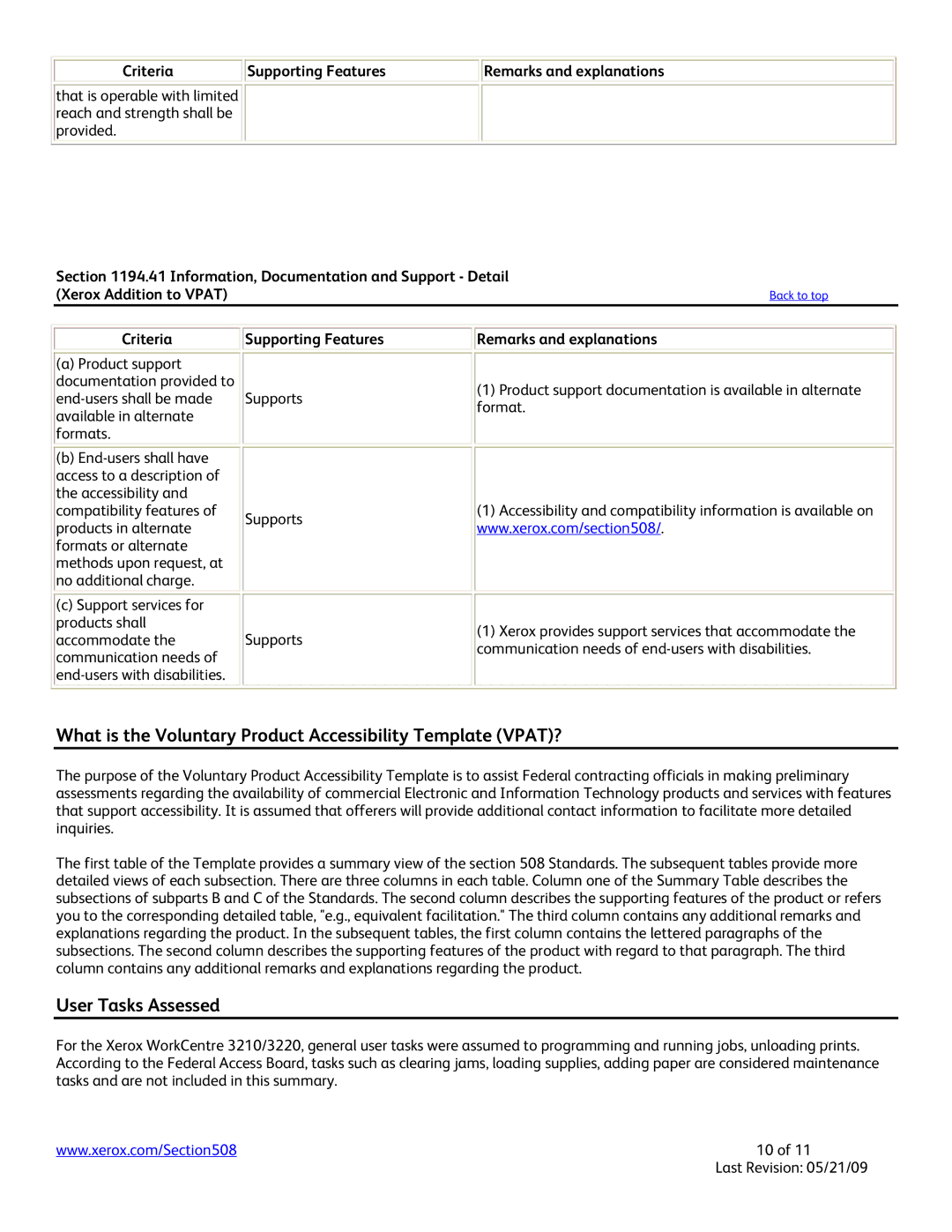3210 specifications
The Xerox 3210 is a multifunctional device designed for small to medium-sized businesses that require efficiency and versatility in their printing, copying, scanning, and faxing tasks. Compact and efficient, the 3210 fits seamlessly into various office environments, offering advanced features that meet the needs of modern office workflows.One of the primary features of the Xerox 3210 is its capability as a multifunction printer (MFP). It combines printing, copying, scanning, and faxing functionalities into a single compact unit, enabling businesses to streamline their operations and save valuable workspace. With fast print speeds of up to 30 pages per minute, the 3210 ensures that users can complete their tasks efficiently without long wait times.
The Xerox 3210 boasts outstanding print quality, delivering sharp text and vibrant graphics thanks to its advanced imaging technology. With a maximum resolution of 1200 x 1200 dots per inch (dpi), it is capable of producing professional-quality documents that enhance the presentation of reports, proposals, and marketing materials. In addition, automatic duplex printing allows users to save paper and reduce printing costs with ease.
Another significant technology featured in the Xerox 3210 is its easy-to-use touchscreen interface. The intuitive control panel simplifies navigation, making it easy to select functions, adjust settings, and manage documents. This user-friendly design helps minimize training time for new employees and allows seasoned users to operate the printer with ease.
In terms of connectivity, the Xerox 3210 offers various options, including USB, Ethernet, and wireless networking capabilities. This flexibility ensures that multiple users can access the printer from different devices simultaneously, facilitating smooth teamwork and collaboration. Additionally, the printer supports mobile printing solutions, allowing users to print directly from their smartphones and tablets via popular mobile apps.
Security is also a top priority with the Xerox 3210. The device includes several security features to protect sensitive information, such as secure print options and user authentication. These measures help safeguard company data and ensure that only authorized users can access the device’s functions.
Overall, the Xerox 3210 is a reliable and powerful multifunction printer that meets the diverse needs of any office environment. Its combination of speed, quality, ease of use, connectivity, and security makes it an essential tool for businesses looking to enhance productivity and streamline workflows.