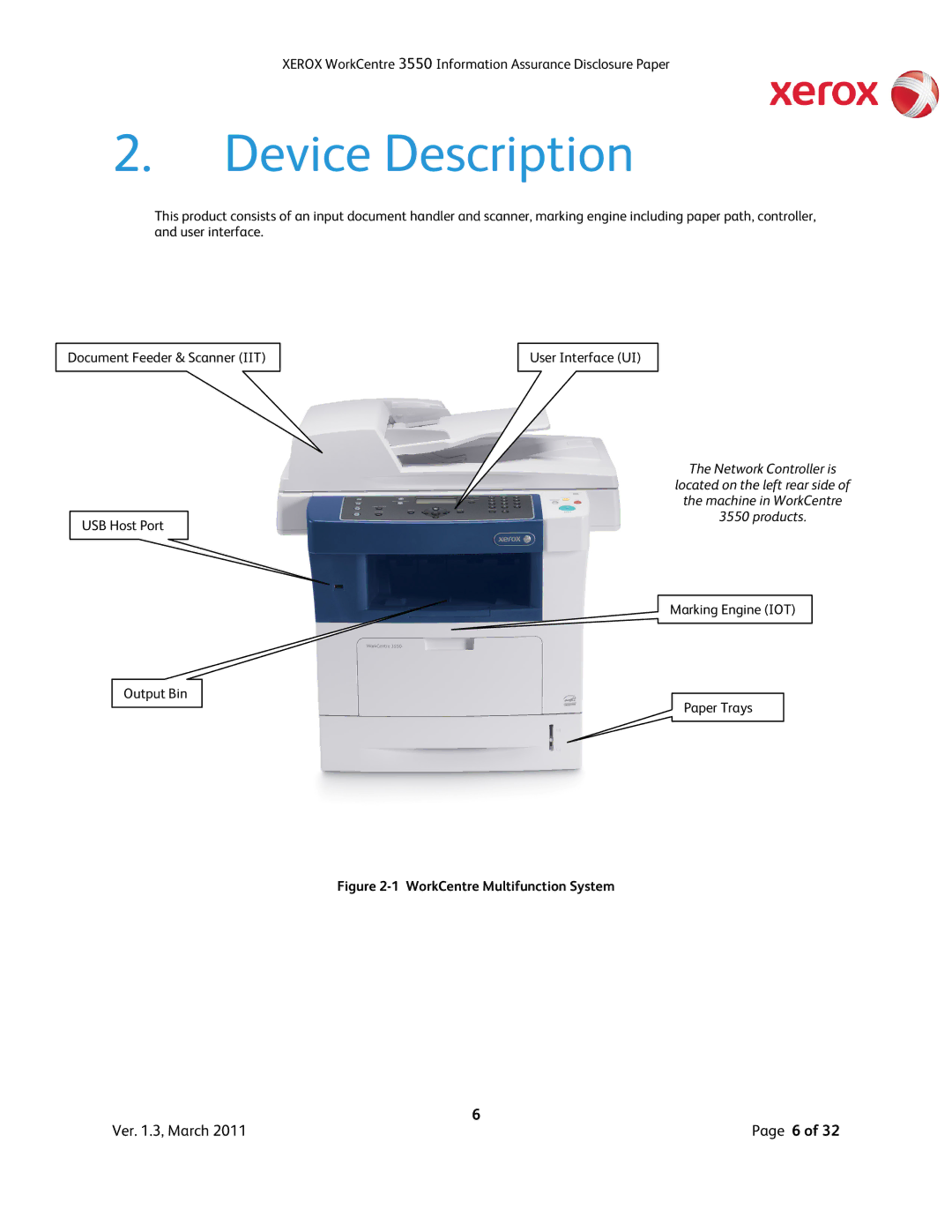XEROX WorkCentre 3550 Information Assurance Disclosure Paper
2. Device Description
This product consists of an input document handler and scanner, marking engine including paper path, controller, and user interface.
Document Feeder & Scanner (IIT) | User Interface (UI) |
The Network Controller is
located on the left rear side of
the machine in WorkCentre
USB Host Port
3550 products.
Marking Engine (IOT)
Output Bin
Paper Trays
Figure 2-1 WorkCentre Multifunction System
| 6 |
Ver. 1.3, March 2011 | Page 6 of 32 |