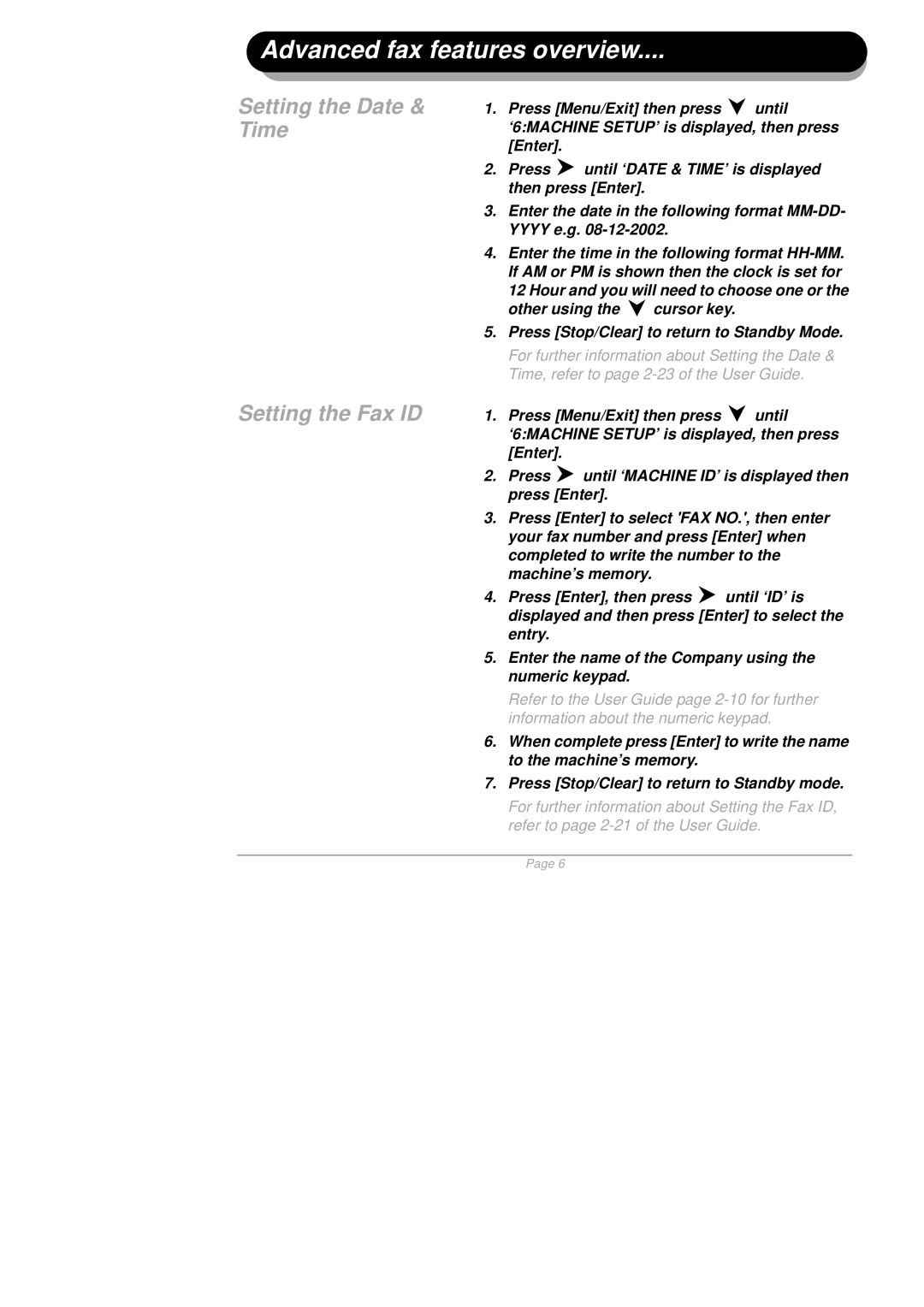Advanced fax features overview....
Setting the Date & Time
Setting the Fax ID
1.Press [Menu/Exit] then press ![]() until ‘6:MACHINE SETUP’ is displayed, then press [Enter].
until ‘6:MACHINE SETUP’ is displayed, then press [Enter].
2. Press until ‘DATE & TIME’ is displayed then press [Enter].
3.Enter the date in the following format
4.Enter the time in the following format
12 Hour and you will need to choose one or the
other using the ![]() cursor key.
cursor key.
5.Press [Stop/Clear] to return to Standby Mode.
For further information about Setting the Date & Time, refer to page
1.Press [Menu/Exit] then press ![]() until ‘6:MACHINE SETUP’ is displayed, then press [Enter].
until ‘6:MACHINE SETUP’ is displayed, then press [Enter].
2. Press until ‘MACHINE ID’ is displayed then press [Enter].
3.Press [Enter] to select 'FAX NO.', then enter your fax number and press [Enter] when completed to write the number to the machine’s memory.
4. Press [Enter], then press until ‘ID’ is displayed and then press [Enter] to select the entry.
5.Enter the name of the Company using the numeric keypad.
Refer to the User Guide page
6.When complete press [Enter] to write the name to the machine’s memory.
7.Press [Stop/Clear] to return to Standby mode.
For further information about Setting the Fax ID, refer to page
Page 6