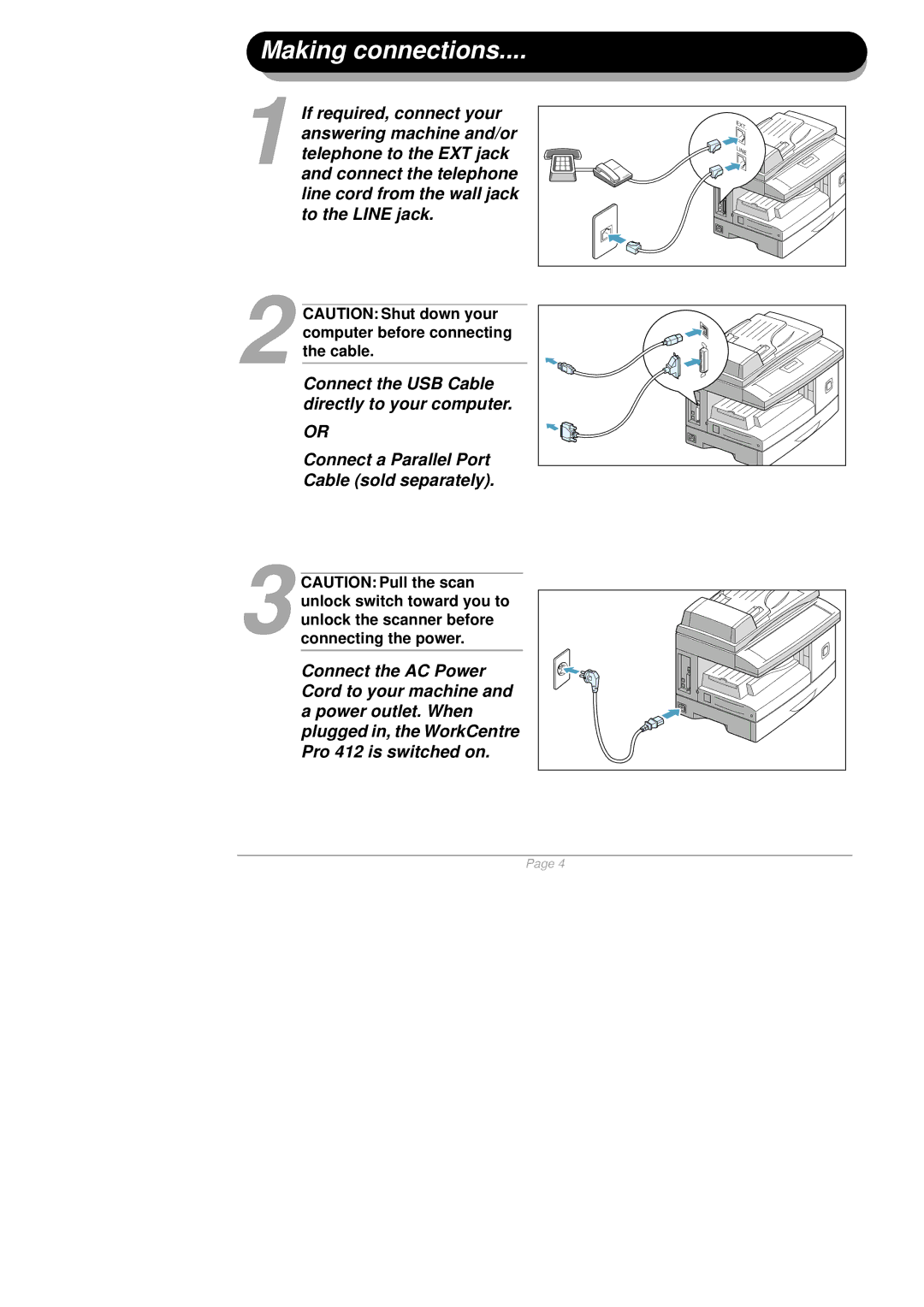Making connections....
1
2
If required, connect your answering machine and/or telephone to the EXT jack and connect the telephone line cord from the wall jack to the LINE jack.
CAUTION: Shut down your computer before connecting the cable.
Connect the USB Cable directly to your computer.
OR
Connect a Parallel Port Cable (sold separately).
3 CAUTION: Pull the scan unlock switch toward you to unlock the scanner before connecting the power.
Connect the AC Power Cord to your machine and a power outlet. When plugged in, the WorkCentre Pro 412 is switched on.
Page 4