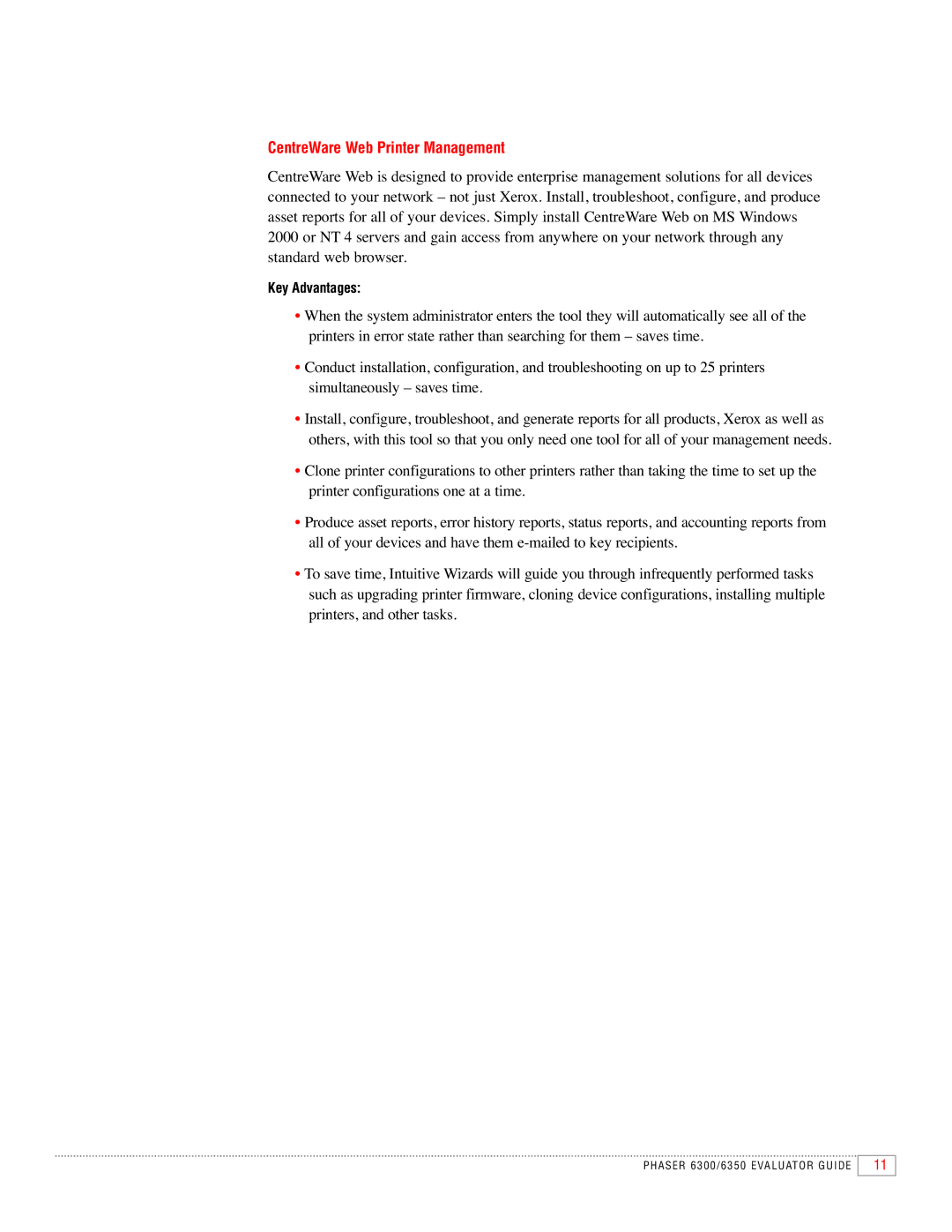6300, 6350 specifications
The Xerox 6350 and 6300 are robust color multifunction printers designed primarily for medium to large workgroups, combining high-quality output with comprehensive features aimed at enhancing productivity. These machines illustrate Xerox's commitment to delivering innovative technology that meets the evolving needs of businesses.The Xerox 6350 stands out with its exceptional color printing capabilities, providing vibrant and accurate prints with a resolution of up to 1200 x 2400 dpi. This model is equipped with advanced laser technology that ensures sharp text and detailed graphics, making it ideal for documents that demand a professional appearance. The printer boasts a fast print speed, reaching up to 30 pages per minute in both color and black-and-white, which significantly reduces waiting times and increases workflow efficiency.
On the other hand, the Xerox 6300 shares many features with the 6350 but is slightly geared towards smaller workgroups. It also employs the same advanced printing technology, delivering high-quality color prints with comparable resolution capabilities. The printer operates at impressive speeds, capable of producing up to 28 pages per minute, ensuring that users can keep up with heavy printing demands without sacrificing print quality.
Both models come with a user-friendly interface that includes a large touchscreen display, making it easy to navigate through various functions, including printing, scanning, and copying. These printers support a variety of media sizes and types, from business cards to banners, enhancing their versatility in handling different printing tasks.
One of the key technologies incorporated in both the 6350 and 6300 is the Xerox ConnectKey technology. This feature provides enhanced connectivity options, allowing users to print from mobile devices and access cloud services seamlessly. Additionally, the printers support advanced security features to protect sensitive information, making them suitable for environments that handle confidential documents.
In terms of scanning capabilities, both models offer fast and efficient duplex scanning, allowing users to scan both sides of a document simultaneously. This feature is particularly useful for archiving and digitizing paper documents, contributing to a more efficient paperless office.
Overall, the Xerox 6350 and 6300 models are designed to meet the demands of modern workplaces by combining high performance, versatility, and advanced technology. With their robust features and reliable output, these printers are exceptional choices for any organization looking to enhance its document management capabilities.