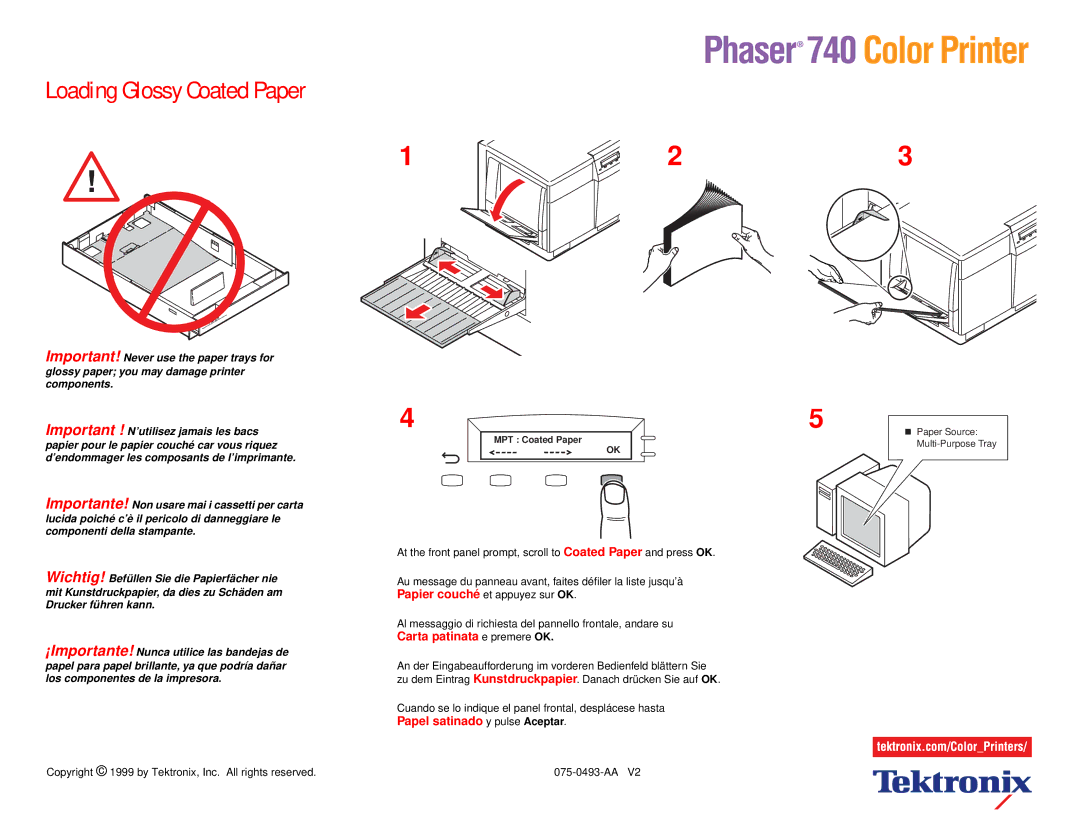740 specifications
The Xerox 740 is a significant contribution to the landscape of color printing technology, noted for its versatility and efficiency. Designed for small to medium-sized businesses, the Xerox 740 combines advanced features that cater to various printing needs. Among its most prominent characteristics is its ability to produce high-quality color prints, ensuring that documents stand out with vibrant hues and sharp details.At the heart of the Xerox 740 lies the Solid Ink technology, which utilizes solid wax-based ink sticks. This innovation not only enhances print quality but also reduces waste, as there are no ink cartridges to dispose of. Solid Ink prints are also remarkably durable, resistant to fading, and water damage, making them ideal for both everyday documents and high-quality marketing materials.
The printer operates at impressive speeds, with the capability to print up to 36 pages per minute in black and white and up to 30 pages per minute in color. This efficiency is a game-changer for busy offices, allowing for quick turnaround times on large print jobs. The Xerox 740 also features a robust monthly duty cycle, allowing businesses to handle heavy workloads without compromising performance.
Another key feature of the Xerox 740 is its user-friendly interface. The intuitive control panel simplifies navigation through various printing options and settings, which can be easily adjusted to accommodate different paper sizes and types. It also supports mobile printing technologies such as Apple AirPrint and Google Cloud Print. This enables users to print directly from their smartphones and tablets, enhancing convenience while on the go.
Furthermore, the printer integrates seamlessly within existing network infrastructures, offering robust connectivity options, including USB, Ethernet, and Wi-Fi. This adaptability ensures easy sharing among multiple users, enhancing productivity.
Security features are also essential in the Xerox 740, with capabilities such as secure print options and user authentication features. These safeguards protect sensitive documents, ensuring that only authorized personnel can access and print them.
In conclusion, the Xerox 740 stands out for its blend of high-quality output, innovative solid ink technology, and user-friendly features. Its combination of speed, flexibility, and security makes it an excellent choice for businesses looking for a reliable color printing solution that meets their diverse printing needs.