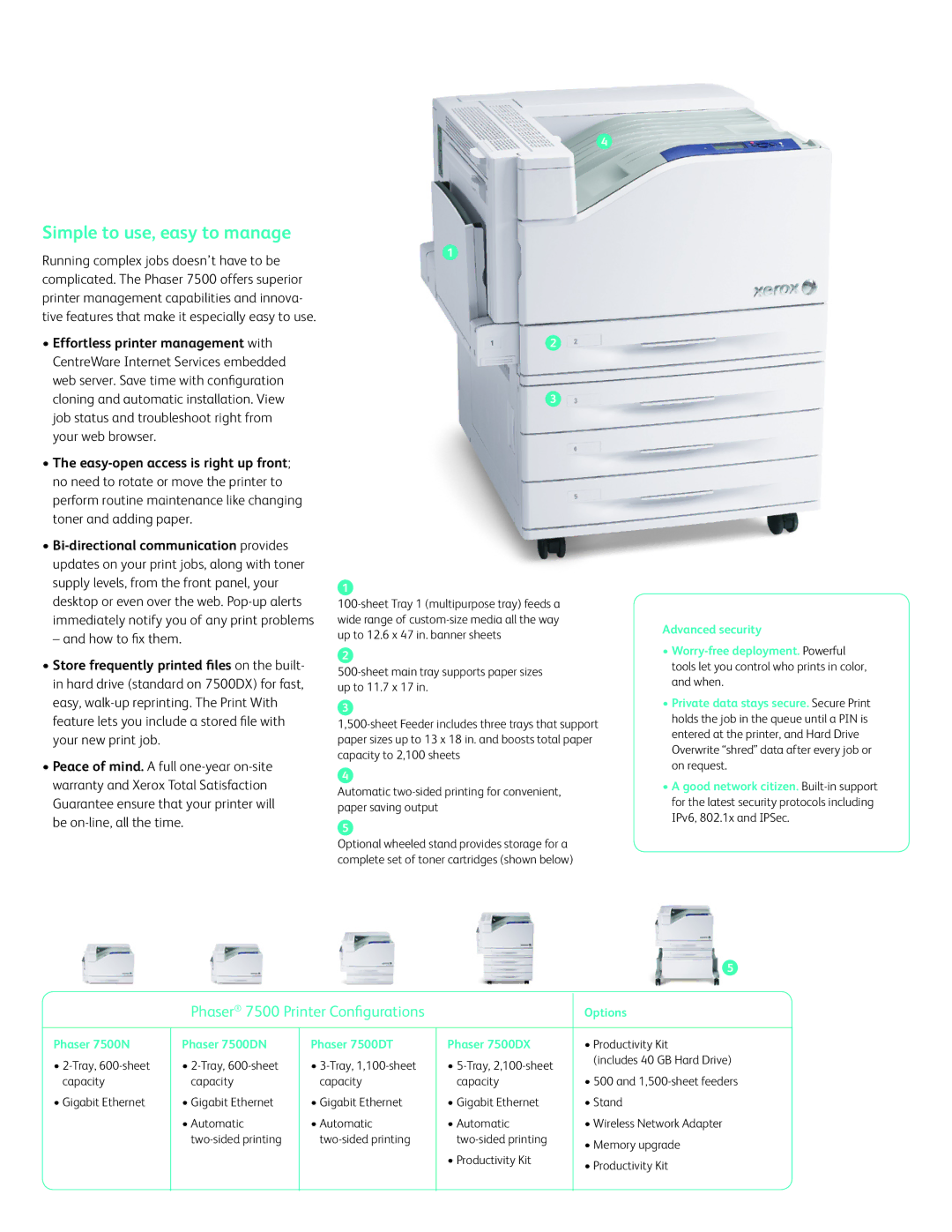7500DX, 7500DT specifications
The Xerox 7500DX and 7500DT are advanced multifunction printers designed to meet the demands of modern workplaces. These models bring a host of innovative features, combining superior print quality with advanced functionality, making them invaluable tools for businesses of all sizes.One of the standout features of the Xerox 7500 series is its exceptional print quality. With a maximum resolution of up to 1200 x 1200 dpi, these printers deliver sharp and vibrant color prints, ensuring that every document, graphic, and presentation looks professional. The incorporation of Xerox’s own Solid Ink technology sets these models apart from traditional inkjet and laser printers. Solid Ink provides vibrant colors that are richer and more consistent, along with a reduced environmental impact due to the absence of plastic cartridges.
Speed is another key characteristic of the Xerox 7500DX and 7500DT, as they are capable of producing up to 45 pages per minute in color and black-and-white, making them suitable for high-volume printing environments. Their efficient printing capabilities significantly boost productivity for busy offices, enabling teams to meet tight deadlines without compromising quality.
The Xerox 7500 series also features built-in finishing options, such as stapling, hole punching, and booklet making. This integrated finishing capability allows users to produce professional-quality documents without the need for additional equipment or services, streamlining workflow processes and enhancing overall efficiency.
Connectivity is prioritized in the Xerox 7500DX and 7500DT, as they support multiple network protocols, including Ethernet, USB, and wireless options. This versatility ensures seamless integration into existing office networks while allowing easy access for multiple users. Furthermore, both models are compatible with mobile printing solutions, enabling employees to print directly from their smartphones or tablets.
Security is a critical consideration for many businesses, and the Xerox 7500 series addresses this concern through robust security features. These include secure login options, data encryption, and secure print features, providing peace of mind for sensitive documents.
In summary, the Xerox 7500DX and 7500DT are powerful, versatile multifunction printers that stand out for their exceptional print quality, speed, integrated finishing capabilities, and strong security features. They cater effectively to the needs of diverse work environments, making them ideal solutions for businesses looking to enhance their printing capabilities.