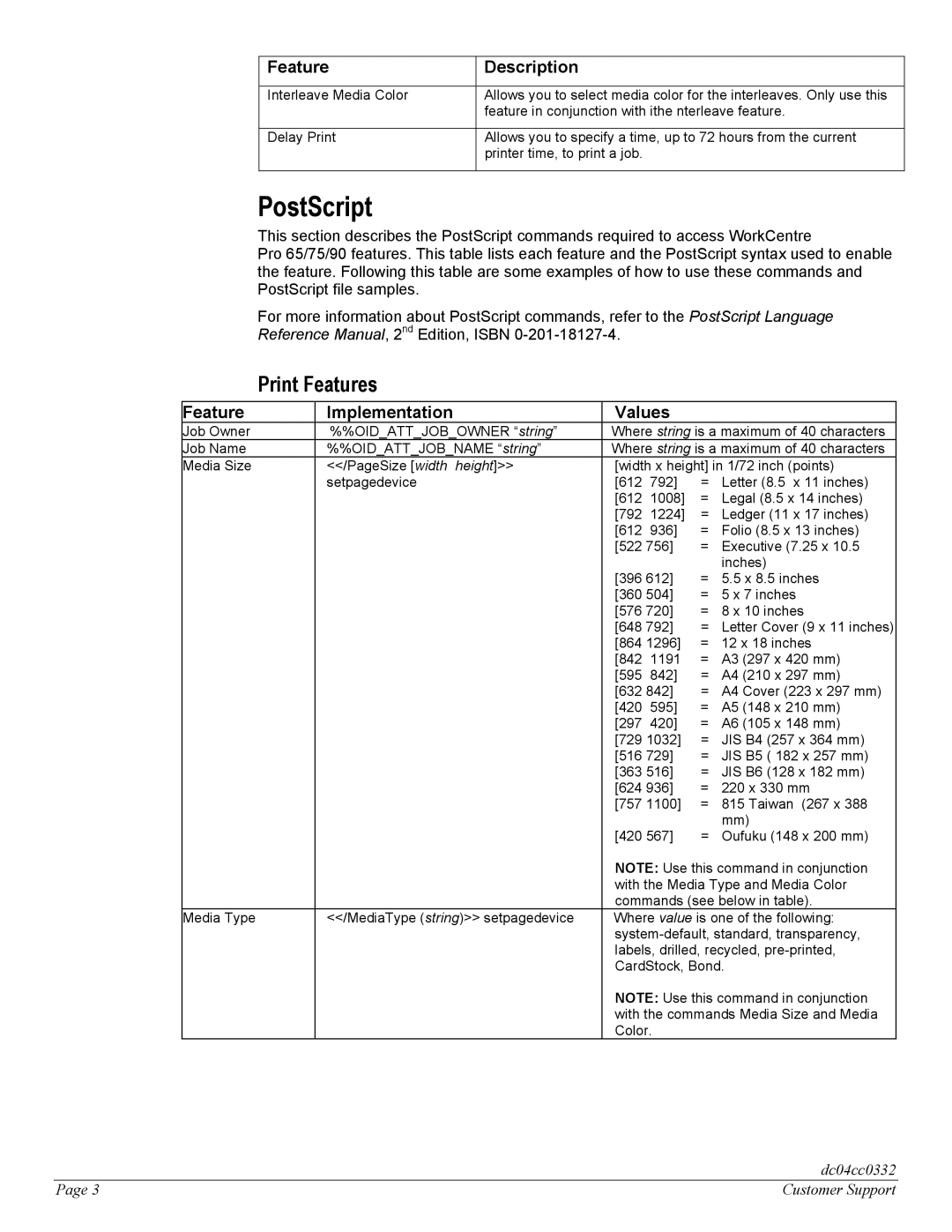75, 90, 65 specifications
The Xerox 90, launched in the late 1970s, was a groundbreaking product in the realm of photocopying and printing technology. This innovative machine was designed to address the growing demands of businesses and offices that required high-quality copies and efficient document reproduction processes. The Xerox 90 marked a significant improvement over its predecessors, establishing itself as a key player in the evolution of photocopying technology.One of the main features of the Xerox 90 was its exceptional speed and efficiency. It could produce up to 90 copies per minute, enabling high-volume jobs to be completed in a fraction of the time compared to earlier models. This impressive output not only improved productivity but also allowed businesses to handle larger document workloads without sacrificing quality.
The technology behind the Xerox 90 relied on advanced electrostatic printing techniques. It utilized a dry toning system, which was more efficient and cleaner than traditional wet toners. The machine employed a photoconductive drum, where a light source would create an electrostatic image that attracted toner particles. This process not only ensured precise reproduction of text and images but also facilitated a range of paper sizes and weights, catering to diverse printing needs.
In addition to its speed and quality, the Xerox 90 was renowned for its reliability. Built with robust materials and components, it was designed to endure the rigors of heavy daily use. The machine’s user-friendly interface made it easy to operate, allowing staff to navigate through various settings and adjustments with ease.
Another characteristic that set the Xerox 90 apart was its adaptability and integration capabilities. It could connect with other office devices, enabling seamless document management and workflow integration. This feature became especially important as businesses sought to streamline their operations and improve efficiency.
Moreover, the Xerox 90 introduced the concept of electronic document management years ahead of its time. This forward-thinking approach laid the groundwork for modern digital document handling, influencing future generations of office equipment.
In summary, the Xerox 90 was a landmark innovation in photocopying technology, characterized by its high-speed output, advanced electrostatic printing, reliability, and adaptability. Its influence continues to be felt in the development of modern copiers and printers, epitomizing a pivotal moment in the history of office technology.