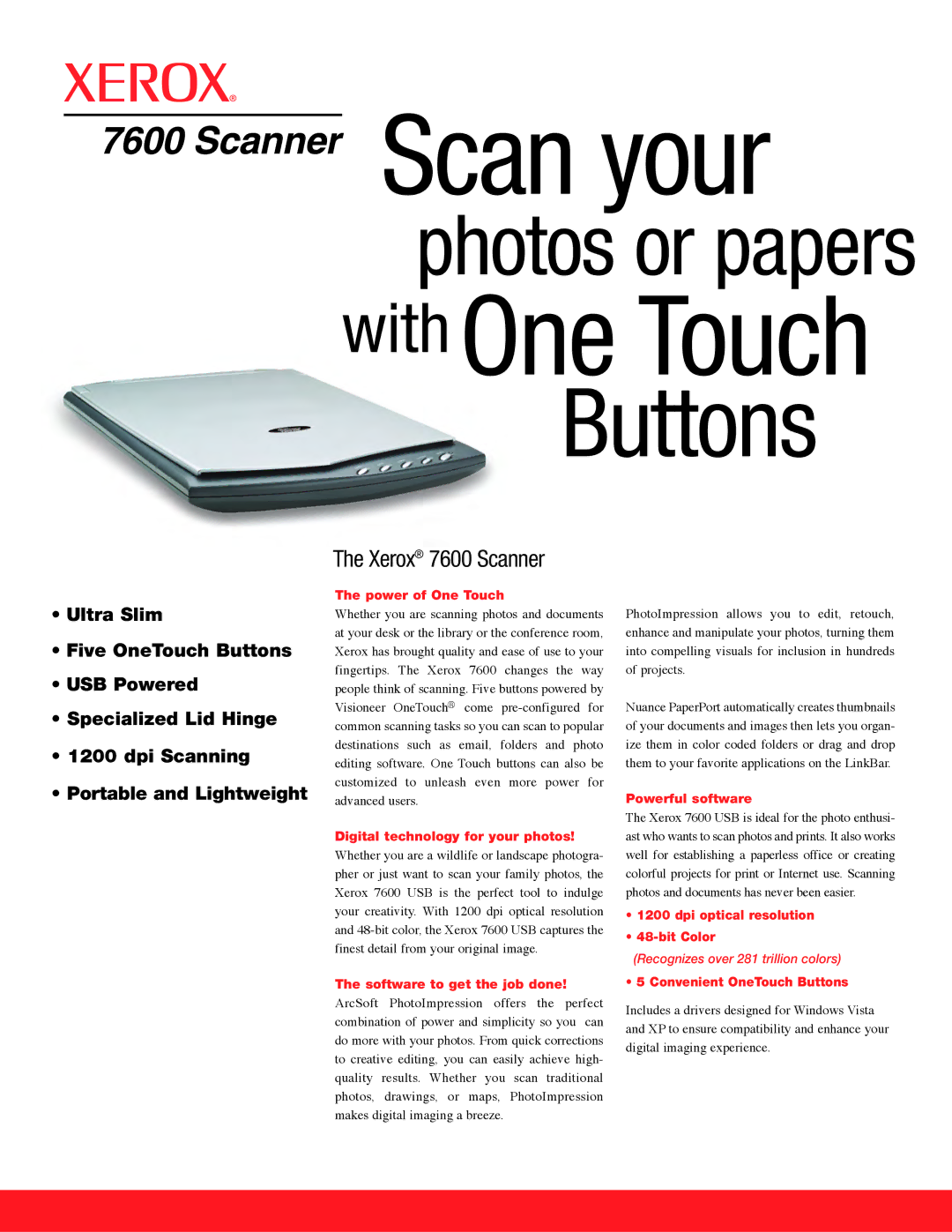7600 specifications
The Xerox 7600 is a landmark in the evolution of digital printing technology, reflecting a significant step forward in multifunction printer design. Launched in the mid-1990s, this device became a staple in many business environments, largely due to its impressive array of features and capabilities that catered to a diverse array of printing needs.One of the standout characteristics of the Xerox 7600 is its ability to produce high-quality color prints, with a resolution of up to 2400 x 2400 dots per inch. This precision ensures that images and text come out sharp and vibrant, making it ideal for marketing materials, presentations, and professional documents. The printer supports a variety of media types, including glossy and matte papers, as well as heavier stock, allowing for versatile output options.
The Xerox 7600 boasts impressive speed, capable of printing at rates of up to 75 pages per minute. This rapid output is particularly beneficial in busy office environments where efficiency and productivity are paramount. The device also features a robust monthly duty cycle, accommodating high-volume print demands without compromising performance.
Another key feature of the Xerox 7600 is its advanced finishing options. Businesses can take advantage of capabilities such as stapling, hole punching, and booklet making, streamlining the workflow and reducing the need for additional equipment. This all-in-one functionality supports a more efficient production process, allowing users to create polished, professional documents in-house.
The Xerox 7600 incorporates leading-edge technology in terms of its printing engine and image quality enhancement capabilities. Xerox’s proprietary EA Toner technology allows for lower fusing temperatures, resulting in energy savings while maintaining exceptional print quality. Additionally, the inclusion of the Xerox AccuPrint technology ensures accurate and consistent color reproduction, making it easier for businesses to maintain brand standards.
Moreover, the device is equipped with networking capabilities, facilitating seamless integration into existing office systems. With support for various operating systems and mobile printing options, users can conveniently print documents from multiple devices.
In conclusion, the Xerox 7600 stands out as a versatile and powerful printing solution, encapsulating key features such as high-resolution printing, fast output speeds, advanced finishing options, and innovative technologies. Its combination of performance and functionality has made it a preferred choice for businesses seeking to elevate their printing processes.