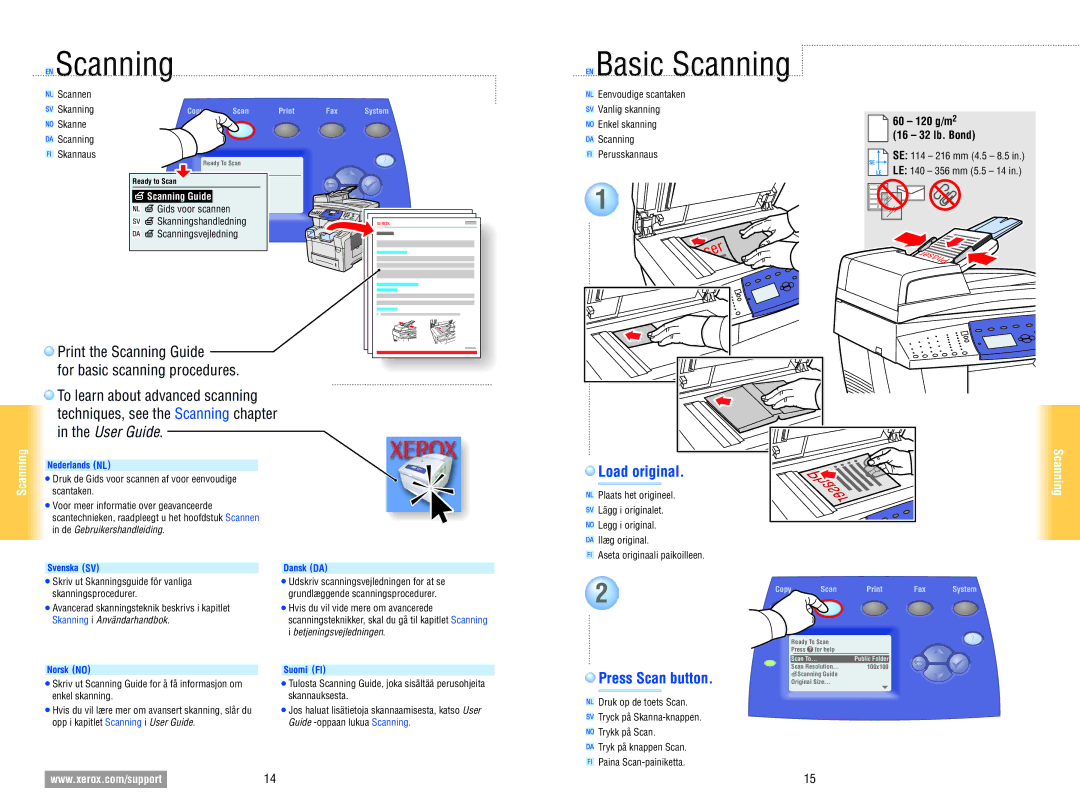8560MFP specifications
The Xerox 8560MFP, 2840AIO, and 2820 are versatile multifunction printers designed to meet the needs of businesses and home offices. Each model brings unique features, technologies, and characteristics that enhance productivity, efficiency, and print quality.The Xerox 8560MFP stands out with its exceptional color printing capabilities. This model is powered by advanced solid ink technology, which provides vibrant, high-quality prints with minimal environmental impact. The solid ink system is known for reduced waste and efficient use of materials, making it an eco-friendly choice. The 8560MFP boasts a maximum print resolution of up to 1200 x 1200 dpi, ensuring sharp text and vivid images. Furthermore, it offers an array of connectivity options, including USB, Ethernet, and Wi-Fi, allowing users to easily connect and share the printer across a network. The user-friendly touchscreen interface simplifies operation and navigation, making it accessible for all users.
Transitioning to the Xerox 2840AIO, this all-in-one device is perfect for small to medium-sized offices that require efficient scanning, copying, faxing, and printing capabilities. The 2840AIO features a compact design without compromising functionality. It includes a fast monochrome printing capability, making it ideal for high-volume tasks. The device's print speed can reach up to 28 pages per minute, which helps streamline workflow. Additionally, the integrated automatic document feeder and duplex printing capabilities enhance productivity by allowing for quicker and more efficient handling of documents.
Finally, the Xerox 2820 is an entry-level multifunction printer that offers reliability and basic features for everyday office tasks. With its simple interface and straightforward functions, the 2820 is suitable for small businesses or home offices that require effective printing, copying, and scanning solutions. The monochrome capabilities meet standard office needs, while the compact design saves valuable space. Quick print speeds and efficient energy consumption are additional benefits, making the 2820 an economical choice.
In summary, the Xerox 8560MFP, 2840AIO, and 2820 cater to diverse user needs, with the 8560MFP excelling in color printing, the 2840AIO providing versatile all-in-one functionality, and the 2820 offering reliable performance for basic tasks. Each model incorporates innovative technologies that help enhance productivity while maintaining cost-efficiency in the workplace.