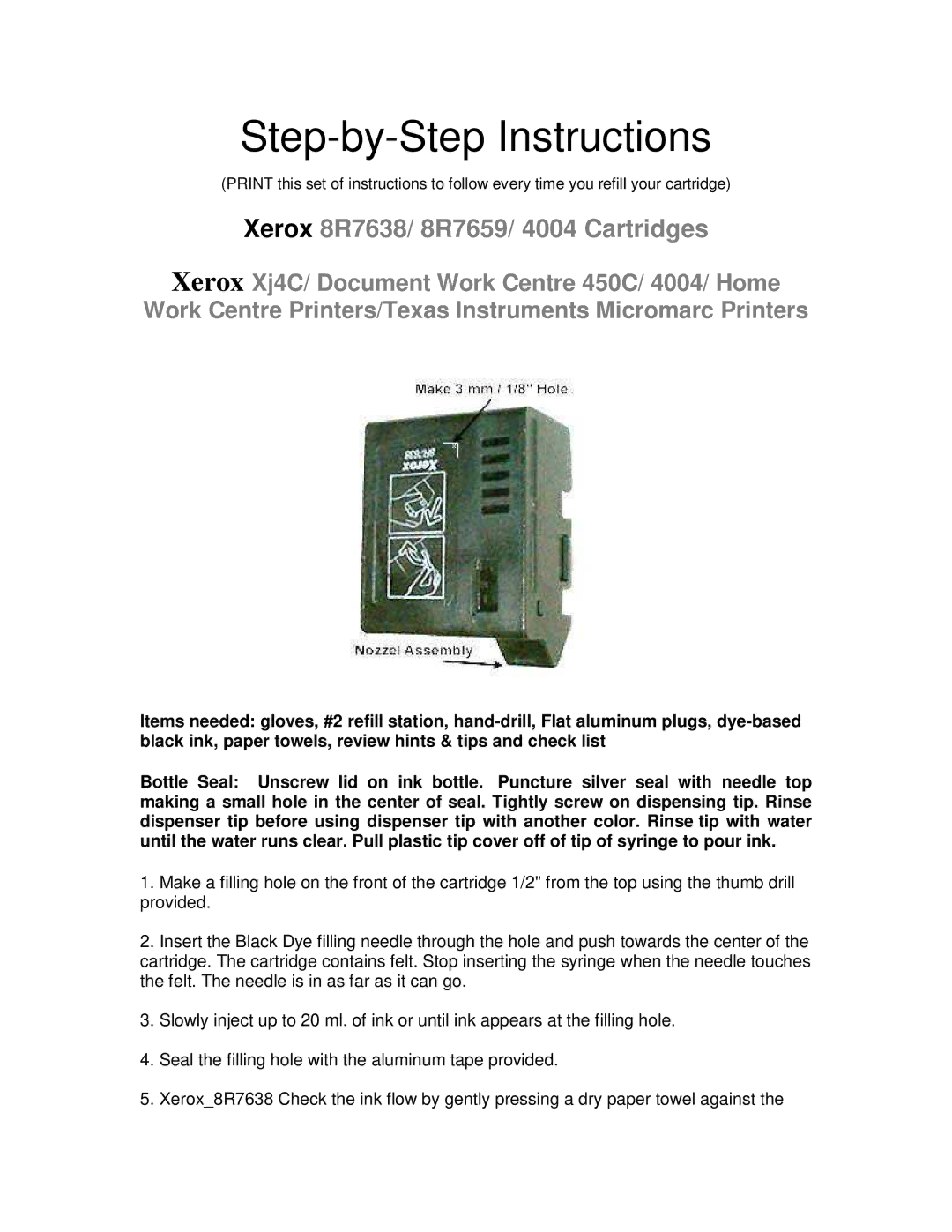Step-by-Step Instructions
(PRINT this set of instructions to follow every time you refill your cartridge)
Xerox 8R7638/ 8R7659/ 4004 Cartridges
Xerox Xj4C/ Document Work Centre 450C/ 4004/ Home
Work Centre Printers/Texas Instruments Micromarc Printers
Items needed: gloves, #2 refill station,
Bottle Seal: Unscrew lid on ink bottle. Puncture silver seal with needle top making a small hole in the center of seal. Tightly screw on dispensing tip. Rinse dispenser tip before using dispenser tip with another color. Rinse tip with water until the water runs clear. Pull plastic tip cover off of tip of syringe to pour ink.
1.Make a filling hole on the front of the cartridge 1/2" from the top using the thumb drill provided.
2.Insert the Black Dye filling needle through the hole and push towards the center of the cartridge. The cartridge contains felt. Stop inserting the syringe when the needle touches the felt. The needle is in as far as it can go.
3.Slowly inject up to 20 ml. of ink or until ink appears at the filling hole.
4.Seal the filling hole with the aluminum tape provided.
5.Xerox_8R7638 Check the ink flow by gently pressing a dry paper towel against the