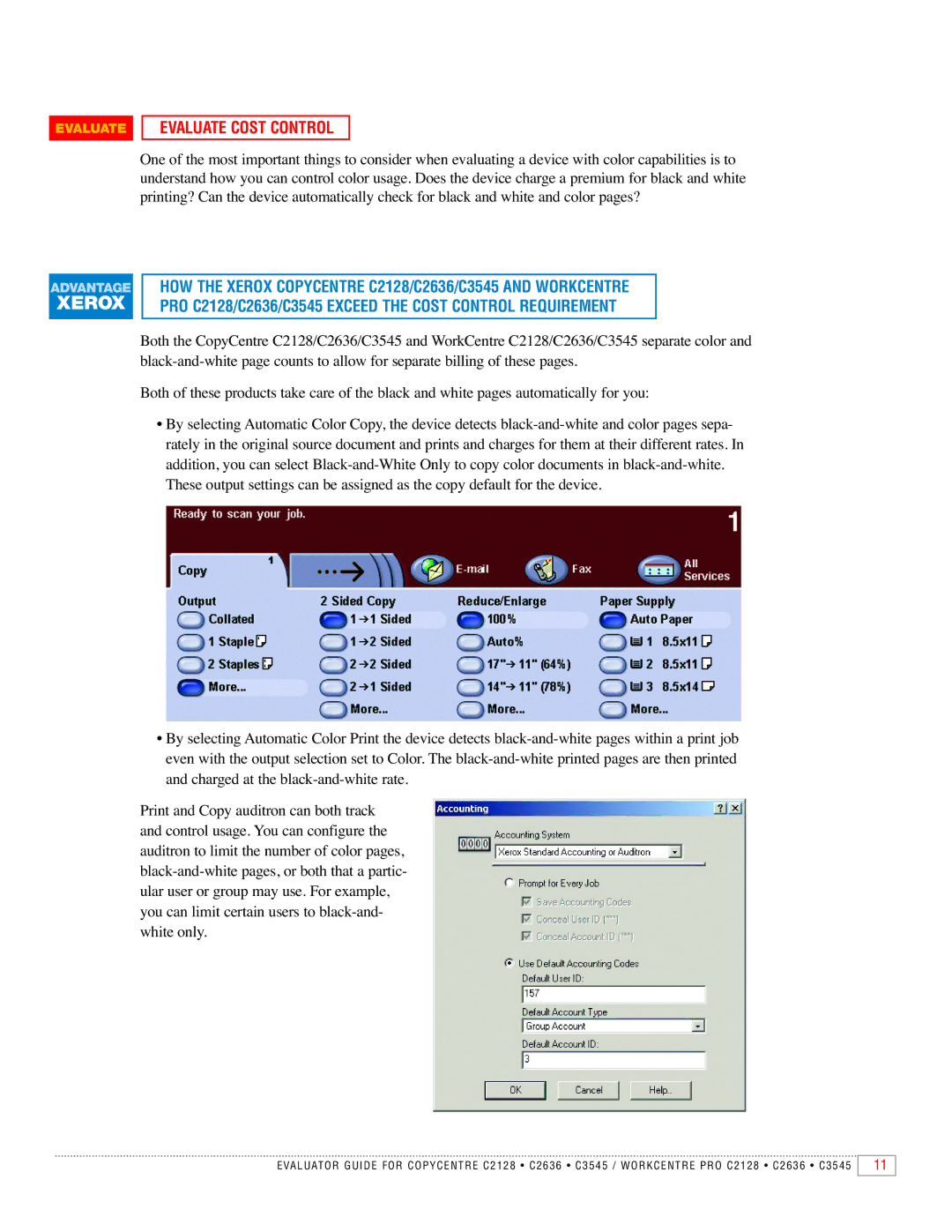C2636, C3545, C2128 specifications
Xerox has long been recognized for its innovative approach to printing solutions and multifunction printers (MFPs). Among its diverse product lineup, the Xerox C2128, C3545, and C2636 stand out with unique features, advanced technologies, and exceptional characteristics catering to various business needs.The Xerox C2128 is a robust color multifunction printer designed for small to medium-sized businesses. It offers impressive print speeds of up to 28 pages per minute (ppm) for both color and black-and-white documents. One of its main features is its multifunctionality, which includes printing, copying, scanning, and faxing, making it an all-in-one solution for office environments. The C2128 utilizes advanced laser printing technology, ensuring sharp and vibrant prints with a resolution of up to 1200 x 2400 dpi. Additionally, it supports a range of media sizes and types, enhancing its versatility. The C2128 is equipped with a user-friendly touchscreen interface, simplifying navigation and operation for users.
The Xerox C3545, on the other hand, is a more advanced MFP that caters to the demands of larger workgroups. It boasts a print speed of up to 45 ppm and offers a maximum monthly duty cycle of 150,000 pages, making it suitable for high-volume printing tasks. One of its standout features is the ability to handle larger media sizes and weights, including heavy card stock. The C3545 integrates cloud connectivity, allowing users to access and print documents directly from cloud storage services. It also includes advanced security features to protect sensitive information, such as secure printing options and user authentication. With its high-resolution prints and robust scanning capabilities, the C3545 is ideal for businesses looking for efficiency and reliability.
Lastly, the Xerox C2636 serves as an entry-level MFP that does not compromise on functionality. Designed for small businesses, it provides print speeds of up to 36 ppm for both color and black-and-white documents. The C2636 is characterized by its compact design, making it a space-saving solution for environments with limited office real estate. This model also offers essential functions such as duplex printing, which helps organizations save on paper costs. The C2636's user interface is intuitive, and it includes features like mobile printing capabilities, enabling users to print directly from smartphones and tablets.
Together, the Xerox C2128, C3545, and C2636 exemplify the brand's commitment to meeting diverse customer needs through cutting-edge technology, ease of use, and exceptional performance. Each model caters to different business sizes and requirements, ensuring that organizations can find the perfect solution for their printing, copying, and scanning needs. Whether it's high-volume tasks or everyday printing, these Xerox models deliver reliability and quality expected from a leader in the industry.