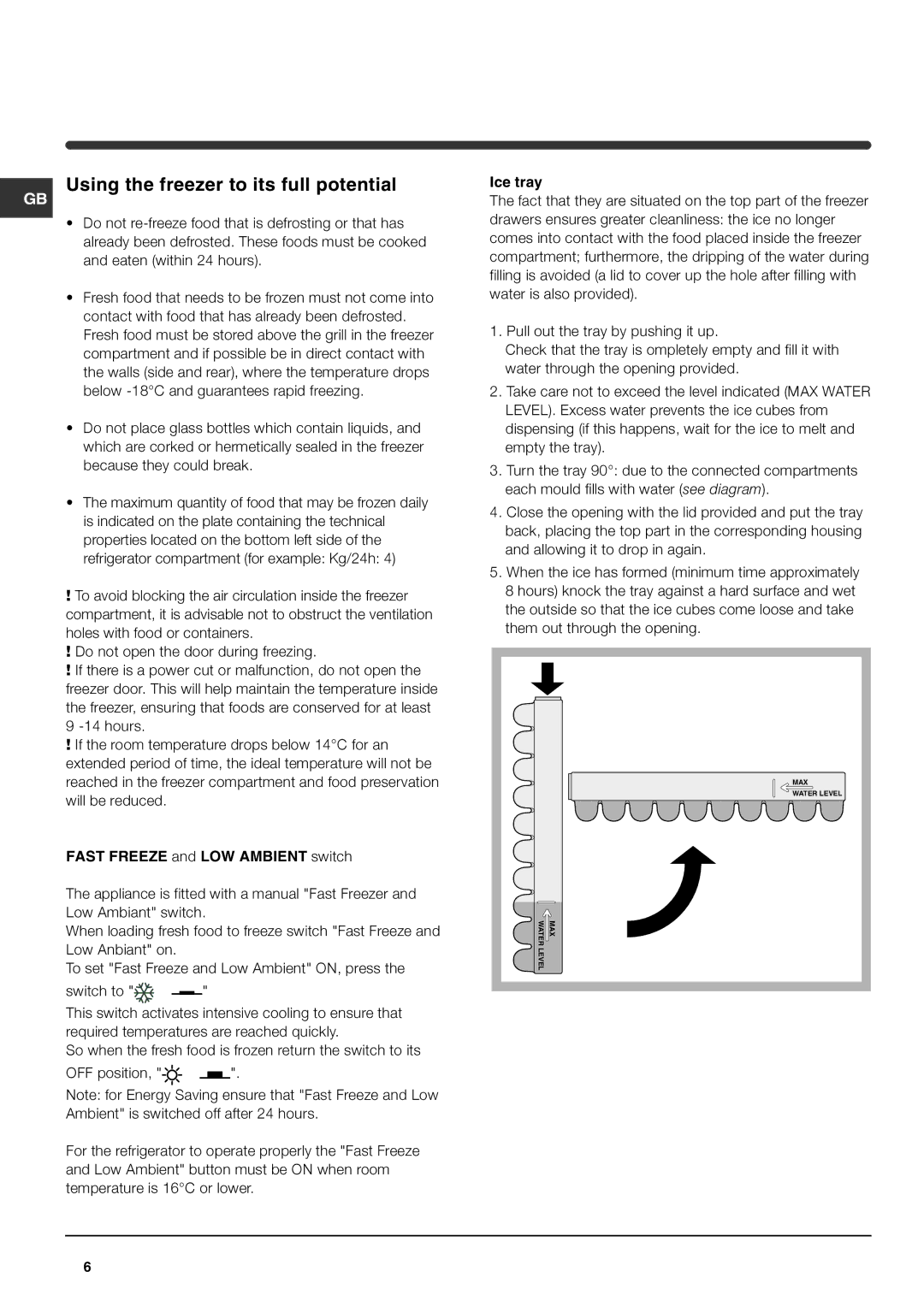HM315FF specifications
The Xerox HM315FF is a highly efficient and versatile multifunction printer designed for small to medium-sized businesses that require dependable performance and high-quality output. This all-in-one device is renowned for its ability to blend advanced technology with user-friendly features, making it an ideal choice for any office environment.One of the standout features of the HM315FF is its fast printing capabilities. It offers impressive print speeds of up to 31 pages per minute, allowing users to quickly produce documents without sacrificing quality. The printer supports a wide range of media sizes, from standard letter to larger sizes, making it flexible enough to handle various printing needs.
The Xerox HM315FF is equipped with a robust scanning function that enhances productivity. With its optical scanning resolution of up to 600 x 600 dpi, this printer produces clear and detailed scans, whether for archiving important documents or sharing them electronically. The device features a 50-sheet automatic document feeder (ADF), which significantly streamlines the scanning process by allowing users to load multiple pages at once.
In terms of connectivity, the HM315FF offers various options to cater to modern office requirements. With built-in Wi-Fi and Ethernet capabilities, users can easily connect the printer to their network, allowing for seamless printing from multiple devices including computers, laptops, and smartphones. The printer is also compatible with popular printing applications and cloud services, such as Apple AirPrint and Google Cloud Print, providing even greater flexibility.
The HM315FF employs advanced energy-saving technology, making it an environmentally friendly choice. Its Energy Star certification signifies that it meets strict energy efficiency guidelines, helping businesses reduce their carbon footprint while keeping operational costs low.
Another notable characteristic is the printer's compact design. The HM315FF is designed with space efficiency in mind, making it suitable for environments with limited office space. Despite its compact size, it doesn't compromise on functionality, offering a full suite of features in one device.
Overall, the Xerox HM315FF is a powerful multifunction printer that combines speed, quality, and versatility. Its advanced technologies and user-friendly features make it an invaluable asset to any business looking to enhance productivity and streamline document management. With a commitment to performance and sustainability, the HM315FF exemplifies Xerox's reputation for quality and innovation in the printing industry.